Accessing badge design, Figure 182.photo badge template design window – Interlogix Topaz User Manual User Manual
Page 288
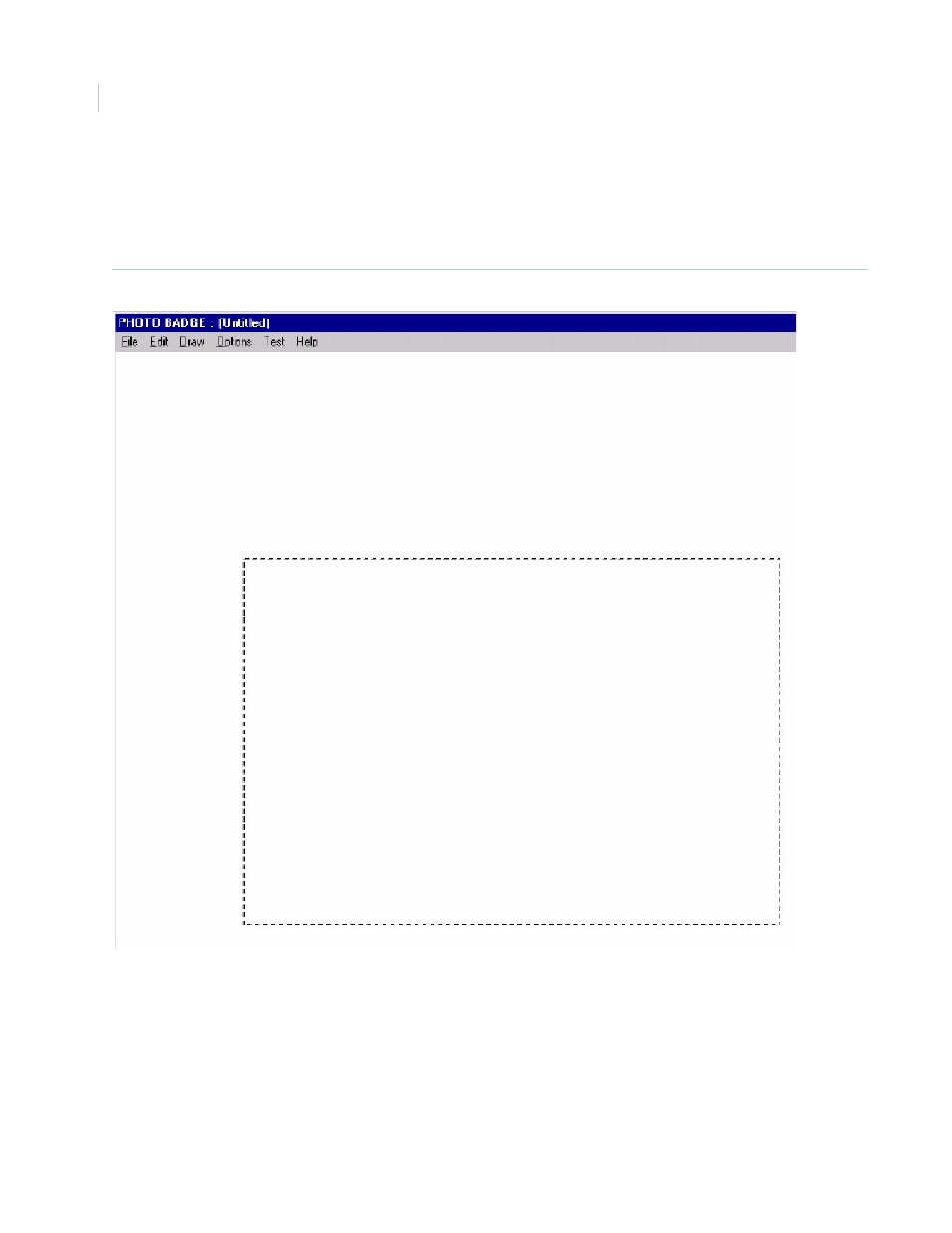
Topaz
User Manual
270
Accessing Badge Design
To navigate to Badge Design click the Photo ID button, then the Design Badge button. The system
opens the badge template design window as shown below.
Figure 182.Photo Badge template design window
Note: If the Photo Badge window does not display, make sure the workstation has been set up for Photo Badging.
To select a Portrait badge or a Landscape badge, move the mouse pointer to the Options selection
on the menu bar at the top of the window and click the left mouse button. Choose the selection of
Portrait or Landscape, which is suitable for the badge design you wish to implement. This alters the
dotted line template on the screen for badge orientation selected from the menu as shown below.
