Bitmap, Figure 189.load bitmap – Interlogix Topaz User Manual User Manual
Page 297
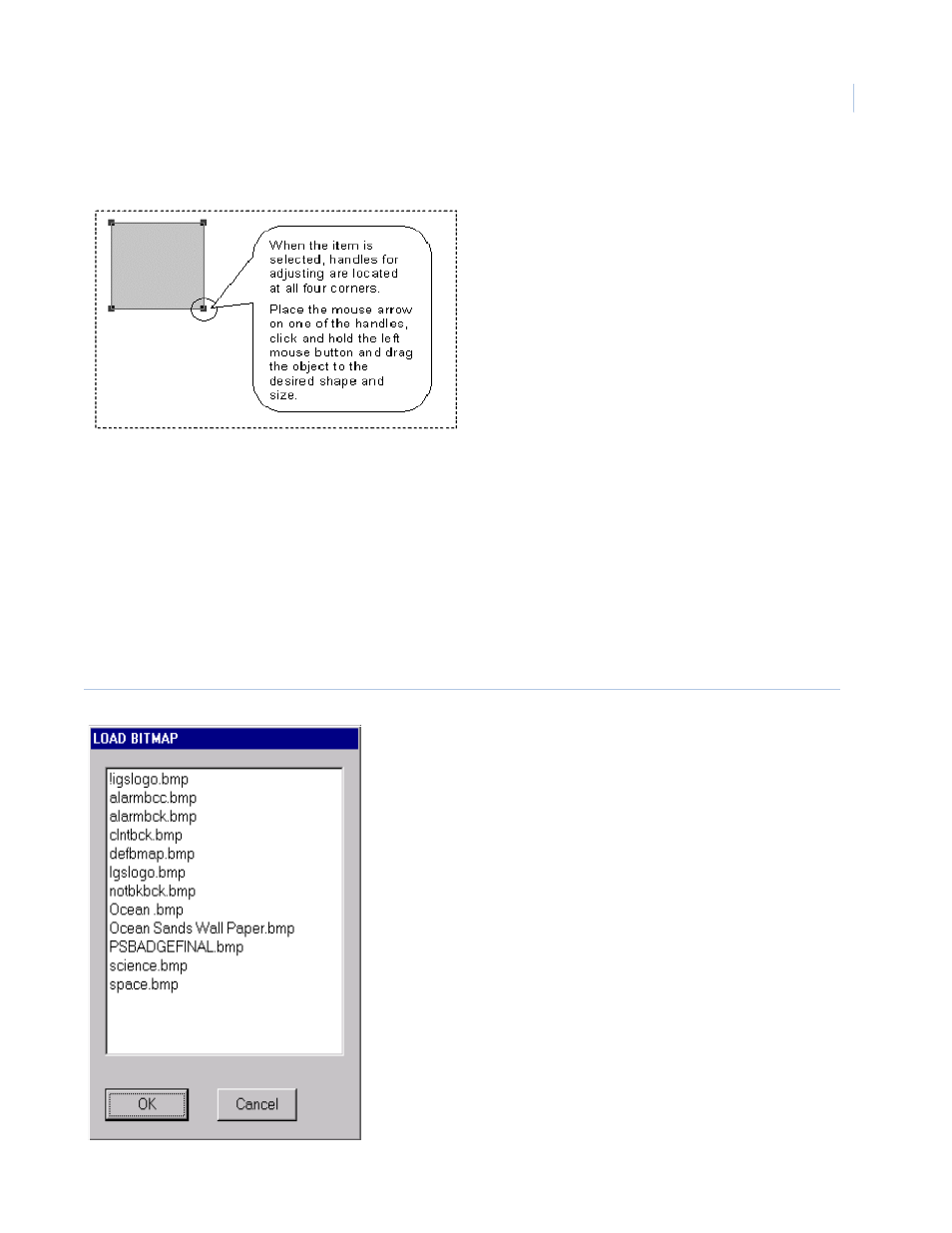
Chapter 10
Badge Design
279
Bitmap
The Bitmap command allows you to specify the placement of a bitmap logo or picture on the badge,
and to manipulate it to suit the overall badge design. For more information see
Once you have selected the Bitmap command from the Draw menu, the menu disappears. You
should then select the position in which this item is to be located on the badge. To select the position,
place the mouse pointer at the top left hand corner of this selected position, press down and hold the
left mouse button and drag it to the bottom right hand corner of the desired position. The screen
shows a rectangle with large square dot comers called “Handles”.
Figure 189.Load Bitmap
