How to enter the card number range using a reader, How to set up a security area time schedule, Ule, see – Interlogix Topaz User Manual User Manual
Page 90
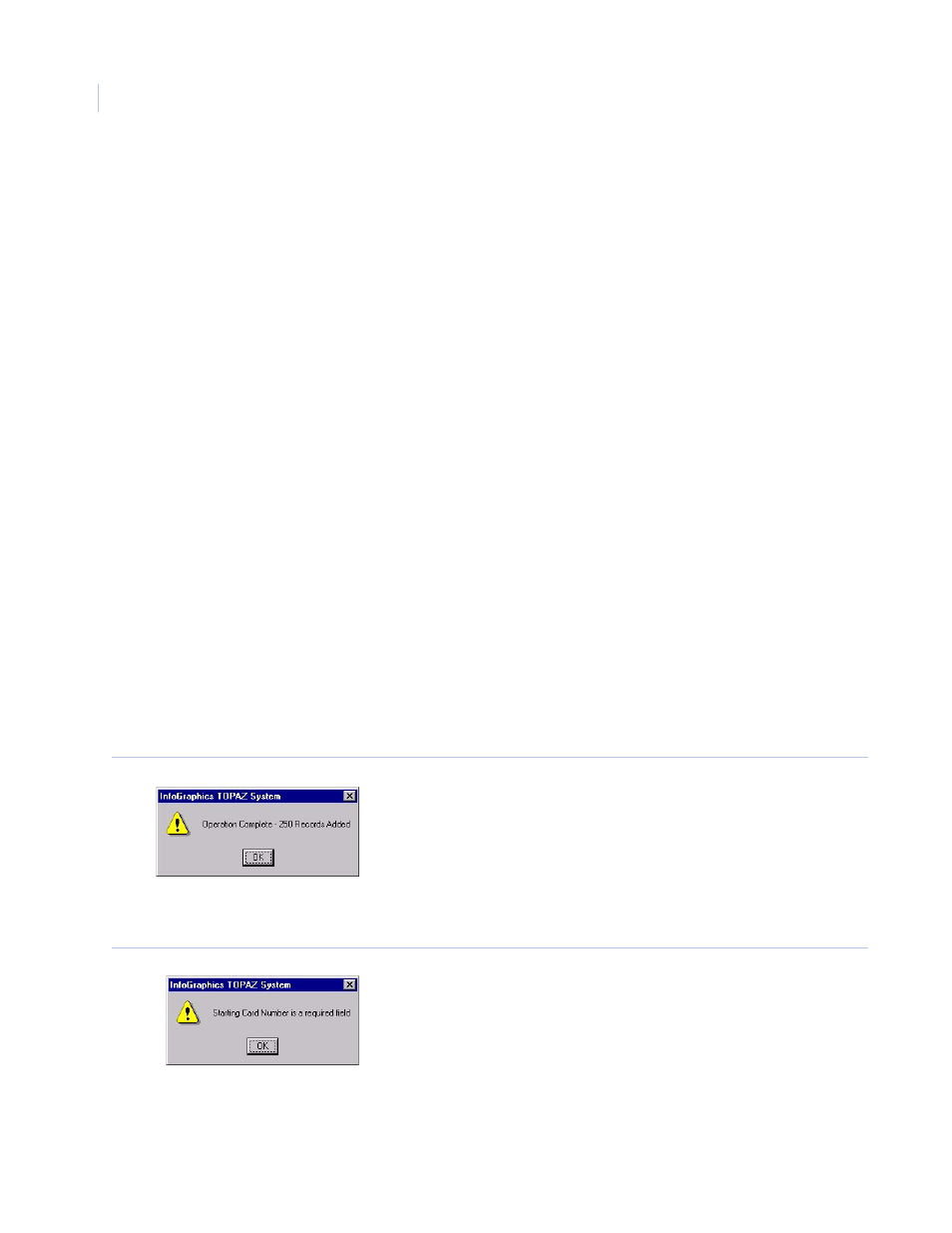
Topaz
User Manual
72
How to enter the card number range using a reader
An alternative method of entering the Start at Card Number and Stop at Card Number is the
following:
1. Leave the Start at Card Number and Stop at Card Number fields blank.
2. Take the first and last cards in the batch to any reader attached to the system.
3. Swipe the first card and the last card.
4. Return to the computer with the Batch Add Page showing. The card numbers display in those
fields.
This method is useful if you have a reader close by and/or the card numbers are not stamped on the
cards. Some firms order cards with the encoded card numbers different from the numbers stamped
on the cards for security reasons. They may use an offset value (for example, the card number is 10
more than the card stamp number) or a formula to determine the offset value, making it more difficult
for anyone to gain access who has a card and does not know the card number.
How to set up a Security Area time schedule
1. Click the name of the area or group, then from the Security Area Time Schedule drop-down
list select the time for authorization. Repeat until all areas or groups have a time schedule.
2. If the desired Time Schedule is not available and you need to configure one, click the link
arrow to the left of Security Area Time Schedule. This opens the Time Schedule
configuration page. Once you have completed the configuration, close the page by clicking
Save.
3. When you have finished configuring the Batch Add Page, click Batch Add. The message
“Operation Complete” appears indicating the number of cards that were added to the system.
Figure 56.Operation Complete
4. If not, the message advises you which field has been left out. For example, if you left the Start
at Card Number blank, the following message displays:
Figure 57.Starting Card Number required
