Configuring a service, Specifying an rsa server, Figure 64 – H3C Technologies H3C Intelligent Management Center User Manual
Page 90
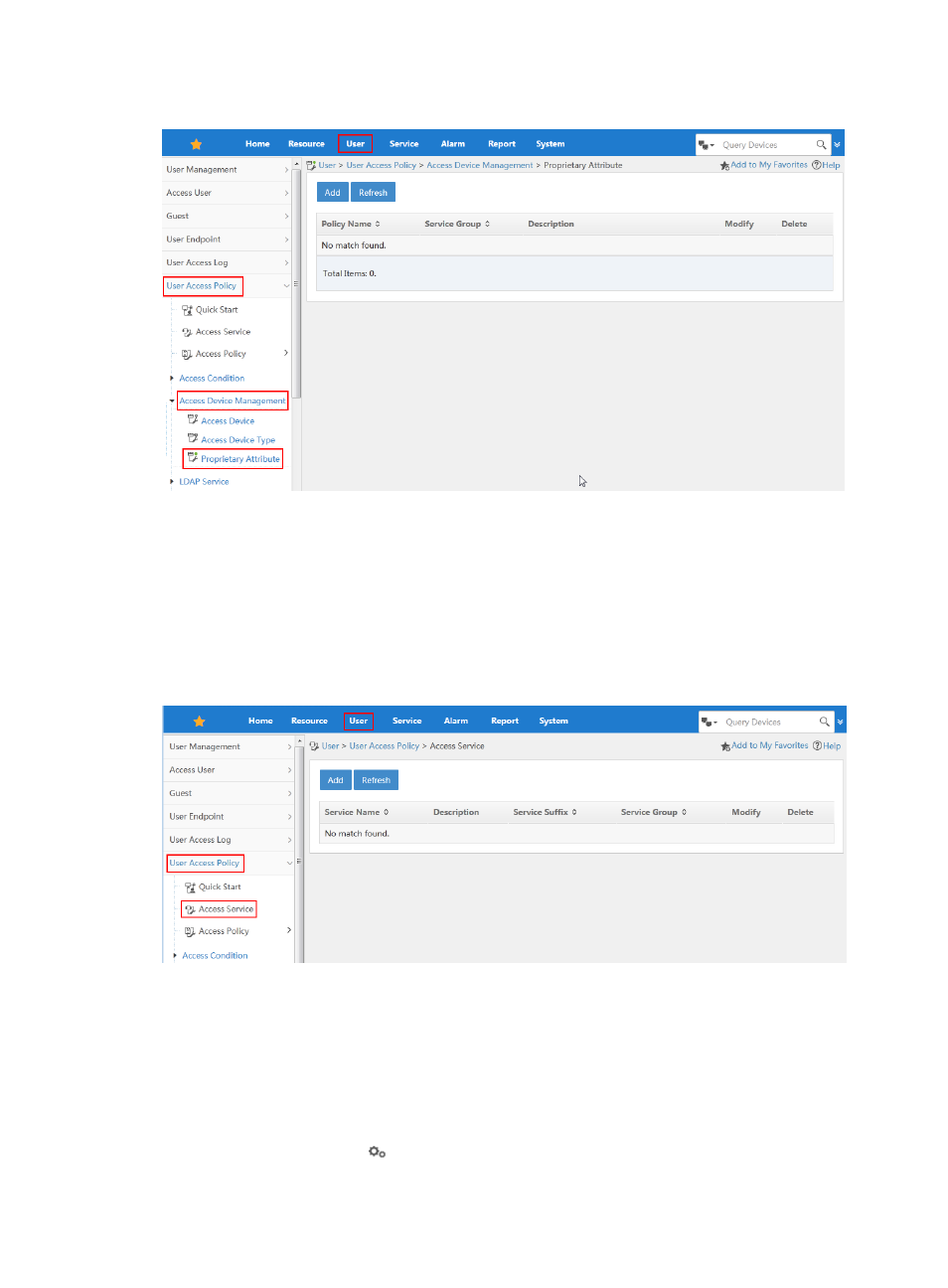
72
Figure 64 Entering the proprietary attribute configuration page
Configuring a service
A service is a set of access policies applied in specific access conditions. You must add services before
adding access users. When you add an access user, apply for a service for the user.
To enter the access service page, click the User tab and select User Access Policy > Access Service from
the navigation tree, as shown in
. For more configuration information, see "
Figure 65 Entering the access service page
Specifying an RSA server
When UAM receives an authentication request from a user, it checks whether the user's service has
enabled RSA authentication. If yes, UAM forwards the authentication request to the RSA server. The RSA
server determines whether the user passes authentication.
1.
To enter the RSA server configuration page, click the User tab and select User Access Policy >
Service Parameters > System Settings from the navigation tree.
2.
Click the Configure icon for the Roaming configuration item to enter the RSA server
configuration page, as shown in
.
