H3C Technologies H3C Intelligent Management Center User Manual
Page 523
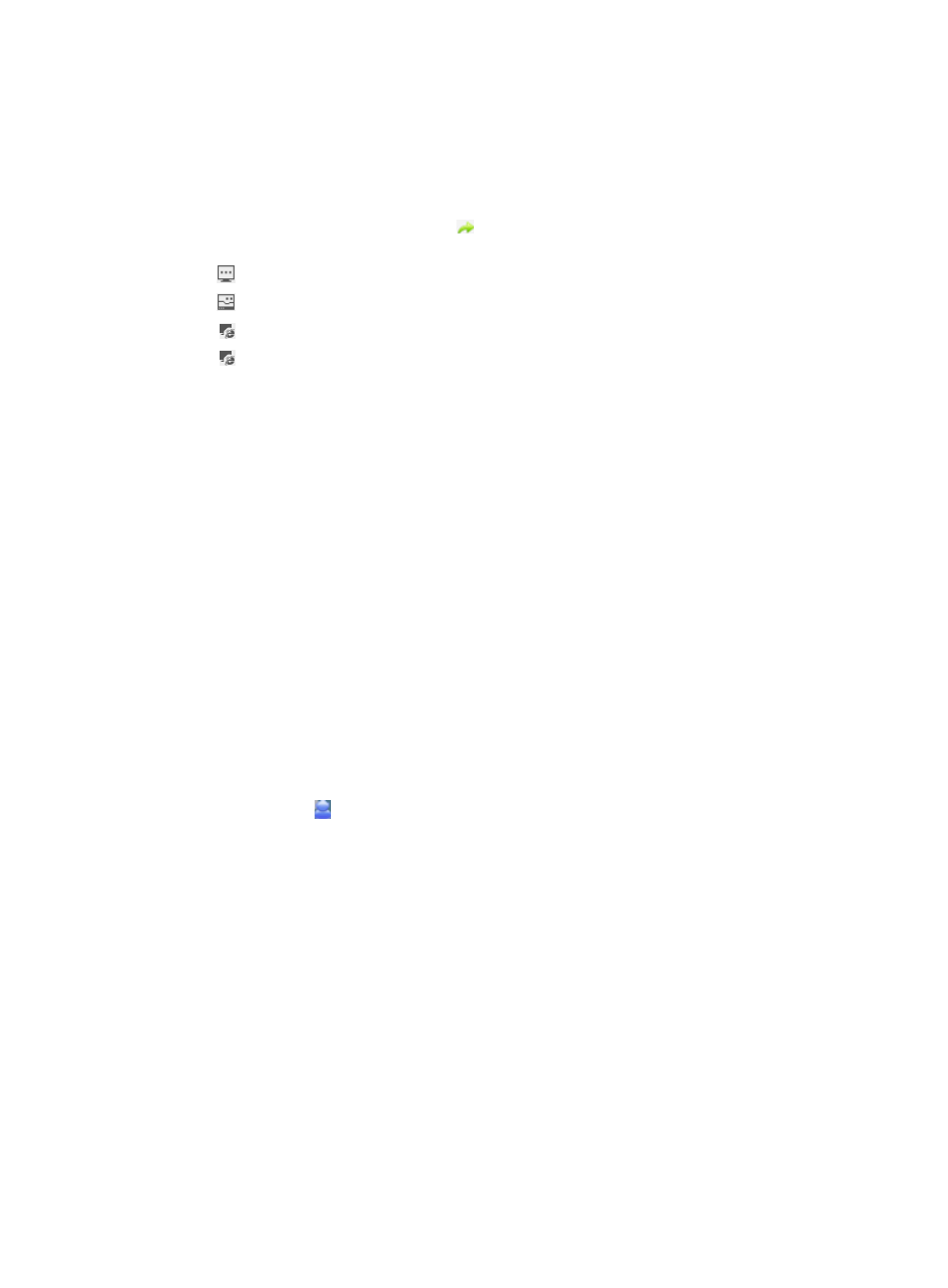
505
•
Model—Device model. For example, S5500-52C-PWR-EI and AR46-40E are typical device
models.
•
IP Address—IP address of the device. If the device has multiple IP addresses, the field displays the
IP address of the device when the device is added to the IMC platform. For more information, see
HP Intelligent Management Center v7.0 Enterprise and Standard Platform Administrator Guide.
•
Operation—Click the Operation icon
to bring up the operation menu, which offers the
following options:
{
Ping
{
TraceRoute
{
Open Web Manager
{
Telnet
Adding a non-access device to an access service topology
Perform this task to add non-access devices to an access service topology view to show a complete
topology. The added devices will display in the corresponding access service topology.
1.
Access the access service topology view to which you want to add a non-access device.
2.
Click Add Device.
The page for selecting devices appears.
3.
Search and add devices by view or advanced query. For more information, see "
4.
Click OK.
The page returns to the access service topology view. The added devices appear on the device list.
Adding an access device to an access service topology
Perform this task to add access devices to an access service topology view. The added access devices
will display in the corresponding access service topology.
An Access Device icon appears at the lower right corner of icons of the access devices to differentiate
them from non-access devices. This icon does not display a label or tool top, but it identifies the device
as an access device.
To add an access device to an access service topology view:
1.
Access the access service topology view to which you want to add an access device.
2.
Click Add Access Device.
The page for selecting devices appears.
3.
Search and add devices by view or advanced query. For more information, see "
4.
Click OK.
The page returns to the access service topology view. The added devices appear on the device list.
