Modifying a configuration distribution policy, Deleting a configuration distribution policy, Managing endpoint configuration tools – H3C Technologies H3C Intelligent Management Center User Manual
Page 302
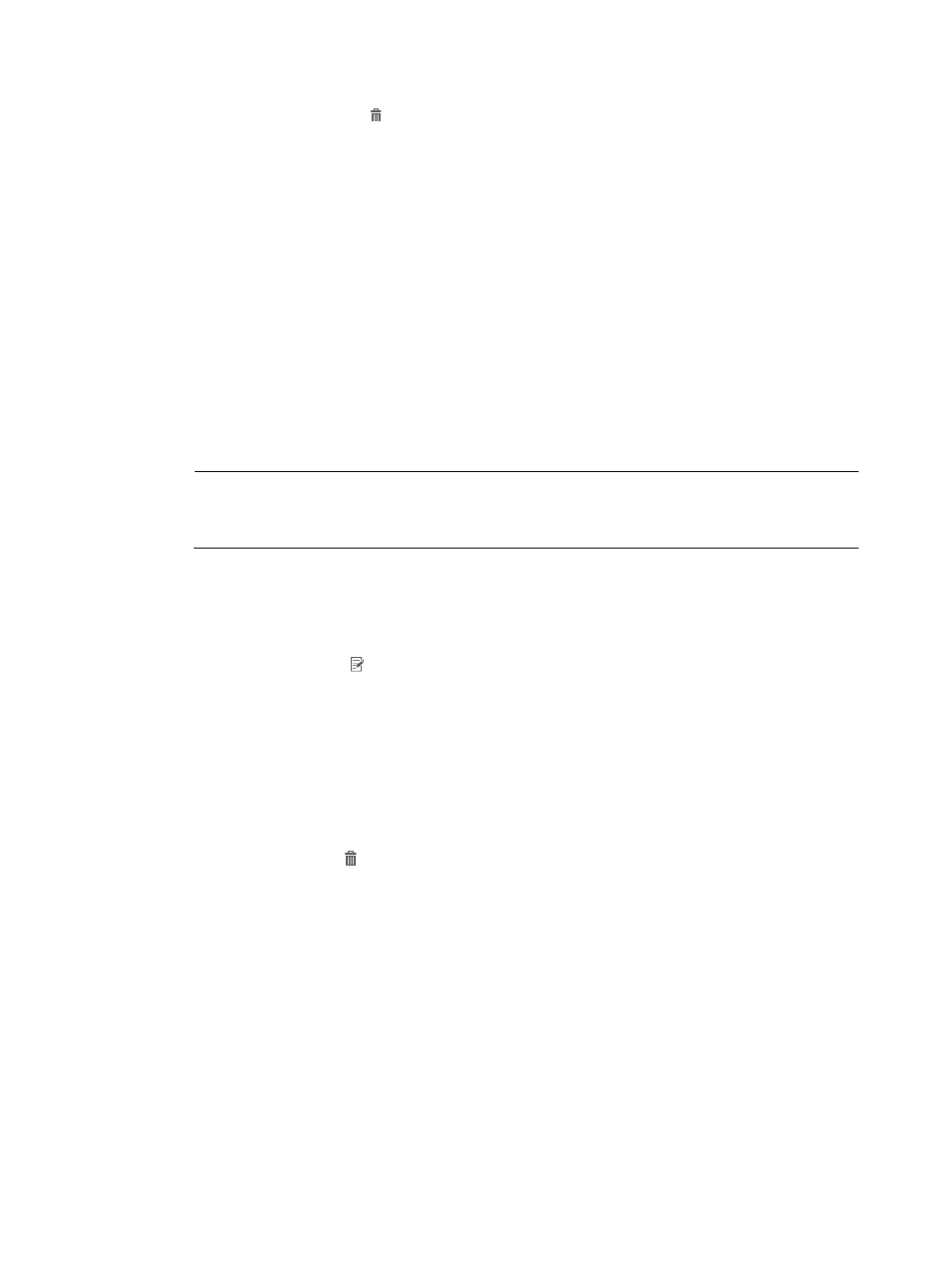
284
f.
Click the Delete icon to remove undesired configuration templates.
5.
In the User Group List area, select the user groups to use the configuration templates.
You can select any user groups that are not selected by other configuration distribution policies.
To make the configuration distribution policy effective on all subgroups of the selected user groups,
select the option The father and child groups are automatically selected when you select a user
group.
6.
In the Access User List area, select the access users to use the configuration templates.
You can select any access users who are not configured to use the configuration templates in other
configuration distribution policies.
a.
Click Select.
The Select Access User window appears.
b.
Use the query function to search for the desired access users.
c.
Select one or more access users in the access user list.
d.
Click OK.
NOTE:
If an access user and the user group it belongs to are assigned to different configuration templates, the
configuration template assigned to the access user takes effect.
7.
Click OK.
Modifying a configuration distribution policy
1.
Access the configuration distribution policy list page.
2.
Click the Modify icon for the configuration distribution policy you want to modify.
The page for modify the configuration distribution policy appears.
3.
Modify parameters as needed. For more information, see "
Adding a configuration distribution
."
4.
Click OK.
Deleting a configuration distribution policy
1.
Access the configuration distribution policy list page.
2.
Click the Delete icon for the configuration distribution policy you want to delete.
A confirmation dialog box appears.
3.
Click OK.
Managing endpoint configuration tools
UAM provides configuration tools for BYOD authentication on Android and Windows PC endpoints.
Endpoint users can download configuration tools from the BYOD authentication page.
With configuration tools, endpoints automatically obtain the configuration templates for BYOD
authentication, which are associates with the user groups of the access users.
Configuration tools cannot be viewed, modified, or deleted. UAM does not support user-defined
configuration tools.
