Deploying configurations to a portal device, Parameters for comware v5 switches and routers, Basic information – H3C Technologies H3C Intelligent Management Center User Manual
Page 342: Portal-free rule
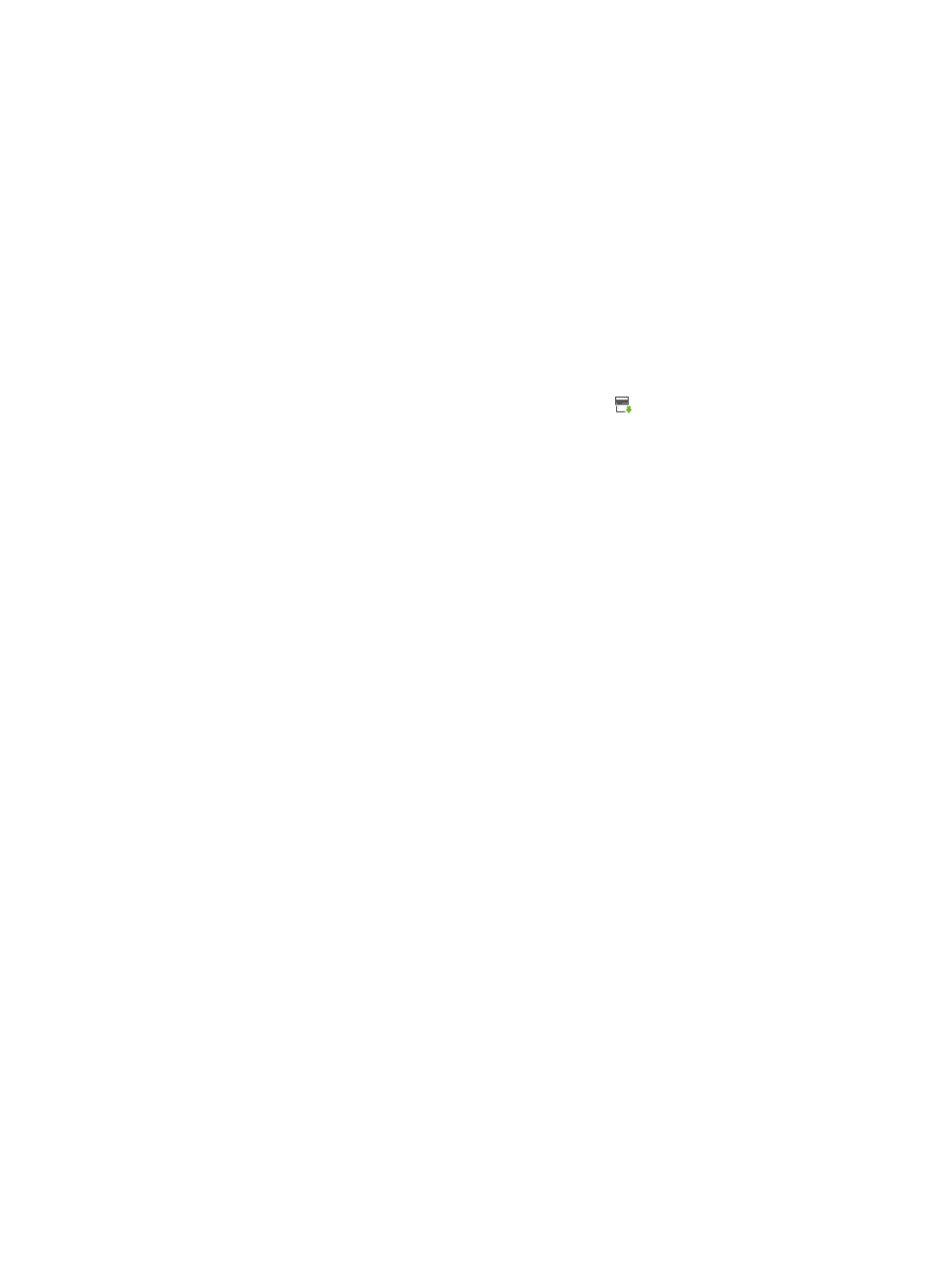
324
3.
Click OK.
Deploying configurations to a portal device
UAM uses a GUI in place of a CLI for operators to complete portal authentication configurations.
UAM supports deploying configurations only to some of HP Comware devices and some of H3C devices.
Before deploying configurations to a portal device, make sure you have added the portal device to IMC
and configured Telnet parameters correctly. For information about adding a portal device to IMC and
configure Telnet parameters, see HP Intelligent Management Center v7.0 Enterprise and Standard
Platform Administrator Guide.
To deploy configurations to a portal device:
1.
Access the device list page.
2.
In the Operation column, click the Deploy Configuration icon for the device to which you want
to deploy configurations.
If the device is not added to the IMC platform or does not support configuration deployment, the
page displays the failure reason.
3.
Configure the parameters according to the type of the portal device.
The parameters to be configured vary by portal device type. For more information, see
"
Parameters for Comware V5 switches and routers
Parameters for Comware V3 switches and
Parameters for wireless devices
4.
Click Deploy.
After the deployment is complete, the deployment result is displayed on the top of the page. For a
failed deployment, the failure reason is provided, and the deployment process is displayed below
the result.
Parameters for Comware V5 switches and routers
The configuration page for Comware V5 switches and routers contains multiple areas.
Basic Information
•
Portal Server—Select a portal server from the list. If distributed deployment is used for the portal
server, you choose one server from multiple portal servers in the list.
•
Preauthentication Redirect URL—Enter a URL to which unauthenticated endpoint users are
redirected when they access a network by using a browser.
•
Postauthentication Redirect URL—Enter a URL to which authenticated endpoint users are redirected
when they access a network by using a browser.
Portal-Free Rule
A portal-free rule contains these elements: interface, VLAN ID, source IP address/mask, source MAC
address, and destination IP address/mask.
An endpoint user can access the destination IP address range configured in a portal-free rule only when
it meets all of the following conditions:
•
The interface to which it is connected is the same as that in the portal-free rule.
•
The VLAN to which it belongs is the same as that in the portal-free rule.
•
Its IP address is in the source IP address range in the portal-free rule.
