Guest report – H3C Technologies H3C Intelligent Management Center User Manual
Page 534
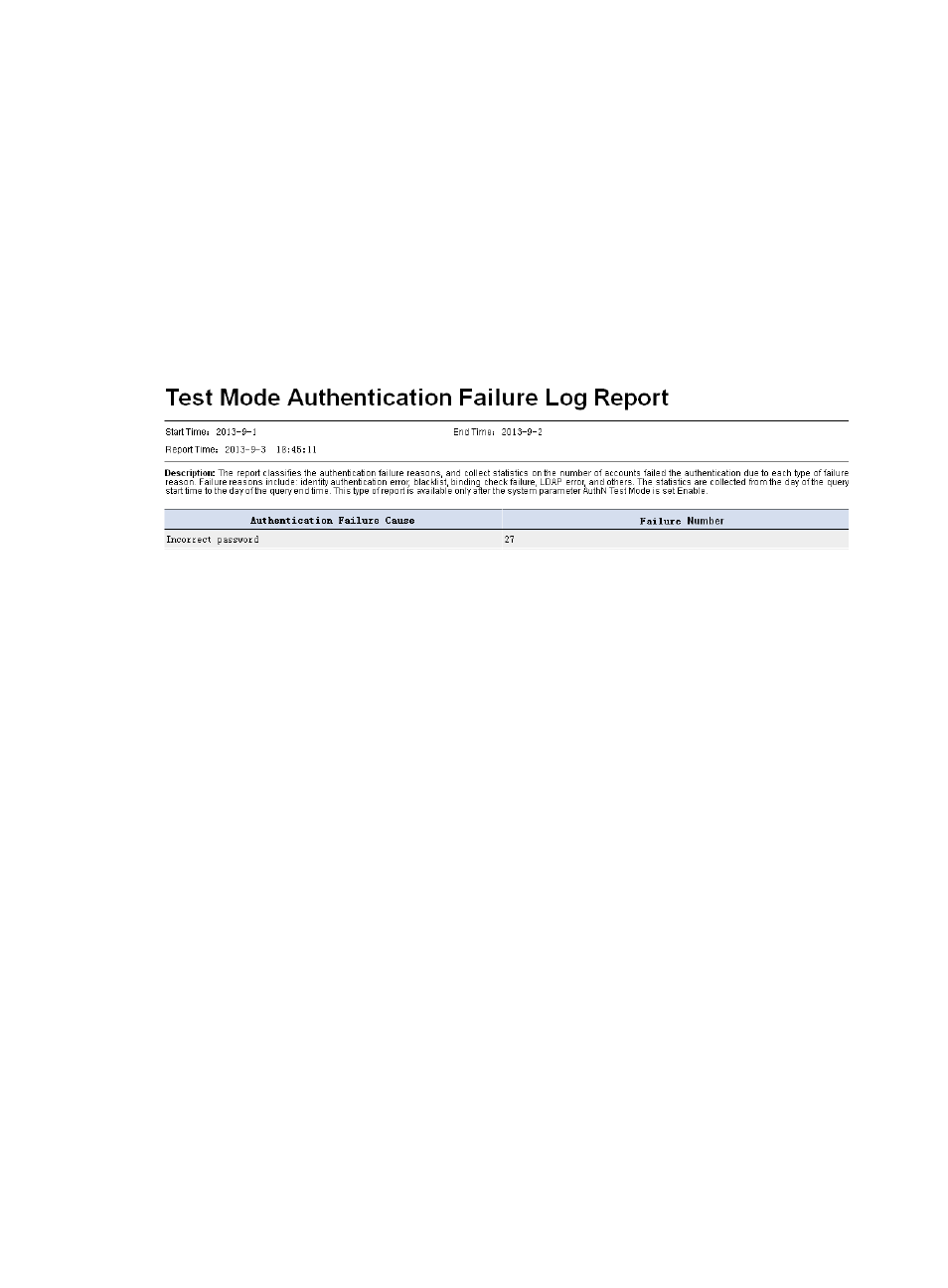
516
To view a test mode authentication failure log report:
1.
Click the Report tab.
2.
Select Report Template List from the navigation tree to enter the Report Template List page.
3.
In the Query Template area, select Access Service Report from the Type list, and click Query.
All access service reports display in the Report Template List.
4.
Click Test Mode Authentication Failure Log Report to enter the parameter setting page.
5.
Select the start date from the Start Time list.
6.
Select the end date from the End Time list.
7.
Click OK to open the test mode authentication failure log report.
Figure 124 Test mode authentication failure log report
The test mode authentication failure log report contains the following fields:
•
Start Time/End Time—The collection time range (inclusive) for the statistics. Statistics are not
collected for the day that the report was generated. Even if you select the day that the report was
generated or a later date, only statistics from the start time to the previous day are included.
•
Report Time—Time at which the report was generated.
•
Description—Brief description of the report.
•
Authentication Failure Cause—Authentication failure reason.
•
Number of Failure—Number of authentication failures. The statistics helps operators to identify the
major problems in the authentication network.
Guest report
The guest report collects statistics on the number of registered guests who expired within the specified
time period.
To view a guest report:
1.
Click the Report tab.
2.
Select Report Template List from the navigation tree to enter the Report Template List page.
3.
In the Query Template area, select Access Service Report from the Type list, and click Query.
All access service reports display in the Report Template List.
4.
Click Guest Report to enter the parameter setting page.
5.
Select the start date and time from the Start Expiration Date list.
6.
Select the end date and time from the End Expiration Date list.
7.
Click OK to open the guest report.
