27 managing the access service topology function, Managing access service topology views, Adding an access service topology view – H3C Technologies H3C Intelligent Management Center User Manual
Page 521
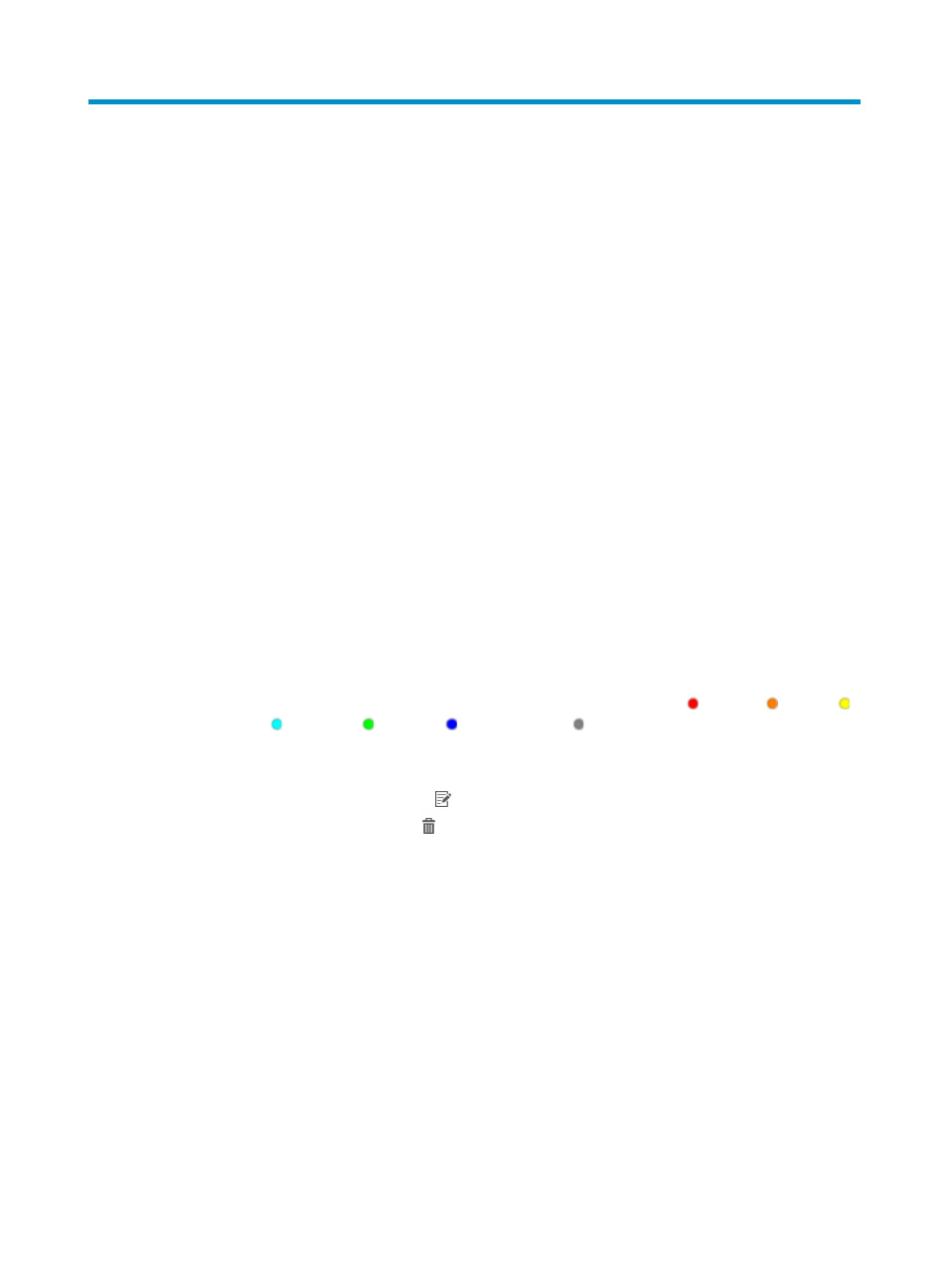
503
27 Managing the access service topology
function
An access service topology displays users and access devices that the administrator can manage.
UAM provides the access service topology view function, which includes many access devices.
The administrator can define multiple access service topology views and add access devices to different
topology views.
Managing access service topology views
Each access service topology view groups access devices. The access devices in each view display in the
corresponding access service topology.
Accessing the access service topology view list page
1.
Click the User tab.
2.
Select Access User > Access Topology from the navigation tree.
All access service topology views display in the topology view list, which displays the following
information:
{
Status—Alarm status of a topology view list. It shows the alarm status of the device of the highest
alarm status in the topology view. Seven alarm states are available: Critical, Major,
Minor, Warning, Normal, Unknown, and Unmanaged.
{
View Name—Access topology view name. You can click the view name link to view the devices
in the view.
{
Modify—Click the Modify icon to modify the access service topology view.
{
Delete—Click the Delete icon to delete the access service topology view.
3.
Click Refresh to view the latest access service topology view list.
Adding an access service topology view
1.
Access the access service topology view list page.
2.
Click Add.
The page for adding an access service topology view appears.
3.
Type an access service topology view name in the View Name field. The name must be unique in
UAM.
4.
Click OK.
