Deleting a proprietary attribute assignment policy – H3C Technologies H3C Intelligent Management Center User Manual
Page 326
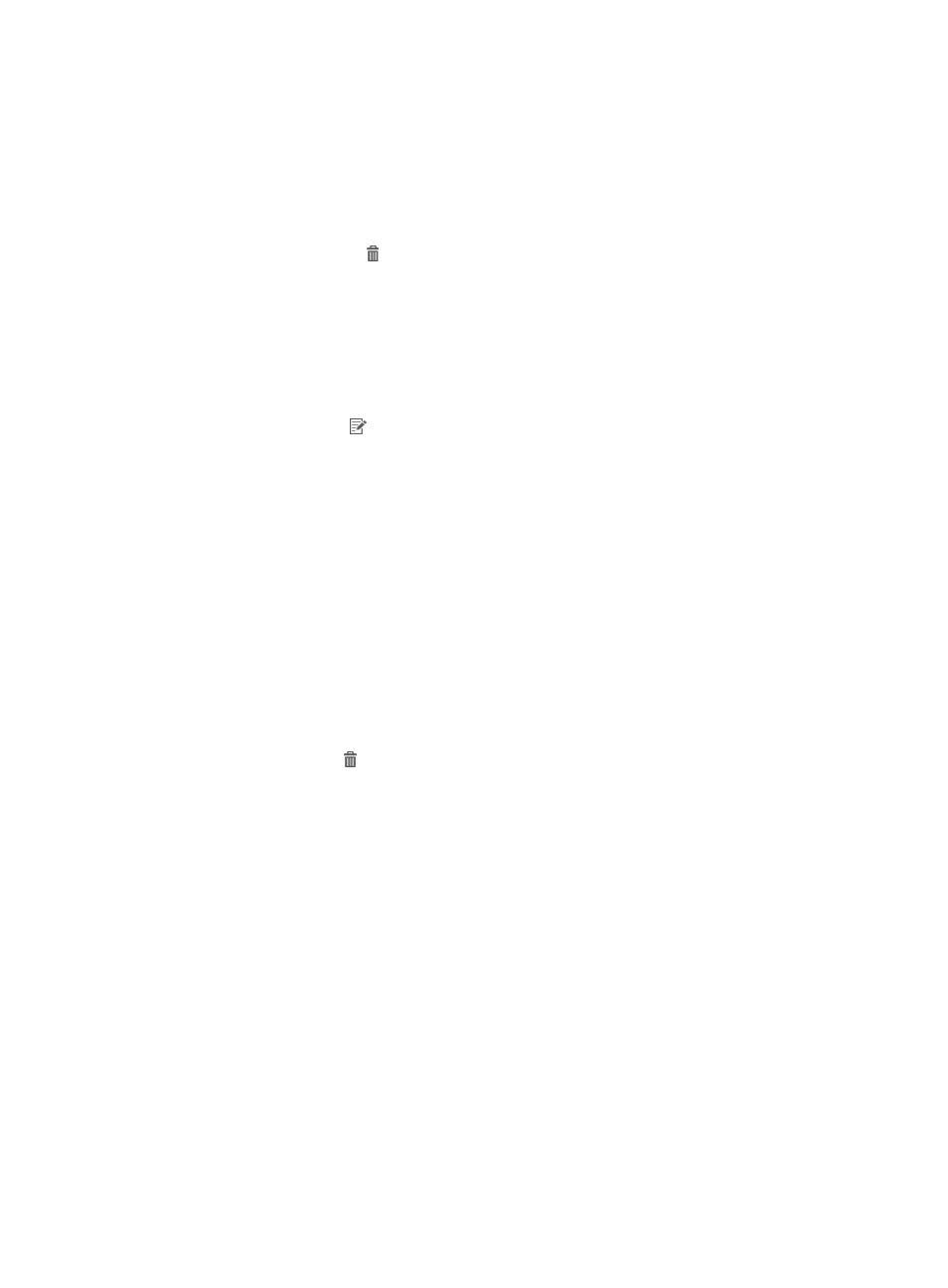
308
−
To assign the proprietary attribute and its value in the Authentication-Reject packet, select
the Access-Reject box and set a value in Attribute Value.
−
To assign the proprietary attribute and its value in the Accounting-Response packet, select
the Accounting-Response box and set a value in Attribute Value.
g.
If you do not want to assign a proprietary attribute, clear the boxes of Access-Accept,
Access-Reject, and Accounting-Response.
h.
Click the Delete icon of an undesired proprietary attribute in the Delete column to delete the
attribute.
5.
Click OK.
Modifying a proprietary attribute assignment policy
1.
Access the Proprietary Attribute Assignment Policy List page.
2.
Click the Modify icon for the proprietary attribute assignment policy you want to modify.
The Modify Policy page appears.
3.
Modify parameters for the proprietary attribute assignment policy except Policy Name and Service
Group.
For more information, see "
Adding a proprietary attribute assignment policy
4.
Click OK.
Deleting a proprietary attribute assignment policy
Before deleing a proprietary attribute assignment policy that is used by a service, cancel the association
of the service with the policy. For more information, see "
To delete a proprietary attribute assignment policy:
1.
Access the Proprietary Attribute Assignment Policy List page.
2.
Click the Delete icon for the proprietary attribute assignment policy you want to delete.
A confirmation dialog box appears.
3.
Click OK.
