Configuring the cell phone number ranges, Viewing the cell phone number range list, Configuring the cell phone – H3C Technologies H3C Intelligent Management Center User Manual
Page 614: Number ranges
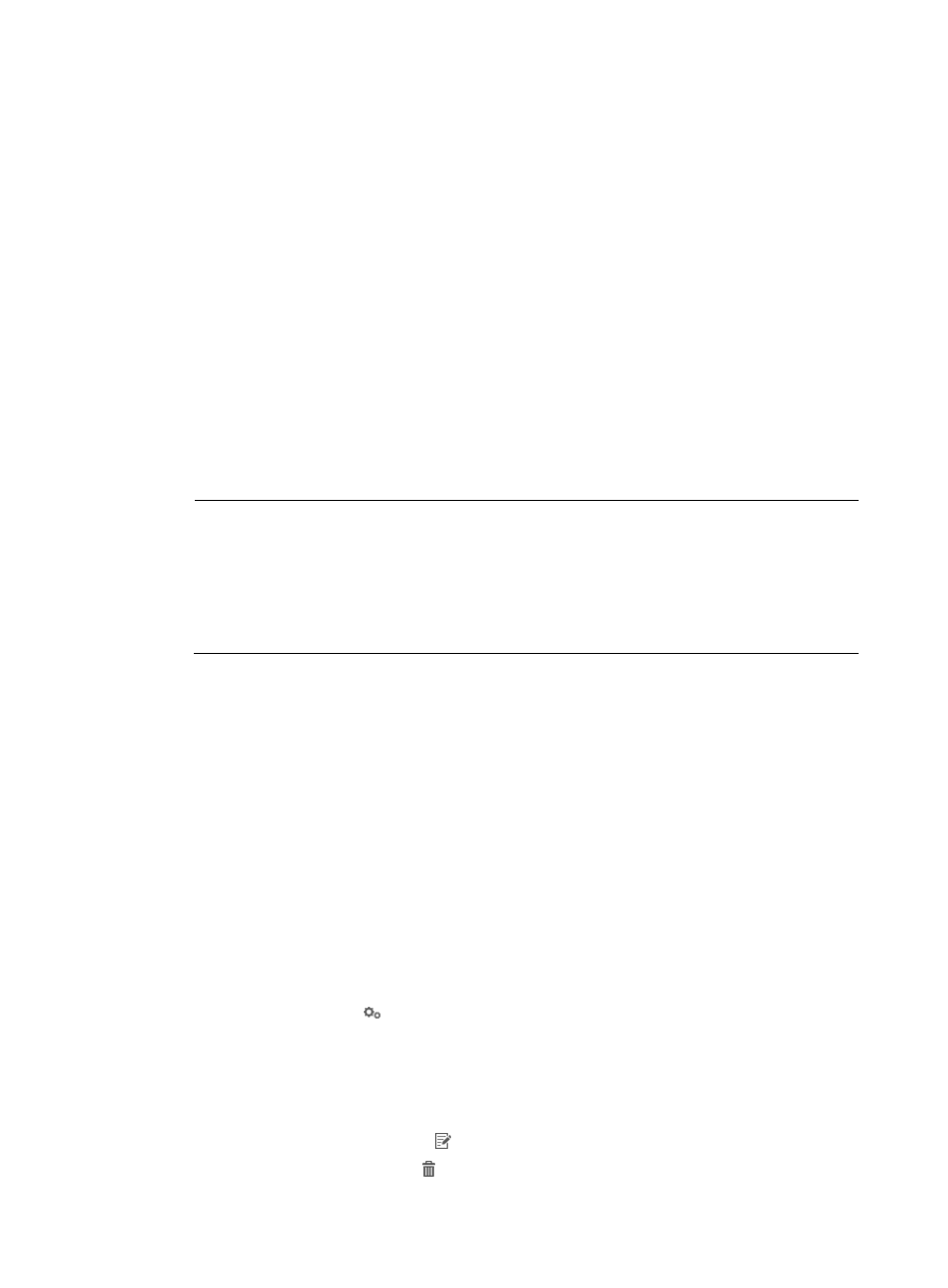
596
4.
Configure the following parameters:
{
Enable Third-Party Authentication System Settings—Select this option to enable the third-party
authentication function.
{
IP Address—Enter the IP address of the third-party system.
{
Authentication Port—Enter the third-party system's port that monitors RADIUS authentication
packets.
{
Accounting Port—Enter the third-party system's port that monitors RADIUS accounting packets.
{
Shared Key—Enter the shared key used to authenticate UAM and the third-party system. This key
must be the same as the key configured in the third-party system.
{
Confirm Shared Key—Confirm the shared key.
{
Intranet Service Suffix—Enter an intranet service suffix. An access user using this service suffix
needs to be authenticated by UAM only.
{
Internet Service Suffix—Enter an Internet service suffix. An access user using this service suffix
will be authenticated by the third-party system based on user telephone number and password
after passing UAM authentication. The Internet service suffix must be different from the intranet
service suffix.
NOTE:
To add or modify user telephone number or password:
•
An operator configures a telephone number or password for a user when adding, importing, or
modifying an access user account. See "
."
•
A user logs in to the self-service center to modify the telephone number or password. See
"
."
{
Wired Accounting Service Suffix—This is an accounting-related parameter. Leave it empty.
5.
Click OK.
Configuring the cell phone number ranges
After the cell phone number ranges are configured, only the phone numbers within the ranges can be
bound to users.
Viewing the Cell Phone Number Range List
1.
Click the User tab.
2.
Select User Access Policy > Service Parameters > System Settings from the navigation tree.
The list includes all the system settings.
3.
Click the Configure icon for Cell Phone Number Range Settings.
Cell Phone Number Range List contents
{
Cell Phone Number Range—First N digits of phone numbers. The cell phone numbers beginning
with these digits belong to the same cell phone number range.
{
Description—Description of the cell phone number range.
{
Modify—Click the Modify icon to modify the cell phone number range.
{
Delete—Click the Delete icon to delete the cell phone number range.
