Deleting a configuration template, Viewing the configuration distribution policy list, Querying configuration distribution policies – H3C Technologies H3C Intelligent Management Center User Manual
Page 300
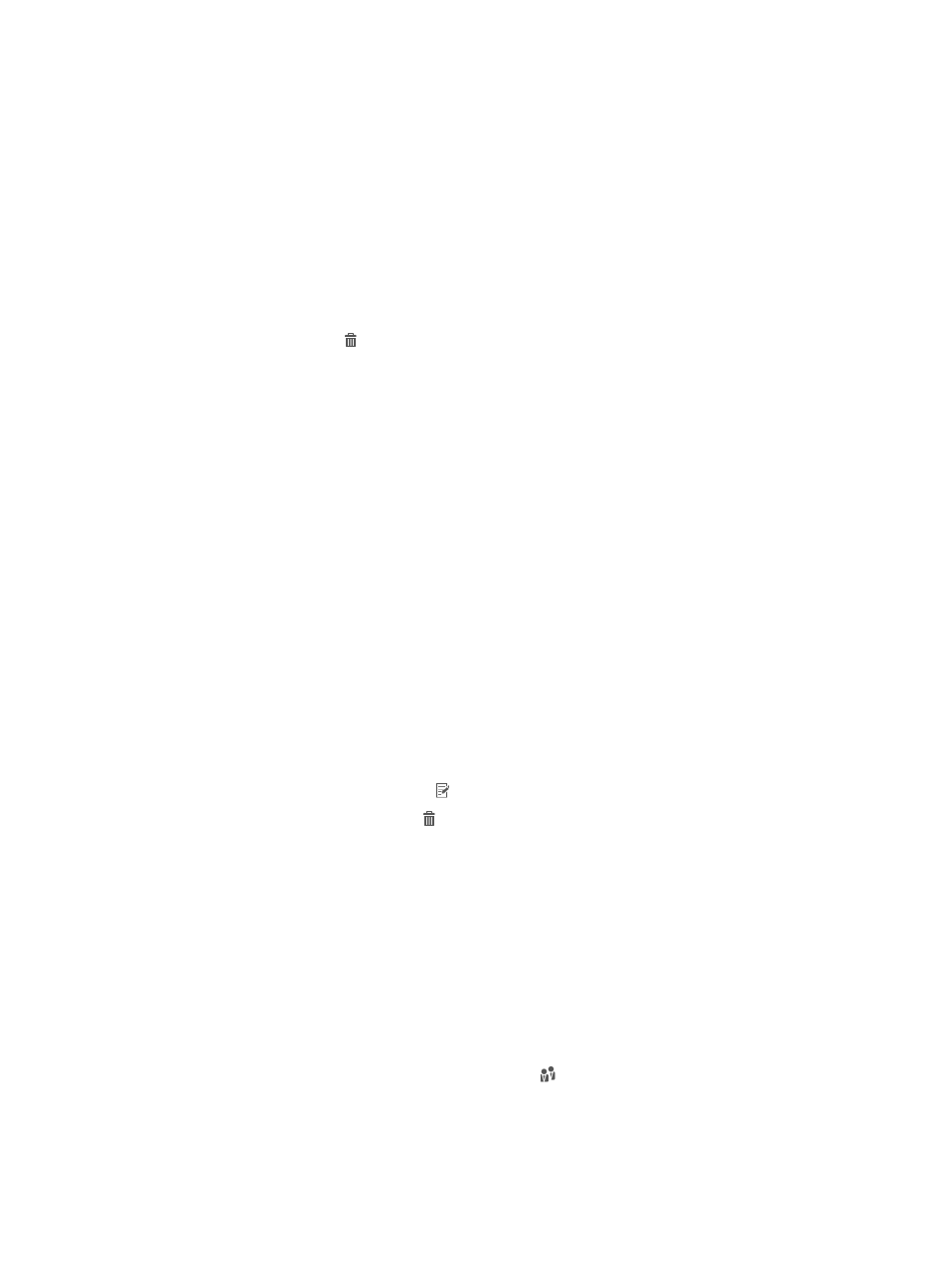
282
{
Adding a password policy template for Android
{
Adding a mail configuration template
{
Adding a VPN configuration template
4.
Click OK.
Deleting a configuration template
You cannot delete configuration templates that are referenced by configuration distribution policies.
To delete a configuration template:
1.
Access the configuration template list page.
2.
Click the Delete icon for a template you want to delete.
A confirmation dialog box appears.
3.
Click OK.
Configuring endpoint configuration distribution policies
A configuration distribution policy associates configuration templates with access users or user groups.
The users or user group members can then use the configuration templates for BYOD authentication.
A configuration distribution policy requires different configuration templates to be configured for the
endpoint OS (see
).
Viewing the configuration distribution policy list
1.
Click the User tab.
2.
From the navigation tree, select User Endpoint > Endpoint Configuration Distribution Policy.
The list includes all configuration distribution policies.
Configuration distribution policy list contents
{
Policy Name—Name of the configuration distribution policy.
{
Description—Descriptive information about the configuration distribution policy.
{
Modify—Click the Modify icon to modify the configuration distribution policy.
{
Delete—Click the Delete icon to delete the configuration distribution policy.
Querying configuration distribution policies
1.
Access the configuration distribution policy list page.
2.
In the Query Endpoint Configuration Distribution Policy area, specify one or more of the following
query criteria:
{
Policy Name—Enter a partial or complete configuration distribution policy name. For example,
if you enter test, all configuration distribution policies whose names contain test are queried.
{
Access User—Enter a partial or complete account name. For example, if you enter jack, all
configuration distribution policies assigned to access users whose account names contain jack
are queried.
{
User Group—Click the Select User Group icon . The Select User Group window appears.
Select a user group and click OK. All configuration distribution policies assigned to members of
the user group are queried.
Empty fields are ignored.
3.
Click Query.
