Adding an access device type, Modifying an access device type, Deleting an access device type – H3C Technologies H3C Intelligent Management Center User Manual
Page 322: Modifying the priority of an access device type
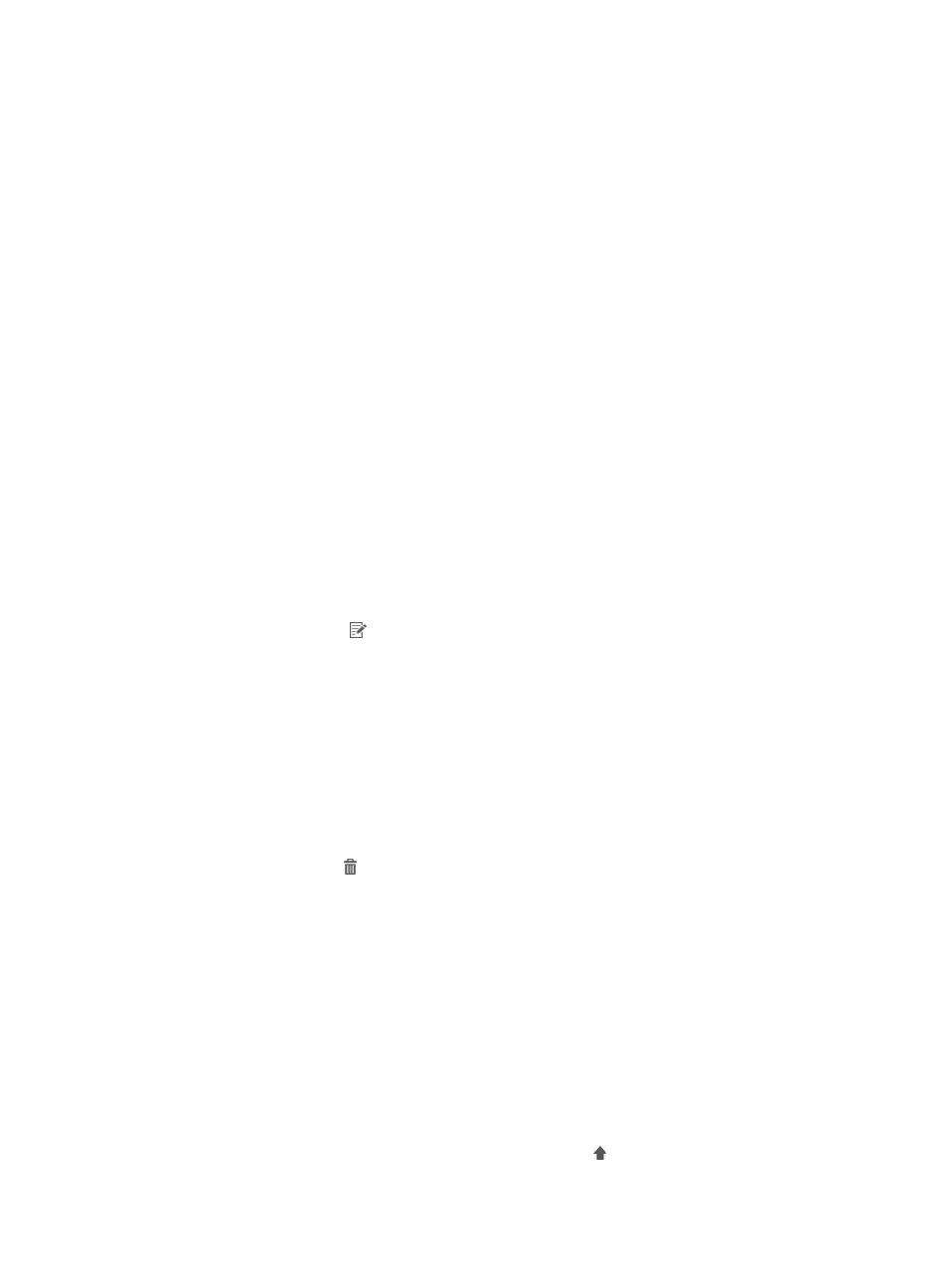
304
Adding an access device type
1.
Access the Access Device Type List page.
2.
Click Add in the Access Device Type List area.
3.
Configure the following basic information parameters:
{
Vendor Name—Enter the name of the device vendor.
{
Short Name—Enter the short name of the device vendor. This parameter is displayed when you
view the access device in UAM.
{
Vendor ID—Enter the IEEE-assigned device vendor ID.
{
Device Type—Enter the access device type. You can use the default value General. Configure the
devices types only when you want to differentiate access devices that are of the same vendor but
support different RADIUS attributes.
{
Description—Enter a description for the access device type for easy maintenance.
4.
Click OK.
Modifying an access device type
You cannot modify a predefined access device type.
To modify an access device type:
1.
Access the Access Device Type List page.
2.
Click the Modify icon for the device type whose settings you want to modify.
3.
Modify the settings of the access device type.
For more information, see "
."
Deleting an access device type
You cannot delete a predefined access device type.
To delete an access device type:
1.
Access the Access Device Type List page.
2.
Click the Delete icon for the device type you want to delete.
A confirmation dialog box appears.
3.
Click OK.
Modifying the priority of an access device type
When you add or modify access devices, the Access Device Type list displays items in the same order as
they are organized in the access device type list page.
To modify the priority of an access device type:
1.
Access the Access Device Type List page.
2.
Modify the priority of an access device type:
{
To raise the priority of a device type, click the Up icon .
