Configuring access period policies, Viewing access period policy details, Accessing the access period policy list page – H3C Technologies H3C Intelligent Management Center User Manual
Page 122
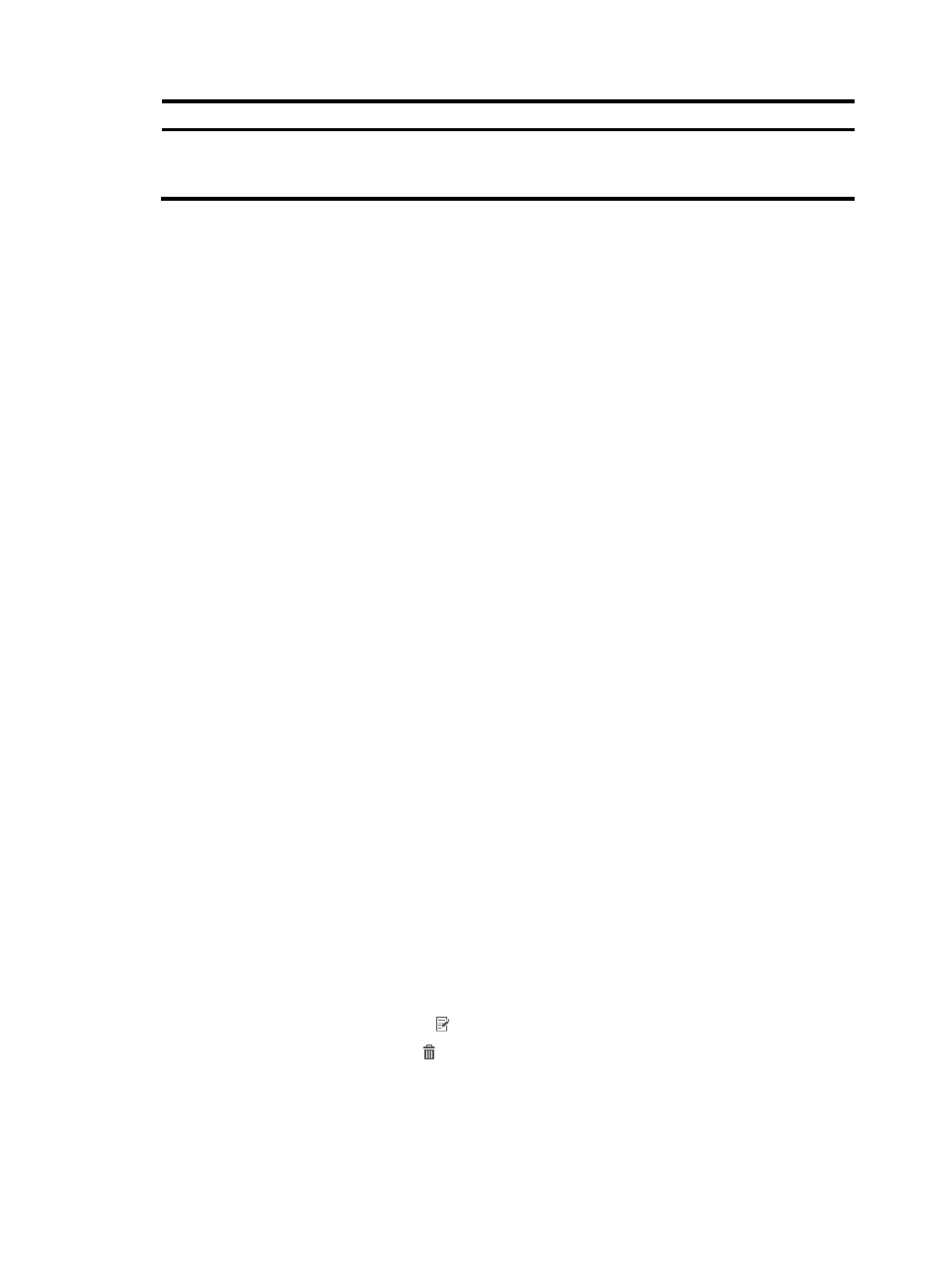
104
Access condition
Description
AP group
Different access conditions apply if the APs to which the wireless users connect are
located in two or more AP groups. For more information, see "
."
Configuring access period policies
Access period policies can be used as access conditions in access scenarios or be directly used in access
policies. However, an access period policy cannot be used in both an access scenario and an access
policy.
When access scenarios include access period policies, UAM can apply different access conditions
according to the access time of endpoint users.
Operators can also configure access policies to use access period policies for network access control at
different time periods. Network access is permitted by an access period policy when the following
conditions are met:
•
The network access time is in the effective time range that is specified by the validity time and
expiration time of the policy.
•
The network access time is in the permitted time period of the policy.
For example, an access period policy will take effect on 2014-1-1 and expire on 2014-12-31, and the
permitted access period is 10:00 to 12:00. With this policy, network access is permitted only from 10:00
to 12:00 in 2014.
Accessing the access period policy list page
1.
Click the User tab.
2.
Select User Access Policy > Access Condition > Access Period Policy from the navigation tree.
The list includes all access period policies.
Access period policy list contents
{
Name—Access period policy name, which must be unique in UAM.
{
Valid from/Expired from—Effective time range of the access period policy.
{
Service Group—Service group to which the policy belongs.
{
Apply to—Function module to which the access period policy applies. Access Scenario indicates
the access period policy is used by an access scenario as an access condition. Access Policy
indicates that the access period policy is used in an access policy.
{
Default Access Type—Whether or not network access is permitted at time periods that are not
specified in the access period policy. The value can be Access Allowed or Access Forbidden.
{
Modify—Click the Modify icon to modify the access period policy.
{
Delete—Click the Delete icon to delete the access period policy.
3.
Click Refresh on top of the list to view the latest access period policies.
Viewing access period policy details
1.
Access the access period policy list page.
