Uam configuration, Dhcp server configuration, Access device configuration – H3C Technologies H3C Intelligent Management Center User Manual
Page 60
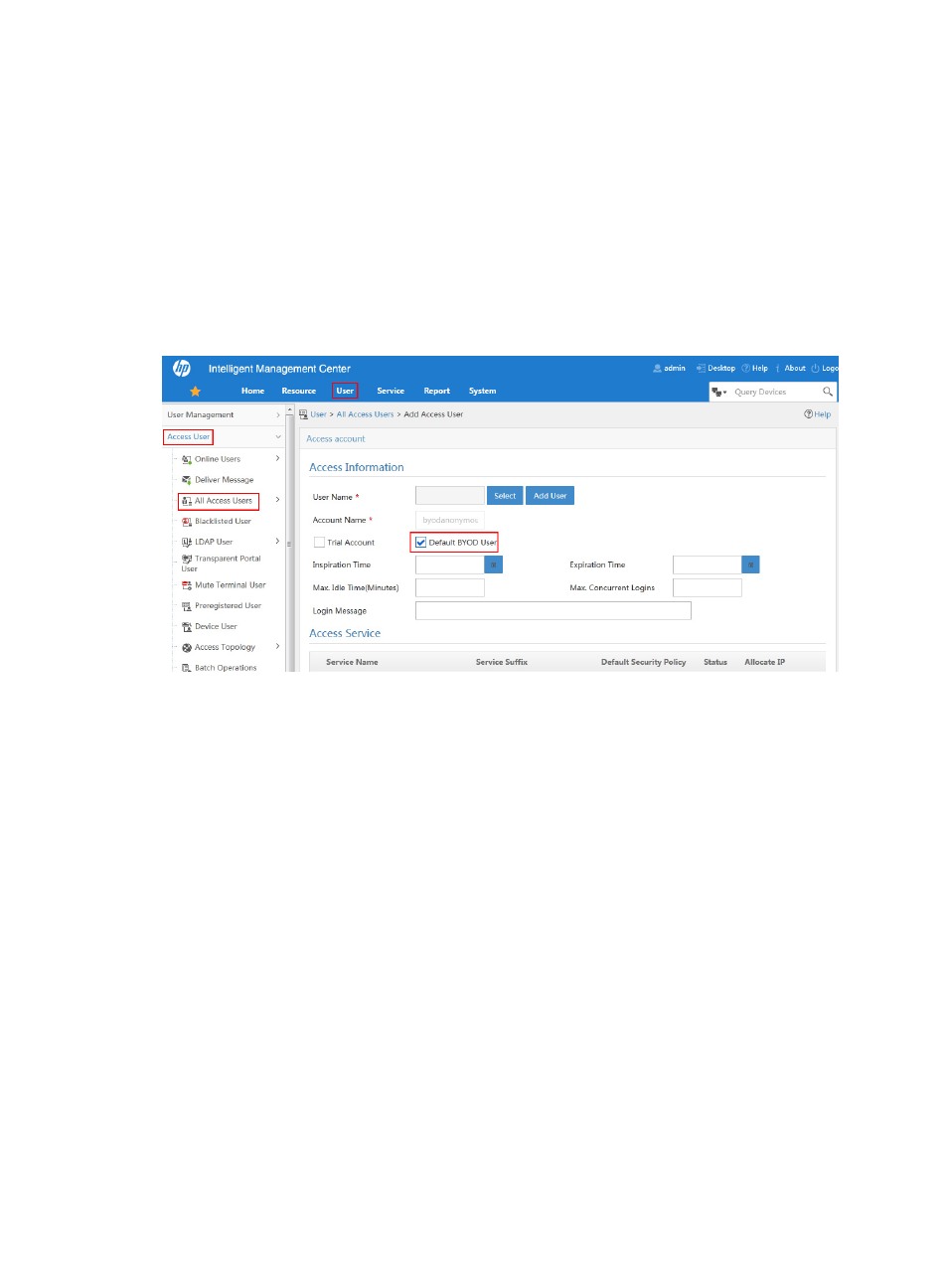
42
UAM configuration
This configuration is similar to "
" except the following items:
•
In a service, UAM uses the access policy assigned to a user's matching access condition to control
the user access to the network. Therefore, if you apply anonymous MAC authentication to users, you
must take users' access privileges into account when configuring the access condition, access
policy, and service.
•
When adding an access user, add a BYOD anonymous account for all endpoint users without
accounts, as shown in
Figure 33 Adding the BYOD anonymous account
Anonymous MAC authentication is not available when:
•
The MAC address of the endpoint has been bound with an existing account. You can view the MAC
address-to-account bindings in the endpoint device address list. To view the endpoint list, click the
User tab and select User Endpoint > Endpoint Management from the navigation tree.
•
The MAC address of the endpoint falls into the MAC address range of the mute terminals in UAM.
•
The MAC address of the endpoint is the same as an existing username in UAM.
DHCP server configuration
Install and enable DHCP agent. For information about the installation information, see HP IMC
deployment guides.
Access device configuration
For specific commands for each access device configuration item, see the access device configuration
guide or command reference.
To configure the access device:
1.
Create a RADIUS scheme.
2.
Create a domain.
