18 configuring ldap authentication, Managing ldap servers, Accessing the ldap server list page – H3C Technologies H3C Intelligent Management Center User Manual
Page 365
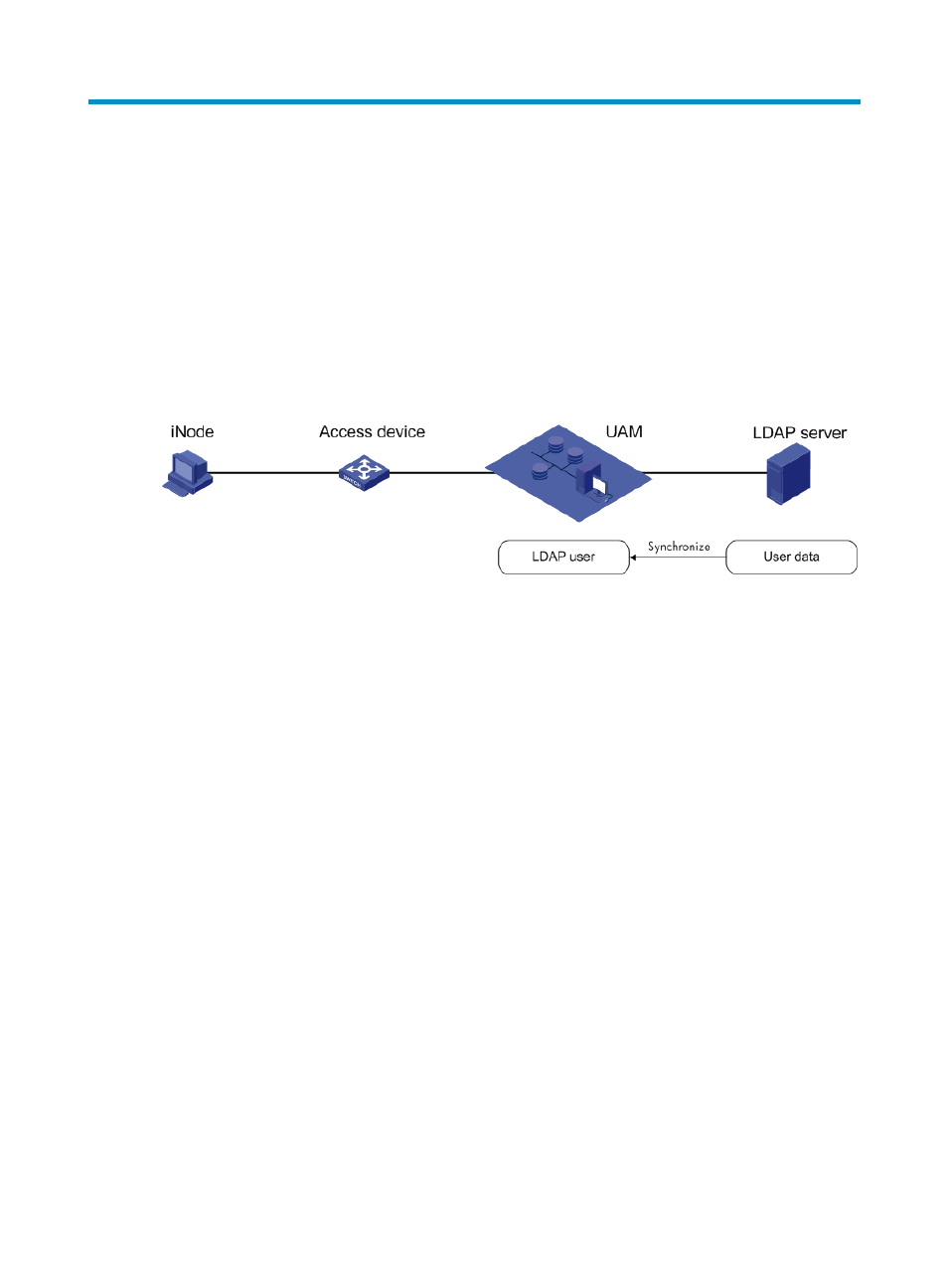
347
18 Configuring LDAP authentication
IMC UAM works with LDAP servers to provide authentication service for network access users and device
management users.
In a network that uses an LDAP server for user management, you can synchronize user accounts from the
LDAP server to UAM instead of adding them manually. Users of these accounts are called LDAP users.
When the authentication request from a user arrives, UAM looks up the user in the local user database.
If the user is an LDAP user, UAM forwards the request to the LDAP server. If the user is not a LDAP user,
UAM directly authenticates the user.
shows the authentication process.
Figure 100 LDAP authentication
UAM works with most LDAP servers in the market, including Microsoft Windows Active Directory, Open
LDAP, Sun ONE LDAP Server, and Novell eDirectory Server.
Managing LDAP servers
An LDAP server stores user data and verifies user identities in LDAP authentication.
Accessing the LDAP Server List page
1.
Click the User tab.
2.
Select User Access Policy > LDAP Service > LDAP Server from the navigation tree.
The list includes all LDAP servers.
LDAP server list contents
{
Server Name—LDAP server name.
{
Version—Version of the LDAP protocol running on the LDAP server. UAM supports LDAPv2 and
LDAPv3.
{
Address—Domain name or IP address of the LDAP server.
{
Server Type—Type of the LDAP server: Microsoft AD or General (any server type, including
Microsoft Windows AD). To use Microsoft Windows AD specific functions like AD-based service
assignment, you must set the server type to Microsoft AD. In any other cases, set the server type
to General.
{
Service Sync Type—The way you assign services to LDAP users:
