Configuring proxy server detection settings – H3C Technologies H3C Intelligent Management Center User Manual
Page 610
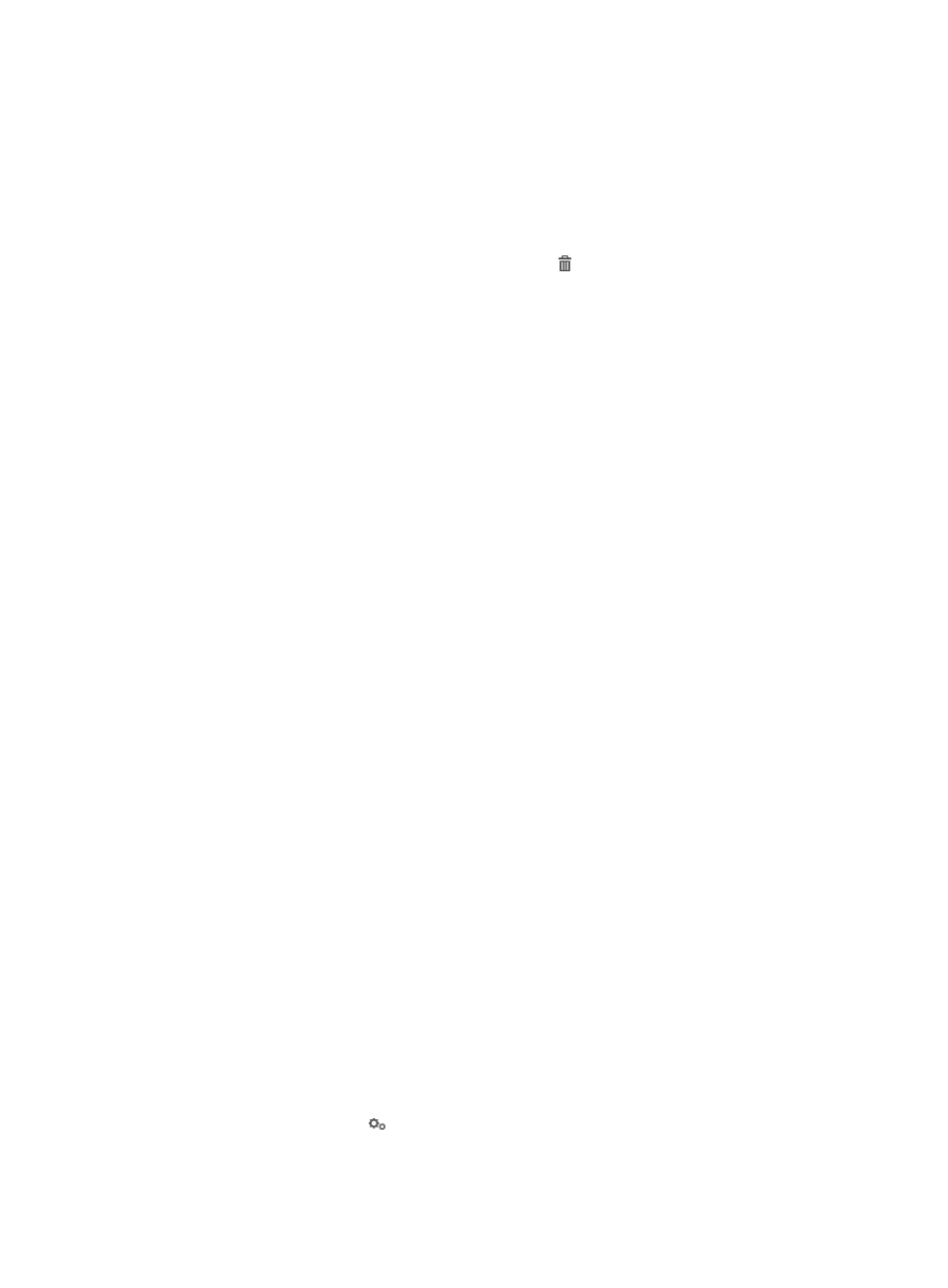
592
•
iNode clients installed using an installation program customized by another management center
but the program version is the same as this management center
•
iNode clients upgraded using the upgrade program customized by the management center
•
iNode clients upgraded using an upgrade program customized by another management center but
the program version is the same as this management center
To delete the iNode management center:
1.
On the Client Anti-Crack page, click the Delete icon .
A confirmation dialog box appears.
2.
Click OK.
Configuring proxy server detection settings
A host configured with a proxy server forwards a large number of received packets to other hosts. UAM
works with the iNode client to detect proxy servers:
1.
UAM defines the proxy server detection parameters, and sends the parameters to the iNode client.
Proxy server detection parameters include:
{
Forwarded packet threshold
{
External network segments excluded from detection
{
Internal network segments to be detected
2.
The iNode client monitors its PC based on these parameters. If the packet forwarding rate of the
PC exceeds the forwarded packet threshold, the iNode client determines that a proxy server is
configured on the PC.
The other two proxy server detection parameters, external network segments excluded from detection
and internal network segments to be detected, affect calculation of the forwarded packet threshold in
the following ways:
•
If external network segments excluded from detection is configured, the iNode client does not
collect the packets sourced from these network segments to the authentication network card.
•
If internal network segments under detection is configured, the iNode client also collects the
packets forwarded to these network segments by all network cards.
•
If neither parameter is configured, the iNode client collects all packets from the external network to
the authentication network card and all packets forwarded by all network cards to the network
segment where the local PC is located.
For example, if the IP address of the iNode client PC is 192.168.1.1/24, the iNode client collects
all packets sent from the external network to the authentication network card and all packets
forwarded by all network cards to the network segment 192.168.1.0/24.
The proxy server detection parameters take effect only for the users who disable proxy server.
To configure proxy server detection parameters:
1.
Click the User tab.
2.
Select User Access Policy > Service Parameters > System Settings from the navigation tree.
The list includes all the system settings.
3.
Click the Configure icon for Proxy Server Detection Settings.
4.
Enter the forwarded packet threshold (%).
5.
Configure the external network segments excluded from detection.
