Modifying an ip address group, Deleting an ip address group, Configuring portal devices – H3C Technologies H3C Intelligent Management Center User Manual
Page 332: Configuring, Portal devices, Accessing the device list page
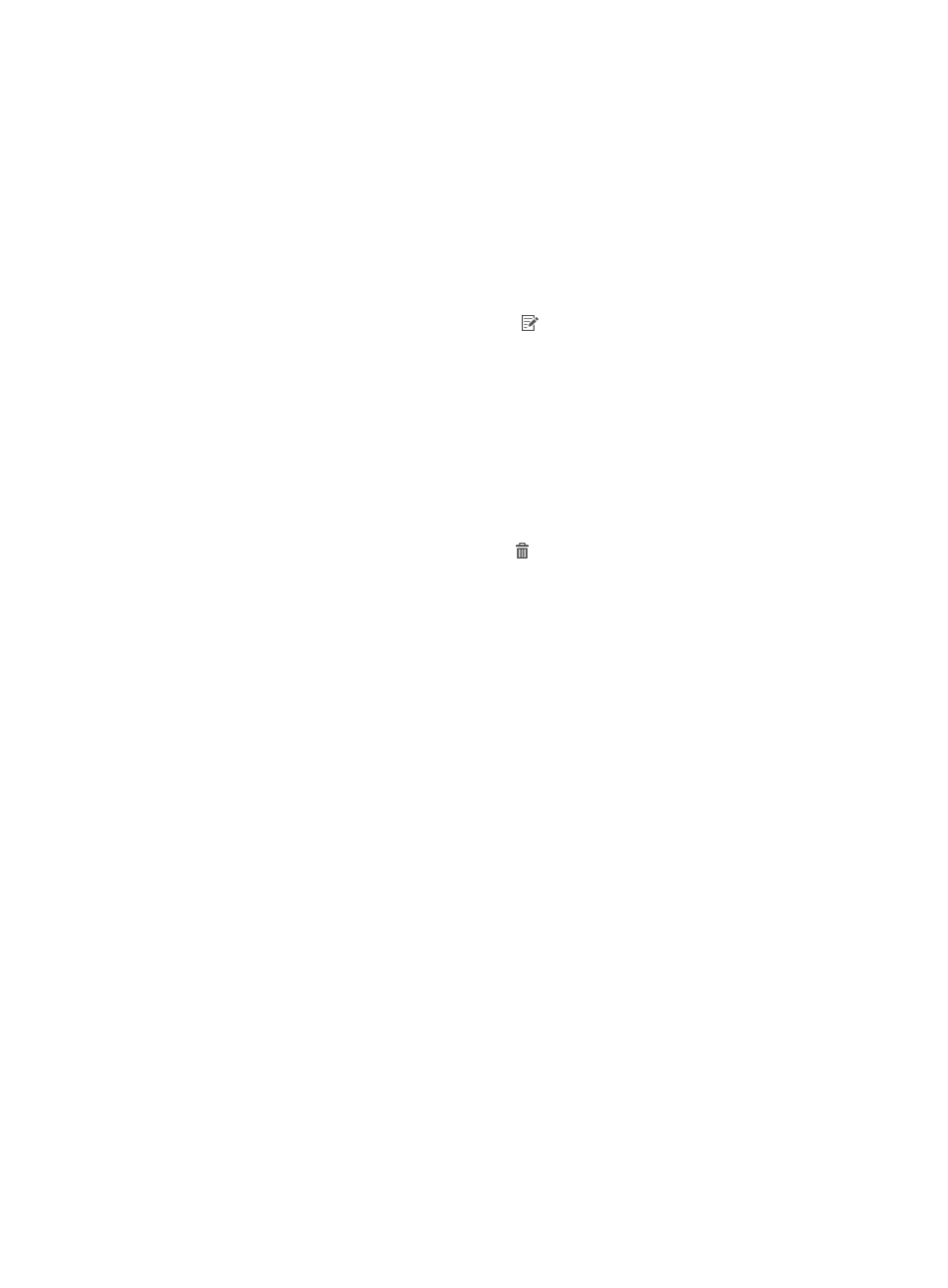
314
{
After-action End IP—Enter the end IP address on a NATed IP segment when the Action is NAT,
or enter the end reallocated IP address on a reallocated IP segment when the Action is
Reallocate IP. The start NATed or reallocated IP address cannot be greater than the end NATed
or reallocated IP address.
4.
Click OK.
Modifying an IP address group
1.
Access the IP Group List page.
2.
In the IP Group List area, click the Modify icon for the IP address group you want to modify.
3.
Modify the parameters for the IP address group.
The IP Group Name, IPv6, Service Group, and Action parameters cannot be modified. For more
information, see "
4.
Click OK.
Deleting an IP address group
1.
Access the IP Group List page.
2.
In the IP Group List area, click the Delete icon for the IP address group you want to delete.
A confirmation dialog box appears.
3.
Click OK.
You cannot delete an IP address group that is being used by portal devices.
Configuring portal devices
Portal devices cooperate with the portal server to perform portal authentication for users. You can add
devices that perform portal authentication to UAM as portal devices, so that UAM can work with the
portal devices to authenticate users.
UAM allows you to deploy portal authentication configurations to portal devices and to view the
deployment process and result.
Accessing the device list page
1.
Click the User tab.
2.
Select User Access Policy > Portal Service > Device from the navigation tree.
The list includes all portal devices.
Device list contents
{
Device Name—Name of the portal device. Click the name of the device to view its details.
{
Version—Version of the portal protocol running on the portal device.
{
Service Group—Service group to which the portal device belongs.
{
IP Address—IPv4 address of the portal device.
{
IPv6 Address—IPv6 address of the portal device.
