11 managing access users, Access users and platform users – H3C Technologies H3C Intelligent Management Center User Manual
Page 179
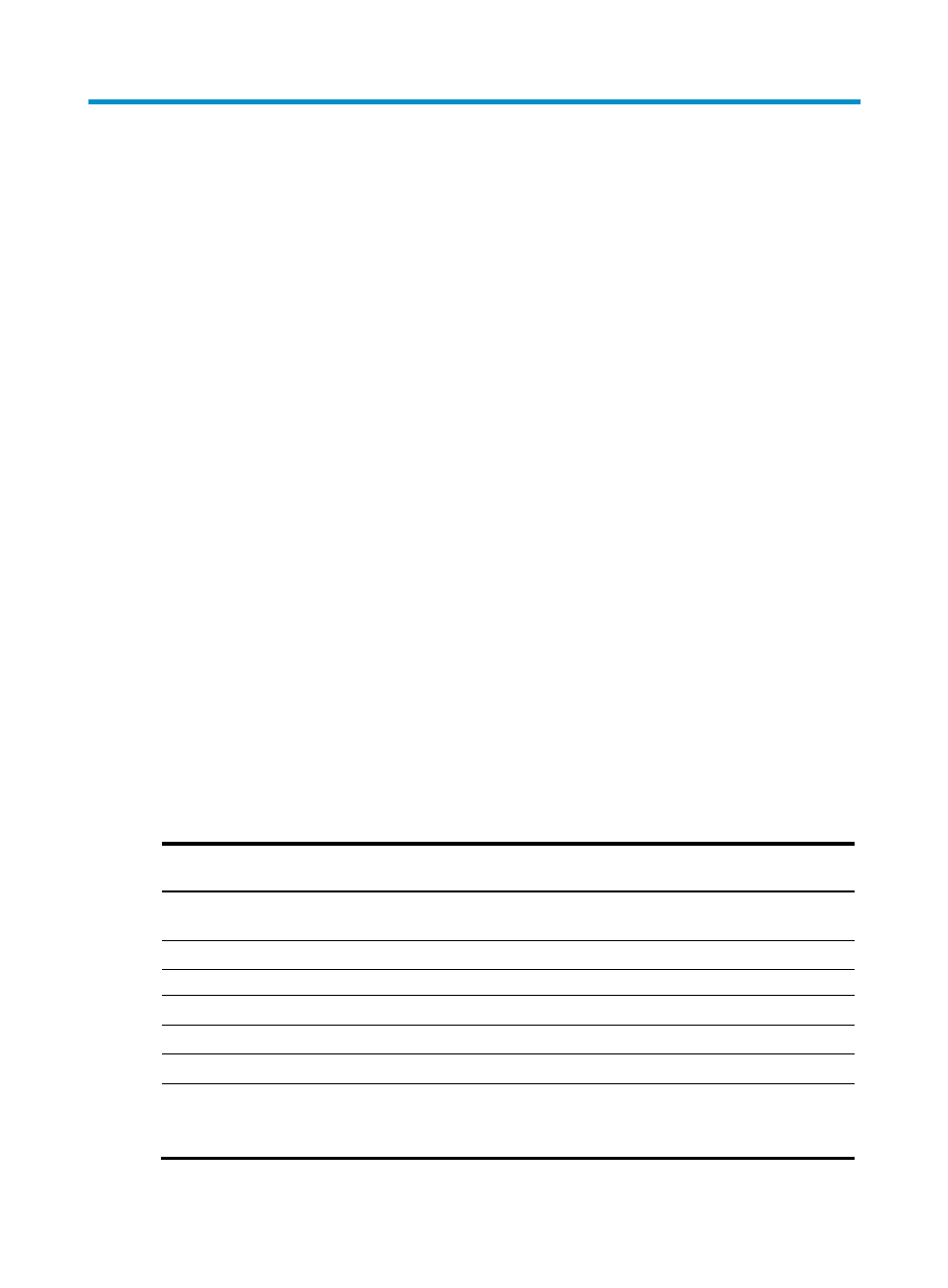
161
11 Managing access users
Access users and platform users
Users configured in the IMC platform are referred to as platform users, and are not related to any services.
The term "user" refers to an access user, unless otherwise specified.
An access user:
•
Is used for network access only.
•
Identifies a network user.
•
Is attached to a platform user. Multiple access users can be attached to the same platform user.
An office network typically contains a large number of users that need to access the Internet. In some
cases, one user may need multiple different access privileges.
In UAM, you use the user + service mode to apply for multiple services for the same user, where each
service contains one or more access scenarios that map to different access conditions and access control
policies. With the user + Access Service, different access policies can apply to the same user who meets
different access conditions.
IMC UAM offers a unified user management platform that classifies access users into ordinary access
users, mute terminal users, LDAP users, and guests.
•
Ordinary access user—Endpoint users that have long-term requirements on network access with the
user data stored in UAM.
•
Mute terminal user—Endpoints that cannot actively initiate authentication, such as IP phones and
printers.
•
LDAP user—Endpoint users that have long-term requirements on network access with the user data
stored in UAM and the LDAP server.
•
Guest—Endpoint users that have temporary network access requirements.
Table 17 Support of different users for functions
Function
Ordinary
access user
Mute terminal
user
LDAP user
Guest
User data storage location
UAM
UAM
UAM and LDAP
server
UAM
Batch
operations Yes Yes Yes No
Authentication function
802.1X authentication
Yes
No
Yes
Yes
Portal authentication
Yes
No
Yes
Yes
VPN authentication
Yes
No
Yes
Yes
MAC authentication
*The username must be in the
MAC address format.
Yes*
Yes Yes*
Yes*
