Modifying endpoint information – H3C Technologies H3C Intelligent Management Center User Manual
Page 283
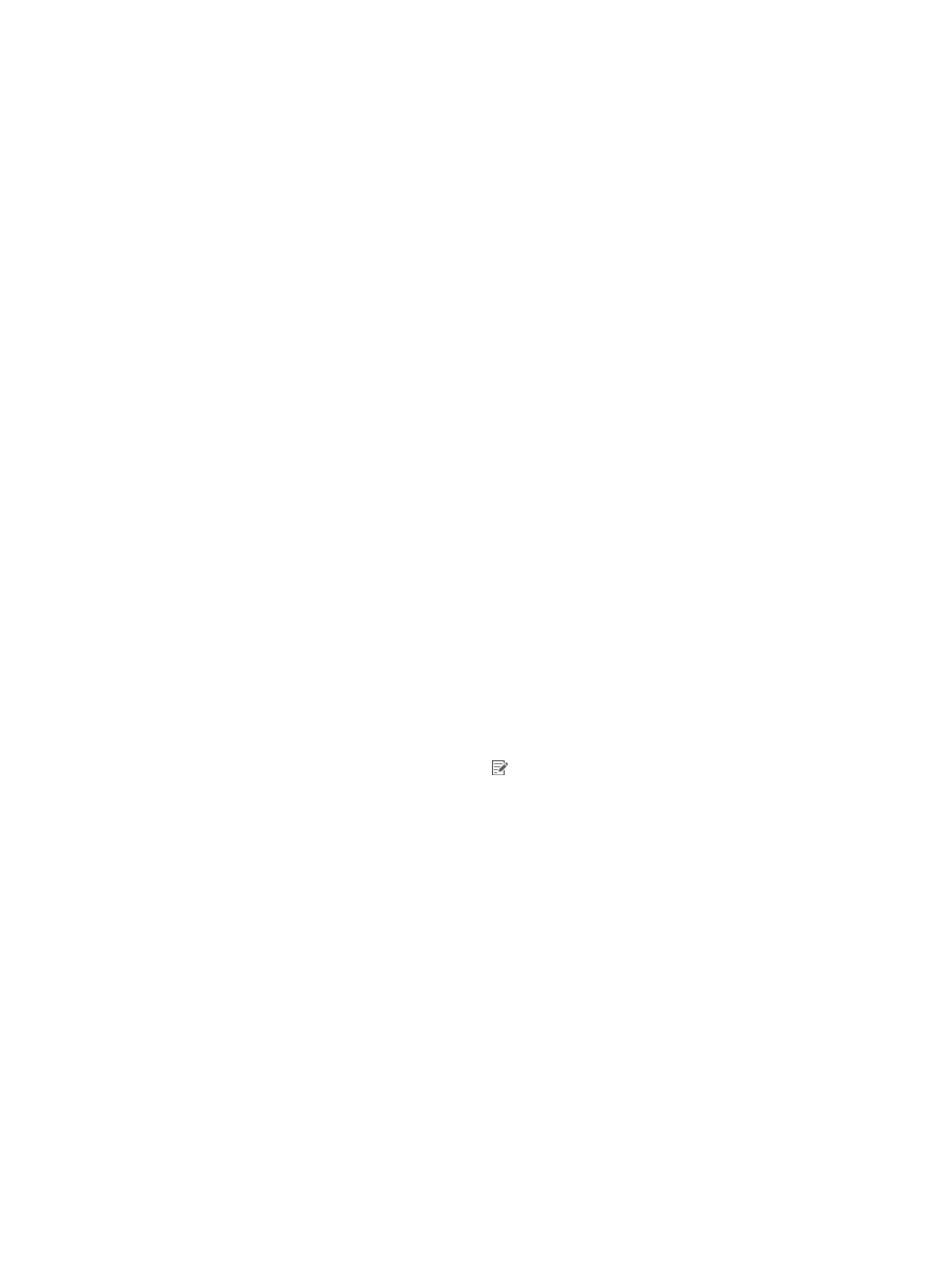
265
{
Endpoint Type—Endpoint types. To import endpoint types from the file, select a column number
from the list. To specify the same type for all endpoints, select Not Imported from the list and
enter an endpoint type. The endpoint types must already exist in UAM. Otherwise, the import
will fail. For information about adding an endpoint type, see "
."
{
Endpoint OS—Endpoint OSs. To import endpoint OSs from the file, select a column number from
the list. To specify the same OS for all endpoints, select Not Imported from the list and enter an
endpoint OS. The endpoint OSs must already exist in UAM. Otherwise, the import will fail. For
information about adding an endpoint OS, see "
{
Transparent MAC Authentication—Status of transparent MAC authentication for endpoints. To
import status from the file, select a column number from the list. To specify the same transparent
MAC authentication status for all endpoints, select Not Imported from the list and select Enabled
or Disabled.
6.
Click Preview to view the expected import result.
The page displays the first 10 records in the file.
7.
Click OK.
UAM starts to import endpoint information from the file.
8.
View the import result.
After the import, the operation result page displays the number of imported endpoint records and
number of import failures.
Click Download to obtain the error log about the endpoint records failed to be imported and
failure reasons.
9.
Click Back to return to the endpoint list.
Modifying endpoint information
Operators can modify endpoint information as needed after it is automatically generated in UAM.
To modify endpoint information:
1.
On the endpoint list, click the Modify icon for an endpoint.
2.
Modify the following parameters except the MAC address:
{
Vendor—Select a vendor from the list. The list has a query field and supports fuzzy matching.
For example, enter su to shorten the list with vendors that contain su.
{
Endpoint Type—Select a type from the list. The list has a query field and supports fuzzy matching.
For example, enter S4 to shorten the list with types that contain S4.
{
OS—Select an OS from the list. The list has a query field and supports fuzzy matching. For
example, enter And to shorten the list with OSs that contain And.
3.
Click OK.
Configuring transparent authentication for endpoints
You can manually enable or disable transparent authentication for specific endpoints. In user endpoint
settings, you can also configure UAM to automatically disable transparent authentication for aged
endpoint MAC addresses (see "
32 Configuring global system settings
").
To manually configure transparent authentication for endpoints:
1.
Access the endpoint list page.
