Endpoint configuration, Parameter correlation, Portal authentication and uam local authentication – H3C Technologies H3C Intelligent Management Center User Manual
Page 47
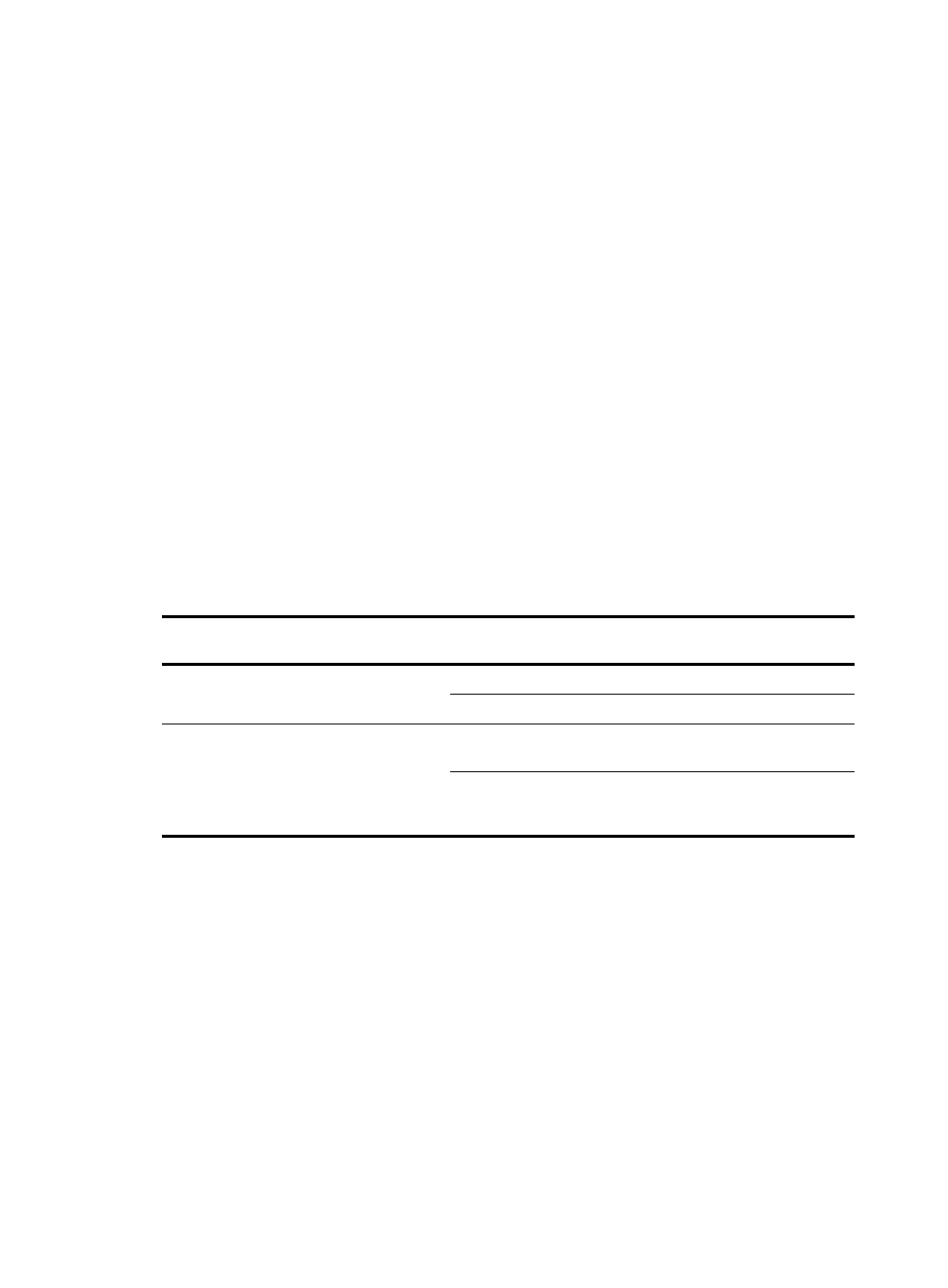
29
{
CHAP
{
EAP
•
Cisco switches only support EAP.
Endpoint configuration
After you install the iNode client, create an 802.1X authentication connection. For the configuration
procedure, see the iNode client help.
Parameter correlation
For authentication to run properly, the following must comply with the correlation rules shown in
:
•
The username specified on the iNode client
•
The domain and RADIUS scheme configuration on the access device
•
The suffix of the service in UAM
HP recommends that you use the configuration in the first line to accommodate authentication for
terminal users.
The commands shown in
are those on the HP Comware switches. For commands on other devices,
see the command reference manuals for those devices.
Table 4 Parameter correlation
Username format
on the iNode client
Domain on the
access device
Username format configured
on the access device
Service suffix in UAM
X@Y Y
user-name-format with-domain
Y
user-name-format without-domain No suffix
X
[Default Domain]
The default
domain specified
on the access
device
user-name-format with-domain
Name of the default
domain
user-name-format without-domain No suffix
Portal authentication and UAM local authentication
To implement portal authentication and UAM local authentication, configure UAM, access device, and
endpoint.
shows the configuration tasks and the recommended configuration procedure.
