Querying endpoint types, Adding a first-level endpoint type, Adding a second-level endpoint type – H3C Technologies H3C Intelligent Management Center User Manual
Page 162
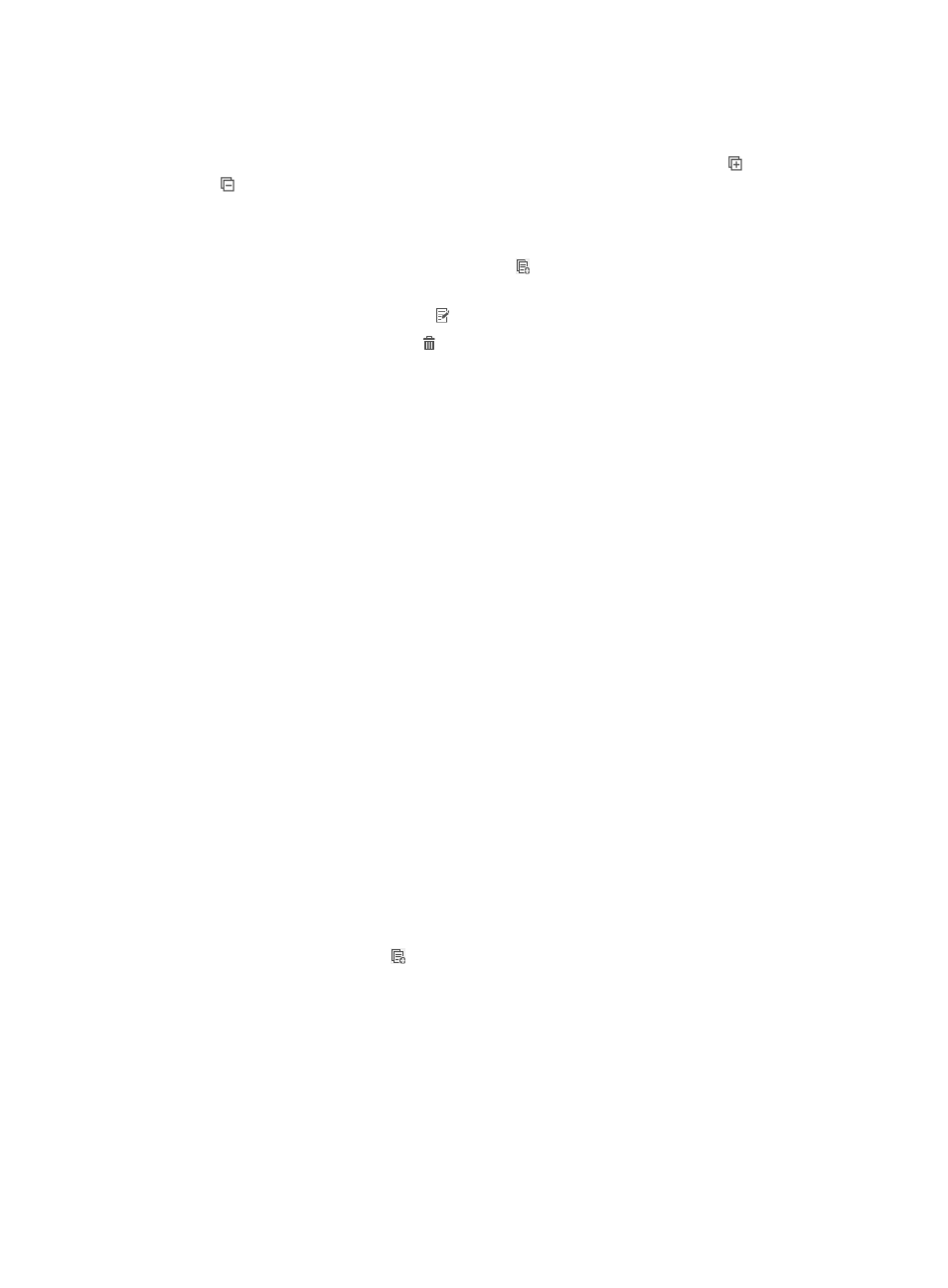
144
The list includes all first-level endpoint types.
Endpoint type list contents
{
Endpoint Type—Unique name of the endpoint type. Click the Expand icon or Collapse icon
to expand or collapse the second-level endpoint types contained in it.
{
Display Name—Display name of the endpoint type.
{
Description—Description of the endpoint type.
{
Add Subtype—Click the Add Subtype icon to add a second-level endpoint type to the
endpoint type.
{
Modify—Click the Modify icon to modify settings of the endpoint type.
{
Delete—Click the Delete icon to delete the endpoint type.
Querying endpoint types
1.
Access the endpoint type list page.
2.
On the Query Endpoint Type area, enter a partial or complete name of the endpoint type you want
to query.
3.
Click Query.
The endpoint type list displays all endpoint types matching the query criterion.
4.
To restore default settings on the query area, click Reset.
The endpoint type list displays all endpoint types.
Adding a first-level endpoint type
1.
Access the endpoint type list page.
2.
Click Add.
The Add Endpoint Type page appears.
3.
Configure the following parameters:
{
Endpoint Type—Enter a unique name of the first-level endpoint type.
{
Display Name—Enter an alias of the first-level endpoint type. The alias will be displayed on the
user endpoint.
{
Description—Enter a description for the first-level endpoint type.
4.
Click OK.
The page refreshes to display the new endpoint type on the endpoint type list.
Adding a second-level endpoint type
1.
Access the endpoint type list page.
2.
Click the Add Subtype icon for a first-level endpoint type.
The Add Endpoint Type page appears.
3.
Configure the following parameters:
{
Endpoint Type—Enter a unique name of the second-level endpoint type.
{
Display Name—Enter an alias of the second-level endpoint type. The alias will be displayed on
the user endpoint.
{
Description—Enter a description for the second-level endpoint type.
4.
Click OK.
