Viewing the configuration template list – H3C Technologies H3C Intelligent Management Center User Manual
Page 287
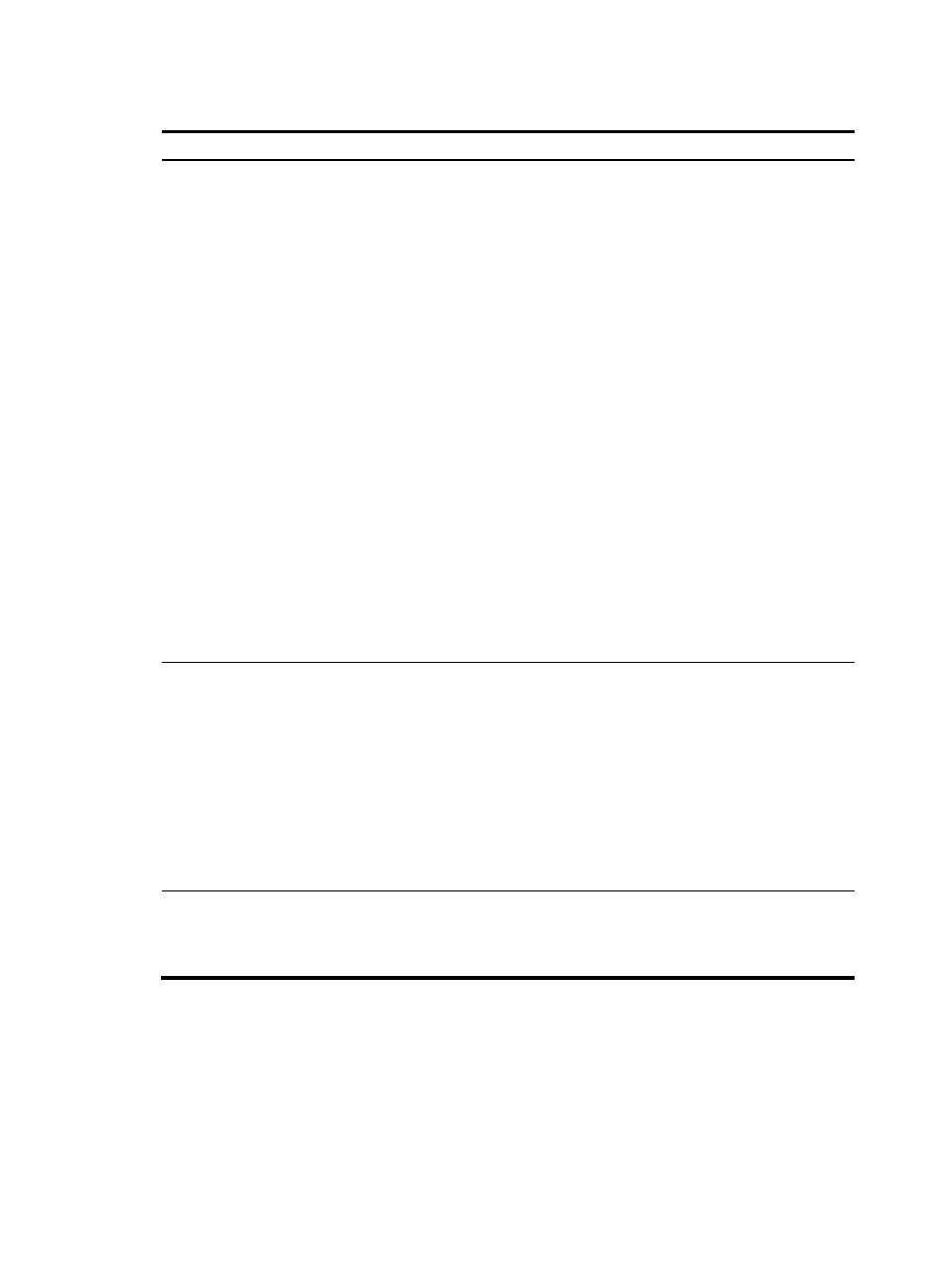
269
Table 24 Configuration template description
OS Supported templates
Required templates
iOS/OS X
•
SCEP template—Use this template to apply for a
certificate for the iOS/OS X endpoint to partially
encrypt the configuration templates. If Certificate
Type is set to TLS for the Wi-Fi template, the SCEP
template also applies for another certificate for TLS
certificate authentication.
•
General configuration template—Use this template
to provide the framework of the new description file
created by UAM on the iOS/OS X endpoint. The
framework includes the Wi-Fi template, password
policy template, mail configuration template, and
VPN configuration template.
•
Wi-Fi template—Use this template to configure the
wireless functions on the iOS/OS X endpoint.
•
Password policy template—Use this template to
configure the screen lock function on the iOS/OS X
endpoint.
•
Mail configuration template—Use this template to
configure a local mailbox on the iOS/OS X
endpoint. Make sure the configurations in the
template are the same as those on the incoming and
outgoing mail servers.
•
VPN configuration template—Use this template to
configure the VPN function on the iOS/OS X
endpoint.
In an iOS/OS X-specific
configuration distribution policy,
you must specify an SCEP template,
a general configuration template,
and at least one of the following
templates:
•
Wi-Fi template.
•
Password policy template.
•
Mail configuration template.
•
VPN configuration template.
Android
•
SCEP template—Use this template to apply for a
certificate for TLS certificate authentication if the
Certificate Type is set to TLS for the Wi-Fi template.
•
General configuration template—Use this template
to display the license agreement during installing the
configuration tool for Android.
•
Wi-Fi template—Use this template to configure the
wireless functions on the Android endpoint.
•
Password policy template—Use this template to
configure the screen lock function on the Android
endpoint.
To configure an Android-specific
configuration distribution policy,
you must select the Wi-Fi template.
If Certificate Type is set to TLS for the
Wi-Fi template, the SCEP template
is also required.
Windows PC
SCEP template—Use this template to apply for a
certificate for Windows PC.
To configure a Windows
PC-specific configuration
distribution policy, you must select
the SCEP template.
Viewing the configuration template list
1.
Click the User tab.
2.
From the navigation tree, select User Endpoint > Endpoint Configuration Templates.
The list includes all configuration templates.
Configuration template list contents
{
Template Name—Name of the configuration template.
