Connecting the interface cable, Xdsl interface module, Dsic-1shdsl-8w – H3C Technologies H3C MSR 50 User Manual
Page 58: Introduction, Interface attributes
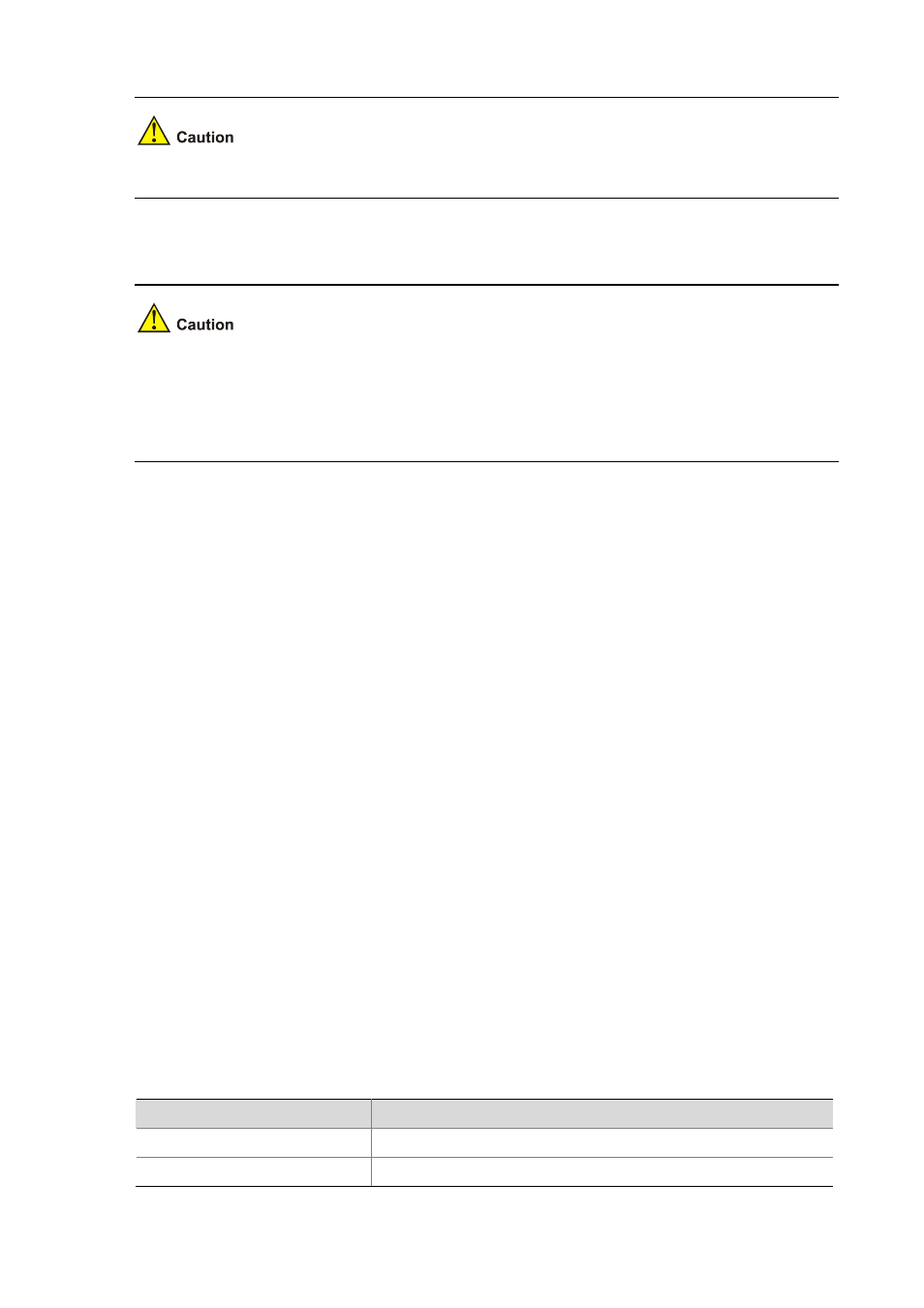
2-38
Relevant cables are included in the standard shipment package of SIC-1AM/SIC-2AM.
Connecting the interface cable
z
Connect a cable to the port with the correct mark. Misplugging is prone to impair the SIC/MIM and
even damage the router.
z
You are recommended to install a special lightning arrester on the input end of the telephone line in
order to avoid the lightning effects more efficiently.
If the SIC has been properly installed, follow these steps to connect the cable:
Step1 Insert the end with ferrite core into one LINE port of SIC-1AM/SIC-2AM;
Step2 Plug the other end of the cable into the telephone wall jack.
XDSL Interface Module
z
DSIC-1SHDSL-8W
z
SIC-1ADSL
z
SIC-1ADSL-I
DSIC-1SHDSL-8W
Introduction
A 1-port 8-wire (4-pair) high-speed digital subscriber line interface module (DSIC-1SHDSL-8W)
supports symmetric link rate of up to 22.76 Mbps.
The G. SHDSL provides symmetric uplink and downlink and transmission rates of 192 kbps to 2312
kbps. Developed from G. SHDSL, the G.SHDSL.BIS provides a higher-speed negotiation rate and
supports scalability of multi-pair wires in addition to the functions of the G. SHDSL.
The DSIC-1SHDSL-8W delivers these features:
z
Communications in the ATM/EFM mode
z
Manual/automatic switchover between the ATM and EFM mode
z
Supporting using four/three/two/one pair(s) of wires.
Interface attributes
Table 2-28 Interface attributes of the DSIC-1SHDSL-8W
Attribute
DSIC-1SHDSL-8W
Connector RJ-45
Number of connectors
1
