Interface cable, Connecting the interface cable, Mim-1ve1 – H3C Technologies H3C MSR 50 User Manual
Page 172: Introduction, Interface attributes
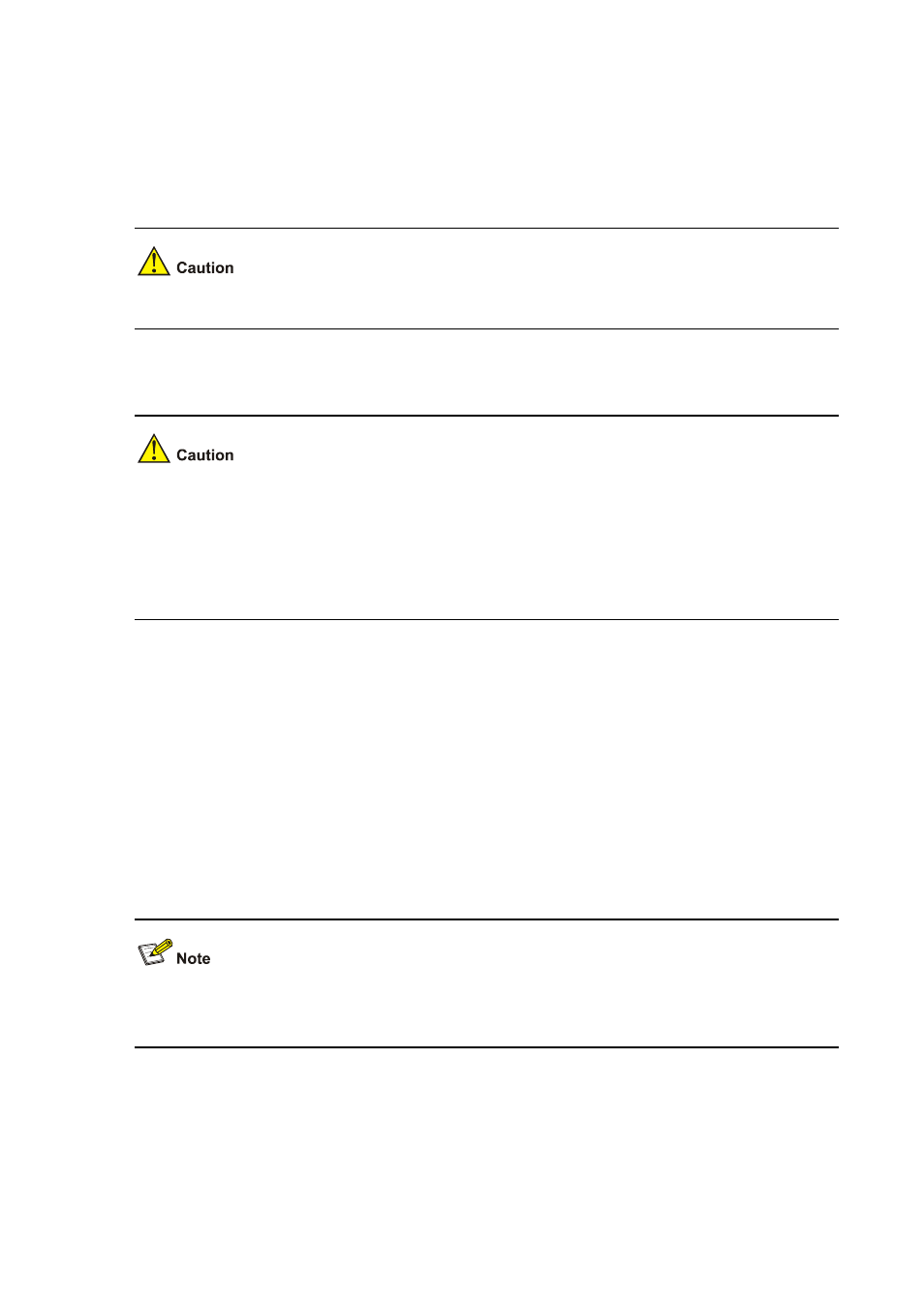
3-68
Interface cable
The connection cables for MIM-16FXS are telephone cables with ferrite core. Both ends of the cables
are RJ-11 connectors. For cable pinouts, refer to Low-End and Mid-Range Series Routers Cable
Manual
.
Relevant cables are included in the standard shipment package of MIM-16FXS.
Connecting the interface cable
z
Before connecting a port, read its label carefully; a wrong connection can cause damages to the
interface module and even the device.
z
If outdoor cabling is involved, consider to install a special lightning arrester at the input end of the
interface cable for better lightning protection.
z
When connecting an interface cable, connect the end with ferrite core to the router for EMC sake.
If the interface module is properly installed, follow these steps to connect the cable:
Step1 Insert the ferrite core end of the cable into the to-be-connected RJ-11 port on the interface module.
Step2 Connect the other end of the cable to a phone-set, fax or the AT0 loop trunk interface of a telephone
exchange.
MIM-1VE1
Introduction
1-port E1 voice interface module (MIM-1VE1) can handle dense voice signals in VoIP system. It
provides a CE1/PRI/R2 port, allowing the access of 30 channels of voice signals.
z
VCPM is provided to users together with MIM-1VE1. Users can select VPM module as needed.
z
VPM module is installed on the main board of MIM-1VE1.
Interface attributes
The interface attributes of MIM-1VE1 are given in the following table.
