Connecting the interface cable, Fic-8ase/fic-16ase, Introduction – H3C Technologies H3C MSR 50 User Manual
Page 256
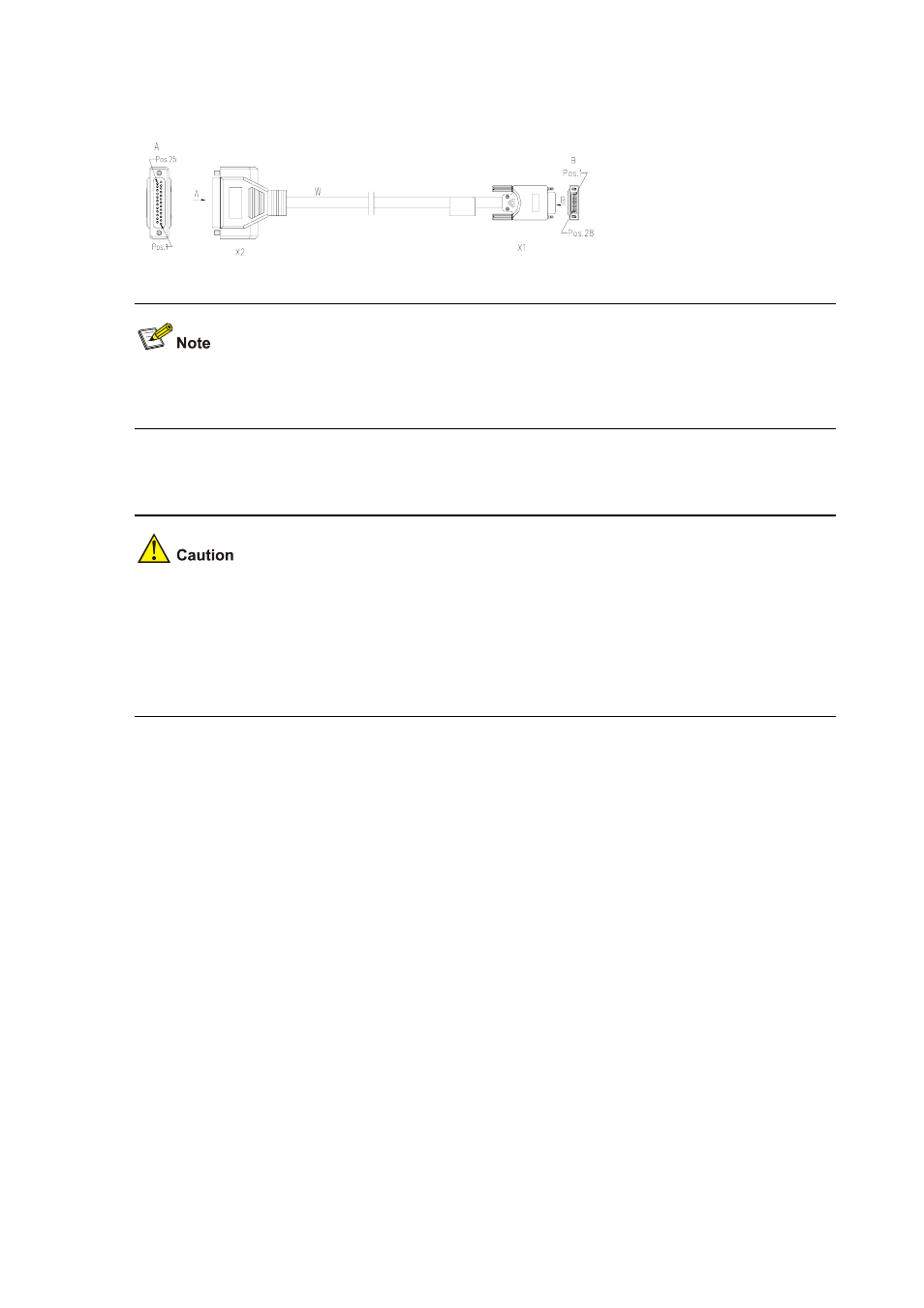
4-61
Figure 4-80 RS530 DCE cable
These cables are optional. Order them together with the FIC-SAE module. By default, they are not
provided.
Connecting the interface cable
z
Do not plug or unplug interface cables into or from the FIC-SAE module to prevent the device or
ports from being impaired.
z
Before connecting an FIC-SAE module, identify the type of the equipment to be connected (that is,
the synchronous/asynchronous mode, DTE/DCE mode, and so on), signaling criterion required by
the access equipment, baud rate, and line clock.
Step1 Identify type of the interface to be connected and then choose the correct synchronous/asynchronous
serial interface cable.
Step2 Plug the DB-28 connector of the cable to the corresponding DB-28 port on the FIC-SAE module.
Step3 Connect the other end of the cable as follows:
z
If the WAN is a DDN line, connect the cable to the port on the CSU/DSU.
z
If the WAN is a dialup line, connect the cable to the serial port of an analog modem.
Step4 Power on the router, and check behavior of the LINK LED on the FIC-SAE panel. It is OFF when fault
occurs on the line and signal is not synchronized. Check the line status.
FIC-8ASE/FIC-16ASE
Introduction
FIC-8ASE/FIC-16ASE, 8-/16-port enhanced asynchronous serial interface module, transmits, receives,
and processes data traffic on asynchronous serial interfaces. Each asynchronous serial interface can
operate at a speed as fast as 115.2 kbps, supporting terminal access service and asynchronous leased
line. In addition, these asynchronous serial interfaces can serve as the dialup access servers for the
small and medium-sized ISPs to interconnect eight (using the FIC-8ASE) or 16 (using the FIC-16ASE)
LANs through asynchronous dialup lines.
