Sic-tpri/sic-1t1-f, Introduction, Interface attributes – H3C Technologies H3C MSR 50 User Manual
Page 41
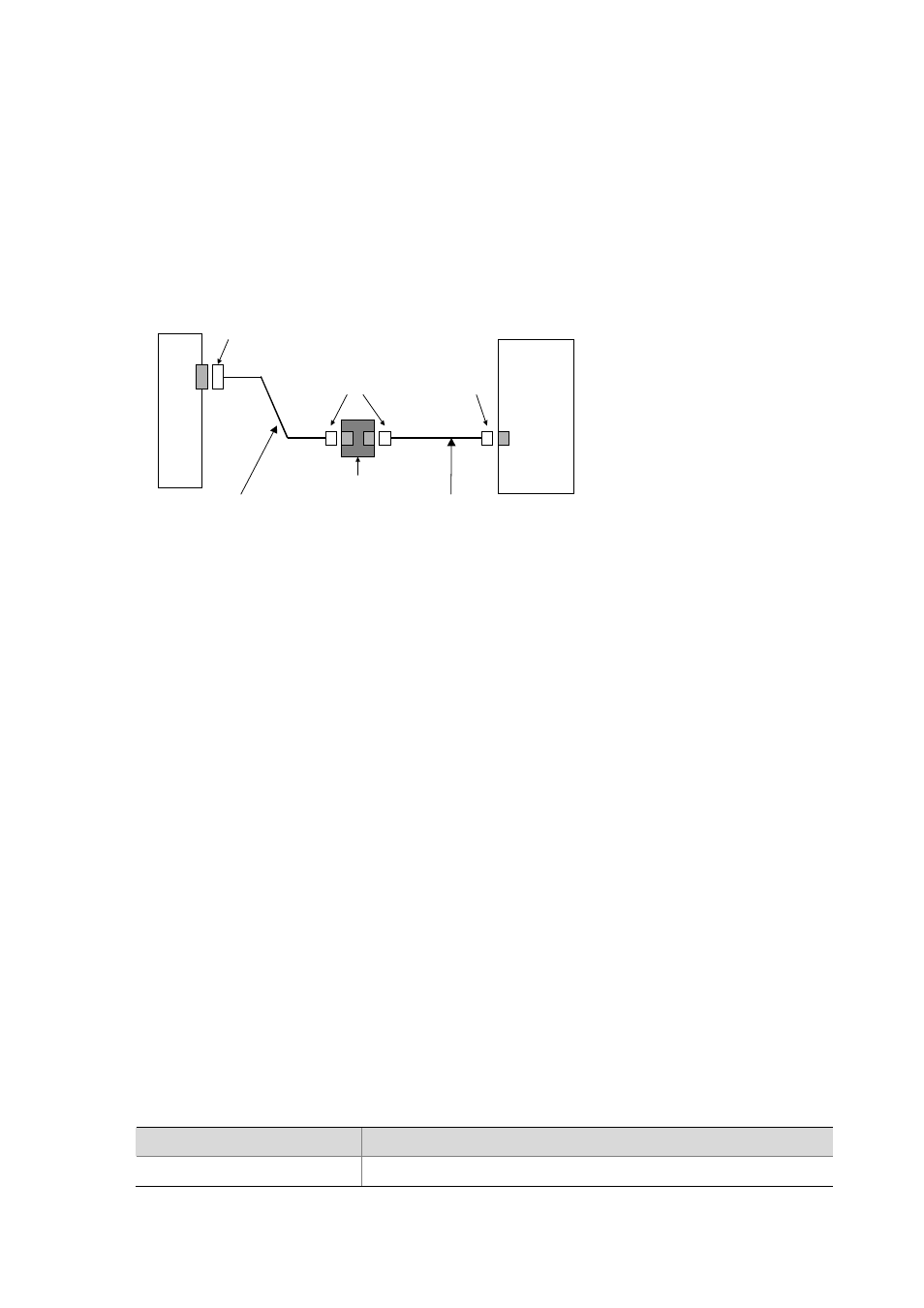
2-21
If the remote device has 120-ohm interface, use a 75-ohm-to-120-ohm adapter or use a 120-ohm cable.
2) When the E1 cable is a 120-ohm balanced twisted pair cable:
z
Connect the RJ-45 connector of the cable to the RJ-45 port of the remote equipment, if there is no
need to extend the E1 cable, or
z
Connect the RJ-45 connector of the cable to the network connector and the other end of the
network connector to the network equipment through a 120-ohm E1 trunk cable, if cable extension
is needed.
Figure 2-21 Extend an E1 120-ohm balanced twisted pair cable
Router
Network
devices such
as DDN
DB-15
Network interface connector
RJ-45
RJ-45
120-ohm balanced twisted pair
120-ohm E1 trunk cable
Step4 Check the status of LINK LED on the SIC-EPRI panel: ON means the link is connected and OFF
means the link is not connected. In the latter case, check the line.
SIC-TPRI/SIC-1T1-F
Introduction
1-port channelized T1/CT1/PRI compatible interface module (SIC-TPRI) supports:
z
Transmission/Receiving and handling of T1 data streams;
z
CT1 (channel T1) access;
z
ISDN PRI function;
z
Remote loopback and local loopback, facilitating the effective and flexible debugging.
It is possible to use the module for multiple purposes through different configurations.
Following are the differences between SIC-TPRI and 1-port Fractional T1 interface module
(SIC-1T1-F):
z
The timeslots on an interface in FT1 mode on the SIC-1T1-F can be bundled to form one interface
(namely, can be bundled into one channel, and the rate of the interface is n × 56 Kbps, where n
ranges from 1 to 24.); however, you may bundle timeslots of a PRI interface on the SIC-TPRI into
up to 24 channel sets.
z
The SIC-1T1-F does not support the PRI mode.
Interface attributes
The interface attributes of SIC-TPRI/SIC-1T1-F are given in the following table:
Table 2-18 Interface attributes of SIC-TPRI/SIC-1T1-F
Attribute
Description
Connector type
RJ-45
