Interface cable, Connecting the interface cable, Fic-1g.shdsl – H3C Technologies H3C MSR 50 User Manual
Page 246: Introduction
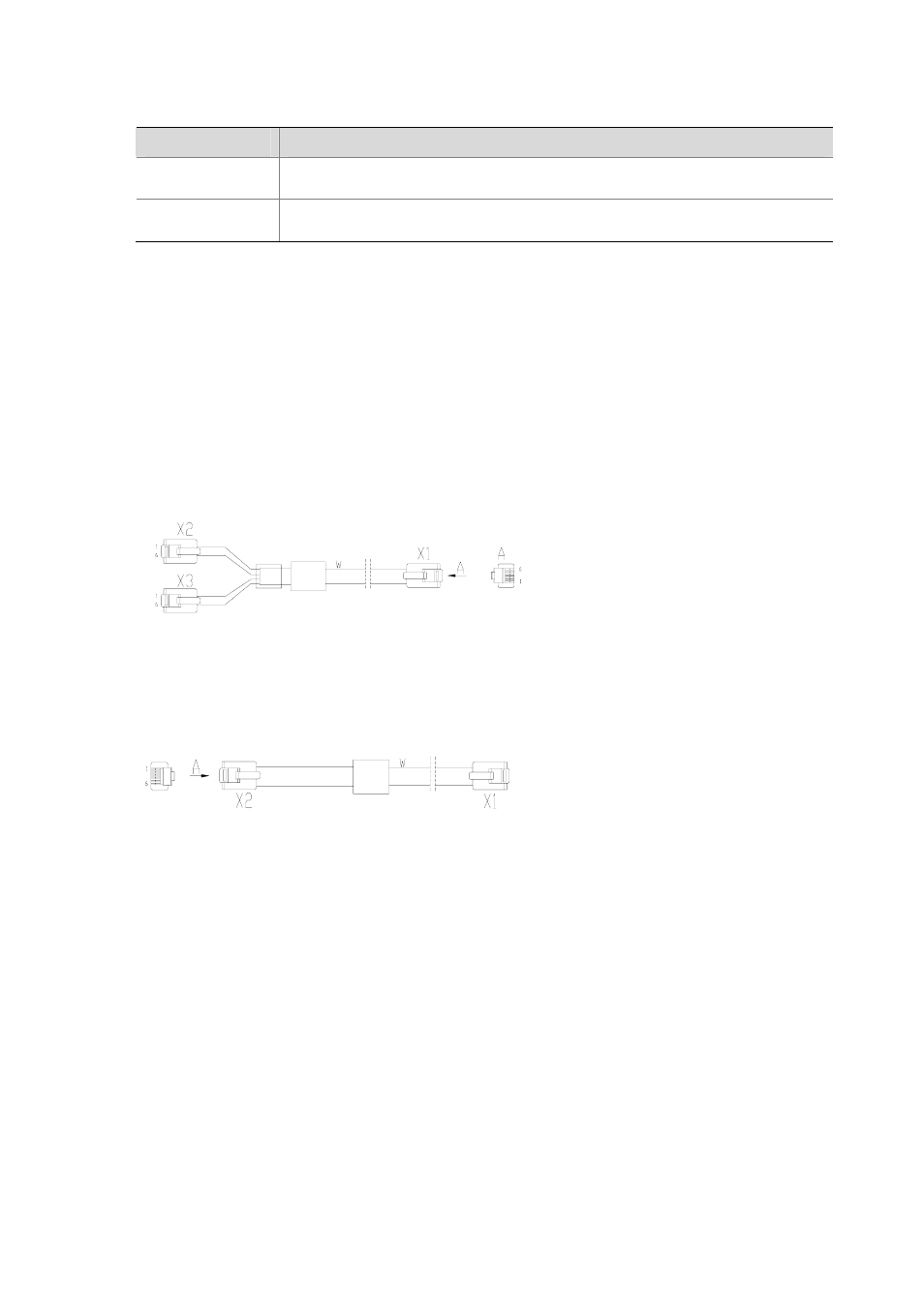
4-51
Table 4-42 LEDs on the FIC-1SHL-4W panel
LED
Description
LINK
z
OFF means no link is present.
z
ON means a link is present.
ACT
z
OFF means no data is being transmitted or received.
z
Blinking means data is being received or transmitted.
Interface cable
The FIC-1SHL-4W uses a tailor-made 4-wire telephone cable of type “Y” or “I”. You can select the type
as needed.
z
As shown in the following figure, on one end of the type “Y” G.SHDSL cable there is one RJ-11
connector (X1), which is used to connect the FIC-1SHL-4W module. On the other end there are
two RJ-11 connectors (X2 and X3), which can connect two 2-wire telephone cables. On X1, pins 3
and 4 are connected with pins 3 and 4 on X2, and pins 2 and 5 are connected with pins 3 and 4 on
X3.
Figure 4-62 Type “Y” cable
z
As shown in the following figure, on the two ends of the “I” type G.SHDSL cable there are RJ-11
connectors, which can connect one 4-wire telephone cables.
Figure 4-63 “I” type cable
Connecting the interface cable
z
When using “Y” cable, connect the X1 end of the cable to the interface on FIC-1SHL-4W and
connect the other two ends to DSLAM through PSTN.
z
When using “I” cable, connect one end of the cable to the interface on FIC-1SHL-4W and the other
end to DSLAM through PSTN.
FIC-1G.SHDSL
Introduction
FIC-1G.SHDSL, the 1-port single-pair high-speed digital subscriber line module, uses trellis coded
pulse amplitude modulation (TCPAM) for coding and provides the symmetric rates up to 2.3 Mbps. Its
transmission speed can automatically adapt to cable length and conditions.
Compared with ADSL, G.SHDSL allows longer transmission segment and as such, can serve a wider
range of applications. It can substitute for E1/T1 lines to provide high-speed data service access.
