Interface cable, Connecting the interface cable – H3C Technologies H3C MSR 50 User Manual
Page 128
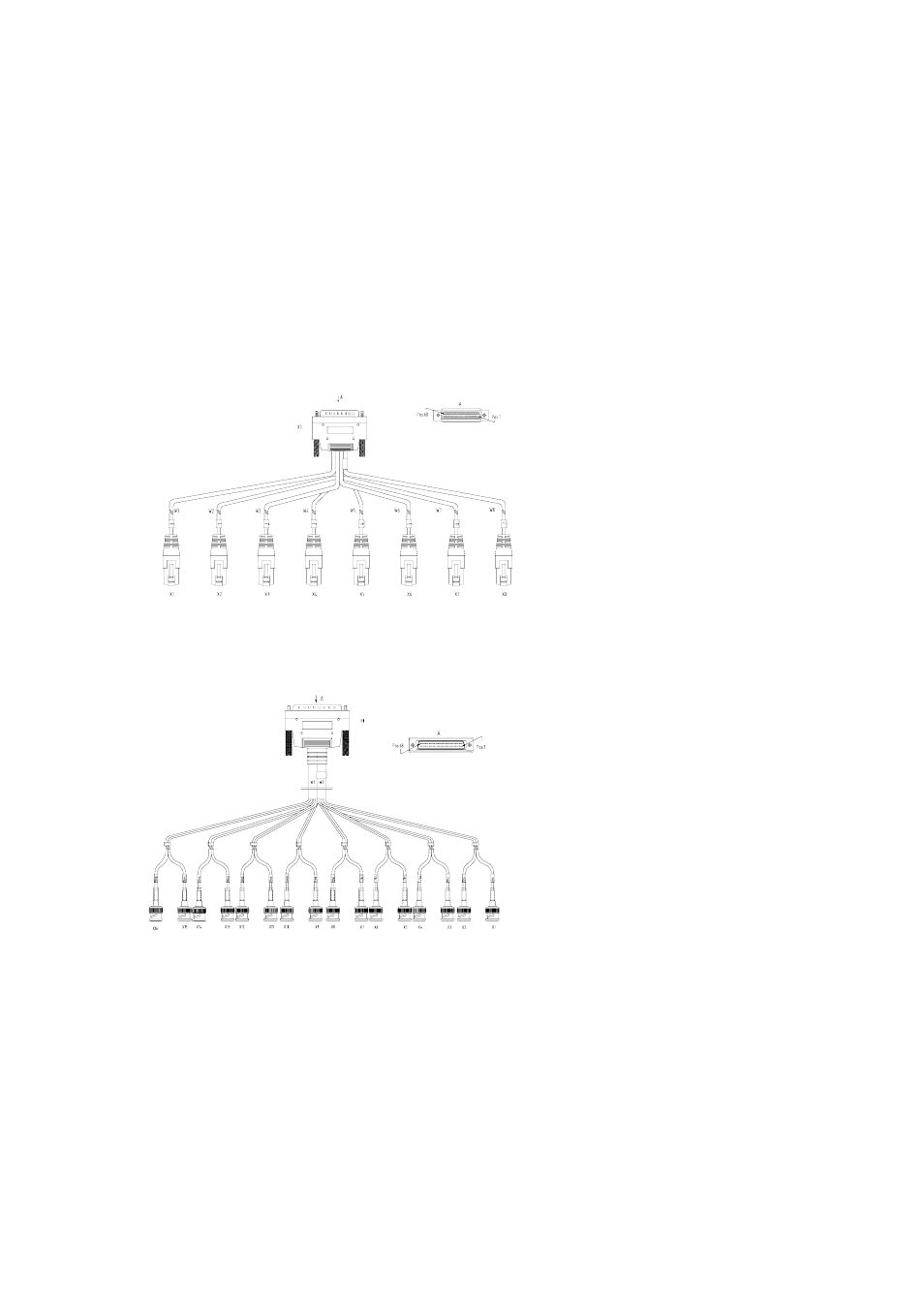
3-24
Interface cable
The MIM-IMA-4E1 module provides four E1 ports and uses a 120-ohm or 75-ohm 4E1 conversion cable.
The two types of 4E1 conversion cables look similar. Both of them have a DB68 connector at one end
for connecting the router. However, the 75-ohm 4E1 conversion cable contains eight coaxial cables,
and the 120-ohm 4E1 conversion cable contains four twisted pairs.
The MIM-IMA-8E1 module provides eight E1 ports and adopts a 120-ohm or a 75-ohm 8E1 conversion
cable. The two types of 8E1 conversion cables look similar. Both of them have a DB68 connector at one
end for connecting the router. However, the 75-ohm 8E1 conversion cable contains 16 coaxial cables
and the 120-ohm 8E1 conversion cable contains eight twisted pairs, as shown in the following figures:
Figure 3-25 120-ohm 8E1 conversion cable
Figure 3-26 75-ohm 8E1 conversion cable
Connecting the interface cable
Follow these steps to connect the MIM-IMA-4E1/ MIM-IMA-8E1 interface cable.
Step1 Choose a 4E1/8E1 conversion cable appropriate to the interface type of the peer device to be
connected.
z
If the interface impedance of the peer device is 75 ohm, use a 75-ohm 4E1/8E1 conversion cable.
z
If the interface impedance of the peer device is 120 ohm, use a 120-ohm 4E1/8E1 conversion
cable.
