Dip switch – H3C Technologies H3C MSR 50 User Manual
Page 277
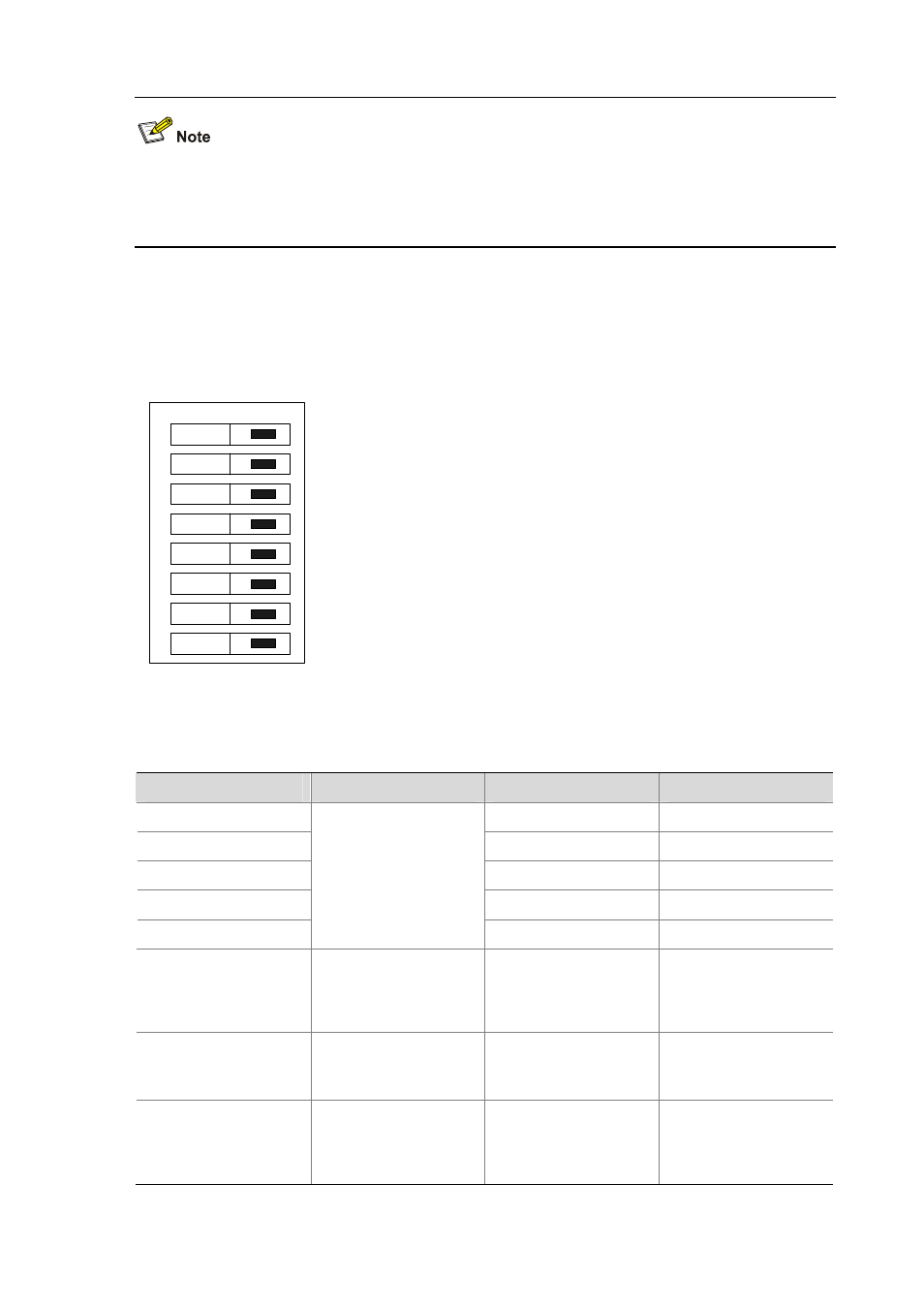
4-82
E1 cable, coaxial connector, network connector, and 75-ohm-to-120-ohm adapter are all optional
accessories. Order them together with E1/FIC-2E1 and FIC-1E1-F/FIC-2E1-F. By default, they are not
provided.
DIP switch
FIC-2VE1 interface matches different types of impedance through an 8BIT DIP switch. By default, all
the 8 positions of the DIP switch are ON, as shown in the following figure:
Figure 4-106 Default setting of the DIP switches
on
1
2
3
4
5
6
7
8
8BIT description and settings of DIP switch are given in the following table:
Table 4-67 Description and settings of the internal DIP switch of FIC-2VE1
DIP switch
Description
75-ohm impedance
120-ohm impedance
1BIT
ON
OFF
2BIT
ON
OFF
3BIT
ON
OFF
4BIT
ON
OFF
5BIT
Switch for
75-ohm/120-ohm options
ON
OFF
6BIT
Switch for RxRing
grounding mode options
OFF: RxRing grounding
via capacitor
ON: RxRing directly
grounding
—
7BIT
Switch for RxShield
grounding options
—
ON: RxShield grounding
OFF: RxShield
ungrounding
8BIT
Switch for RxShield
grounding options
—
OFF: RxShield grounding
via capacitor
ON: RxShield directly
grounding
