Connecting the interface cable, Network data encryption module, Mim-hnde – H3C Technologies H3C MSR 50 User Manual
Page 193: Introduction
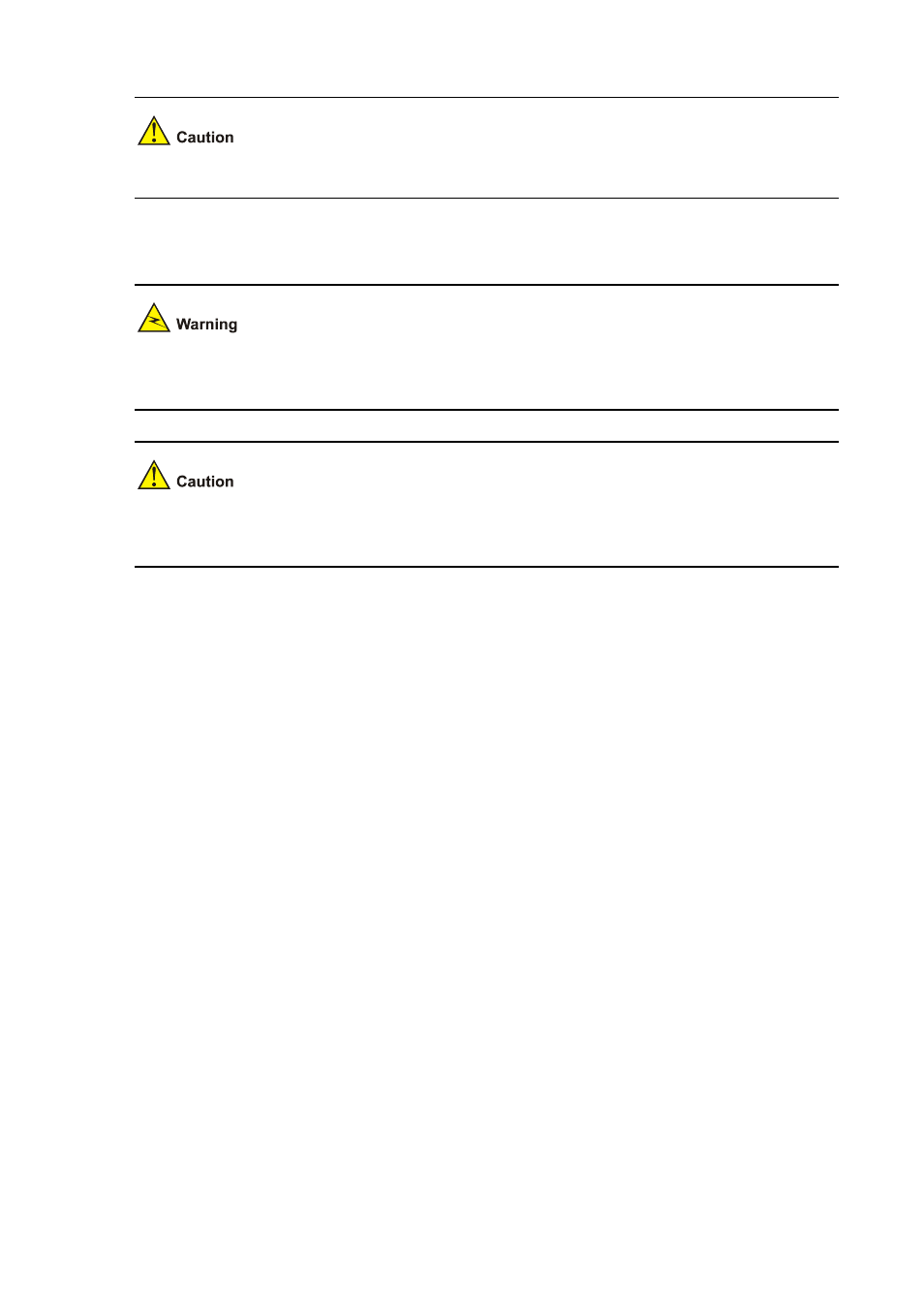
3-89
This cable is optional. You need to order it when purchasing a MIM-8ASE/MIM-16ASE.
Connecting the interface cable
Before plugging or unplugging interface cables connected to an MIM-8ASE or MIM-16ASE module,
power off the router. Online insertion or removal tends to damage the module and even the device.
Read the mark identifying a port before connecting a cable to it, making sure it is the correct port. Wrong
connection tends to damage interface modules and even the Router.
Step1 Check port type of the device to be connected and choose the correct cable;
Step2 Connect one end of the cable to the Router and the other end to the peer device;
z
AUX cable
Connect the DB-25/DB-9 connector to the network device, usually a modem;
z
Dumb terminal cable
Connect the RJ-45 connector (female) to a standard network cable and then to a dumb terminal
adapter;
Step3 Check the behavior of the LINK LED on the MIM-8ASE/MIM-16ASE panel. It is OFF when fault has
occurred on the link and signal is out of synchronization. In this case, please check the link.
Network Data Encryption Module
z
MIM-HNDE
MIM-HNDE
Introduction
High Network Data Encryption (MIM-HNDE for short) supports IPSec protocol, multiple hardware
encryption/decryption and hash algorithm to speed up the encryption of the IP packets, featuring
high-performance and high-reliability.
Insert MIM-HNDE module in the MIM slot of a low-end and mid-range modular router. The main board
forwards the IP packets and implements the VPN with encryption feature which is complemented by
encryption module.
