Connecting the interface cable, Fic-2ve1, Introduction – H3C Technologies H3C MSR 50 User Manual
Page 274
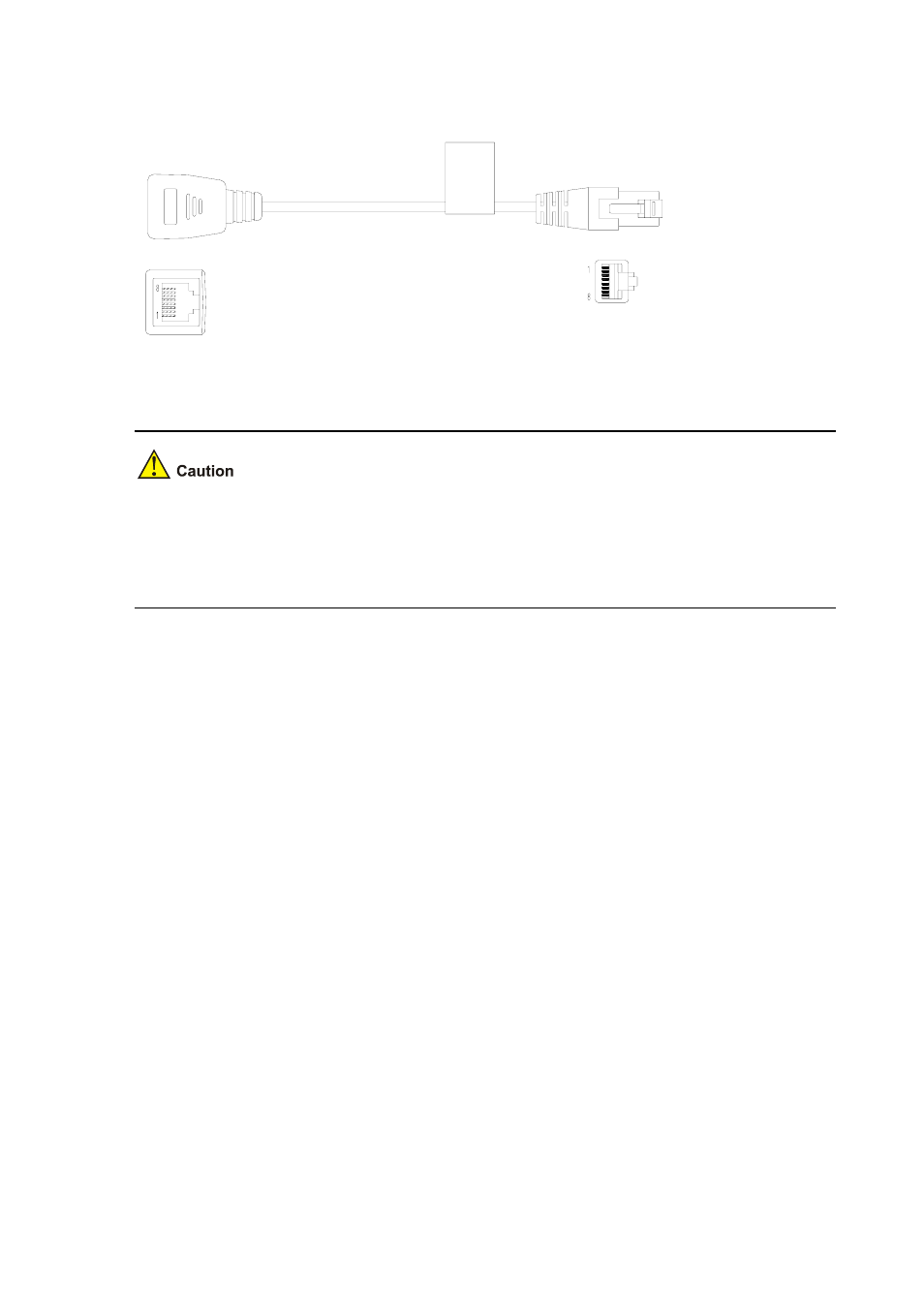
4-79
Figure 4-102 Crossover ISDN S/T cable
Connecting the interface cable
z
If outdoor cabling is involved, you need to install a lightning arrester at the input end of the ISDN
BRI S/T interface cable to avoid lightning strike.
z
When connecting the interface cable, pay attention to the mark on the interface to avoid wrong
insertion, which may damage the interface module or even the router host.
Step1 Identify the operating mode of the BSV interface. If the interface is to be connected to an ISDN
network, it should operate in user mode; if the interface is to be connected to a TE device, such as a
digital phone or another BSV interface in user mode, the interface should operate in network mode.
Step2 Connect the cable.
2) To connect the module to an ISDN network, identify the type of the ISDN line provided by your
telecommunications service provider.
z
If it is an ISDN U interface line, use an NT1 for conversion. Insert one end of the S/T interface cable
into the S/T interface on the NT1 and the other end to a BSV interface on the FIC-2BSV/FIC-4BSV.
z
If it is an ISDN S/T interface line, directly connect the cable to a BSV interface on the
FIC-2BSV/FIC-4BSV.
3) To connect the module to a TE device, use a crossover S/T interface cable. Connect the RJ-45
plug at one end of the cable to the FIC-2BSV/FIC-4BSV interface, the RJ-45 receptacle to a
straight-through S/T interface cable, and then the straight-through cable to the TE device.
FIC-2VE1
Introduction
2-port E1 voice interface module (FIC-2VE1) can handle dense voice signals in VoIP system. It
provides two CE1/PRI/R2 ports, allowing the access of 60 channels of voice signals.
