E1/t1 interface module, Sic-1e1-f, Introduction – H3C Technologies H3C MSR 50 User Manual
Page 31
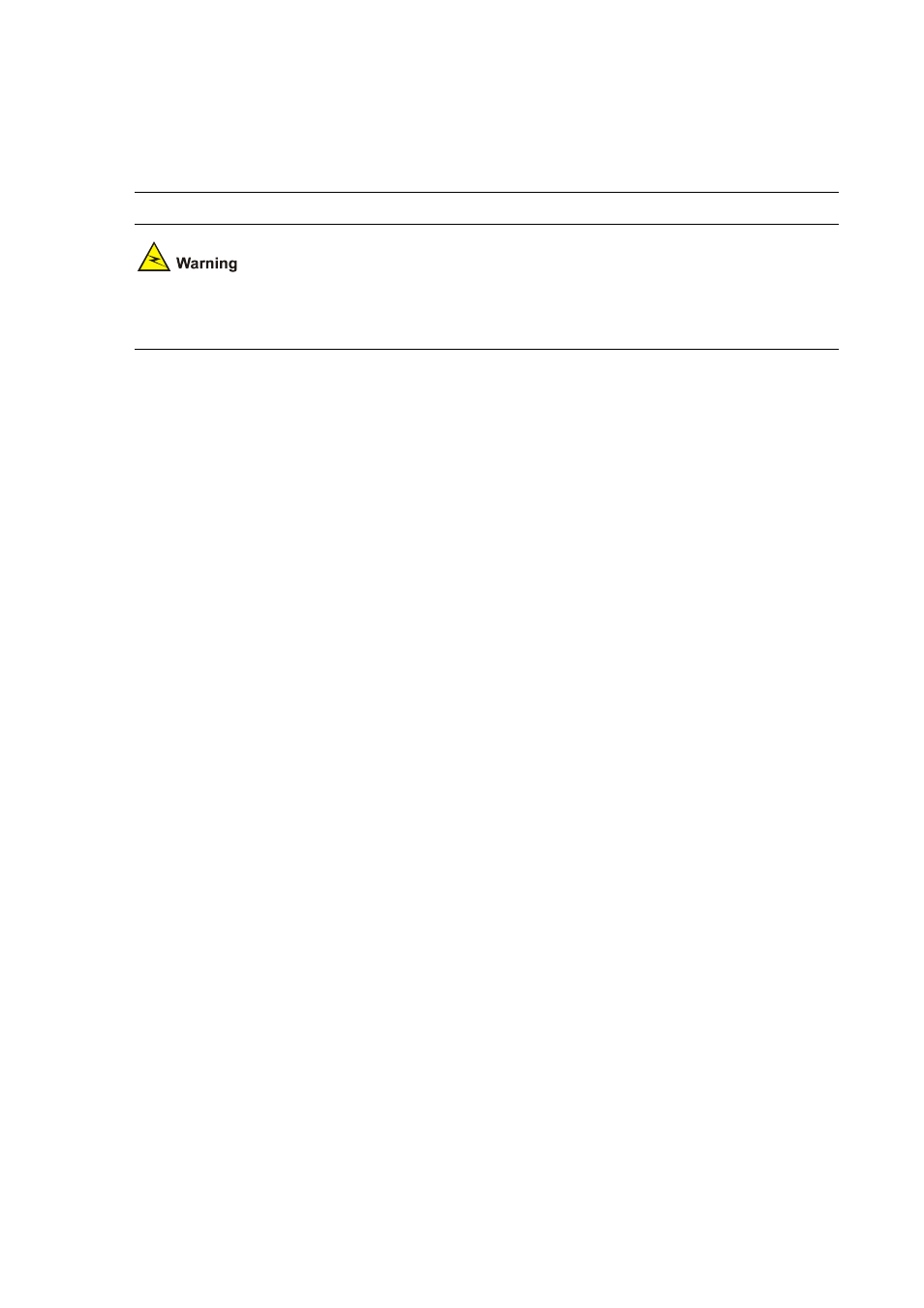
2-11
z
Do not bend optical fiber with undue stress. The bend radius should be no less than 10 cm (3.9 in.);
z
Make sure that the Tx interface and Rx interface of the module are connected correctly;
z
Keep the sectional surface of optical fiber clean and free from dust.
Do not observe the optical fiber connector connected with laser; otherwise, laser may damage your
eyes.
Step1 Plug SFP module into the corresponding SFP module slot.
Step2 Locate the Rx optical port and Tx optical port on the module. Plug one end of optical fiber into the Rx
port of the module, and the other end into the Tx port of the peer device. Plug one end of another
optical fiber into the Tx port of the module, and the other end into the Rx port of the peer device;
Step3 Check the status of LINK LED on the GBE panel: ON means the Rx link is connected and OFF means
the Rx link is not connected. In the latter case, check the line.
2) Connect Ethernet electrical interface cable
Step1 (Use a crossover cable for the connection to a PC/router and straight-through cable to a Hub/LAN
Switch.) Plug one end of the cable to an Ethernet port of the Router and another end to the desired
peer device;
Step2 Check the status of LINK LED on the GEC panel: ON means the link is connected and OFF means the
link is not connected. In the latter case, check the line.
E1/T1 Interface Module
z
SIC-1E1-F
z
SIC-2E1-F
z
SIC-1T1-F
z
SIC-EPRI
z
SIC-TPRI
SIC-1E1-F
Introduction
1-port fractional E1 interface module (SIC-1E1-F) supports:
z
Transmission/Receiving and handling of E1 data streams;
z
CE1 (channelized E1) access;
z
Remote loopback and local loopback functions, facilitating fault test and location.
The major differences between a SIC-1E1-F and a SIC-EPRI are:
z
The timeslots on an interface in FE1 mode on the SIC-1E1-F can be bundled to form one interface
(namely, can be bundled into one channel, and the rate of the interface is n × 64 Kbps, where n
ranges from 1 to 31.); however, you may bundle timeslots of a PRI interface on the SIC-EPRI into
up to 31 channel sets.
