Interface cable, Connecting the interface cable – H3C Technologies H3C MSR 50 User Manual
Page 160
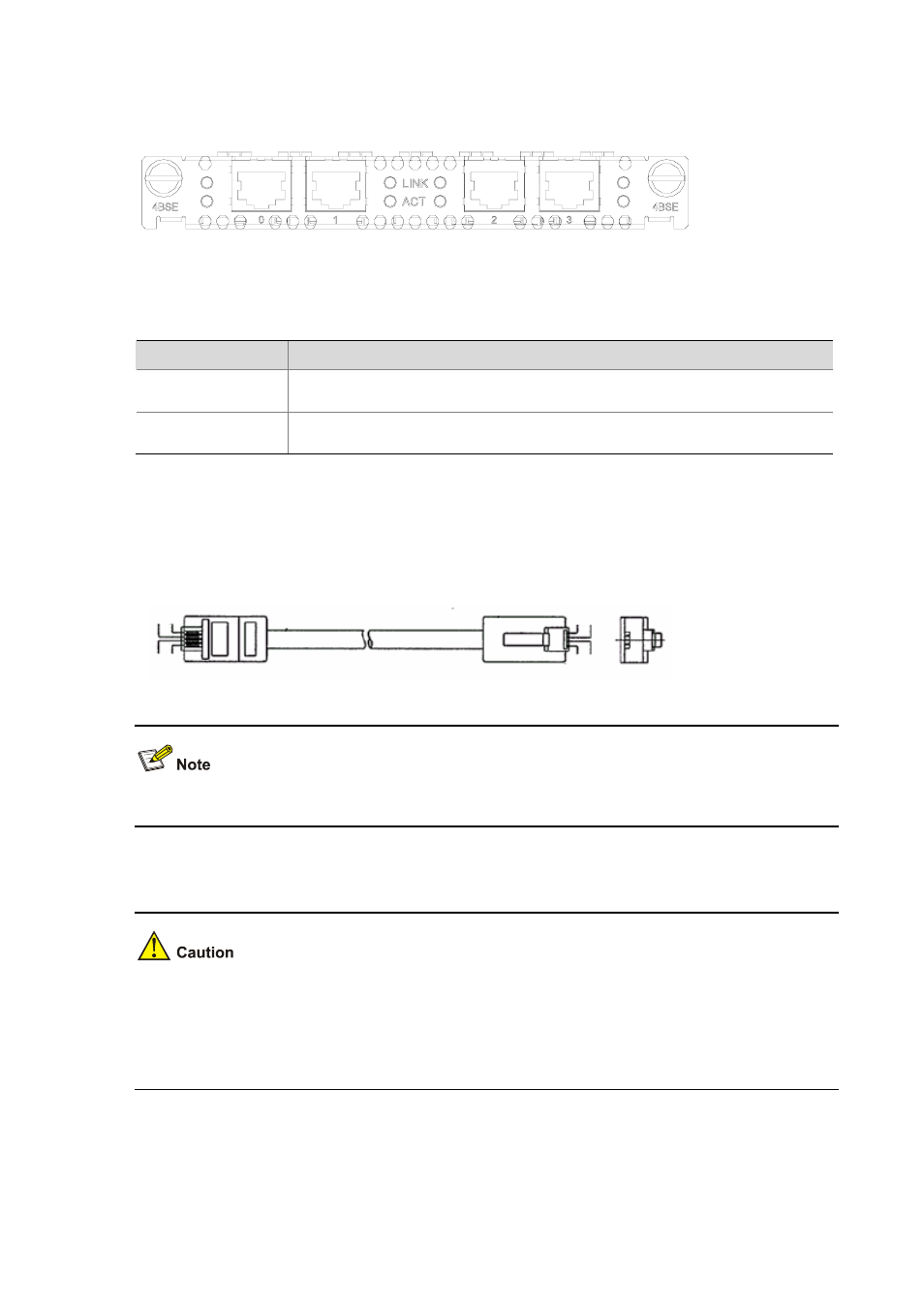
3-56
Figure 3-63 MIM-4BSE panel
The following table describes the LEDs on the module panel.
Table 3-50 LEDs on the MIM-4BSE panel
LED
Description
LINK
z
OFF means no link is present.
z
ON means a link is present.
ACT
z
OFF means no data is being received or transmitted.
z
Blinking means data is being received and/or transmitted.
Interface cable
The MIM-4BSE uses straight-through ISDN S/T cables, with pins 3 and 6 for data transmission, and
pins 4 and 5 for data receiving. At both ends of ISDN S/T cable are RJ-45 connectors.
Figure 3-64 Straight-through ISDN S/T cable
GreenYellow
RedBlack
Yellow
Green
Black
Red
GreenYellow
RedBlack
Yellow
Green
Black
Red
GreenYellow
RedBlack
Yellow
Green
Black
Red
GreenYellow
RedBlack
Yellow
Green
Black
Red
The standard equipping package for the MIM-4BSE includes the appropriate interface cables.
Connecting the interface cable
z
If outdoor cabling is involved, consider to install a special lightning arrester at the input end of the
interface cable for better lightning protection.
z
Before you connect a port, read its label carefully. A wrong connection can cause damages to the
interface module and even the device.
Step1 Identify the to-be-connected port on the MIM-4BSE.
Step2 Identify the type of the ISDN line provided by your telecommunications service provider.
Step3 Connect the cable.
