Interface leds – H3C Technologies H3C MSR 50 User Manual
Page 106
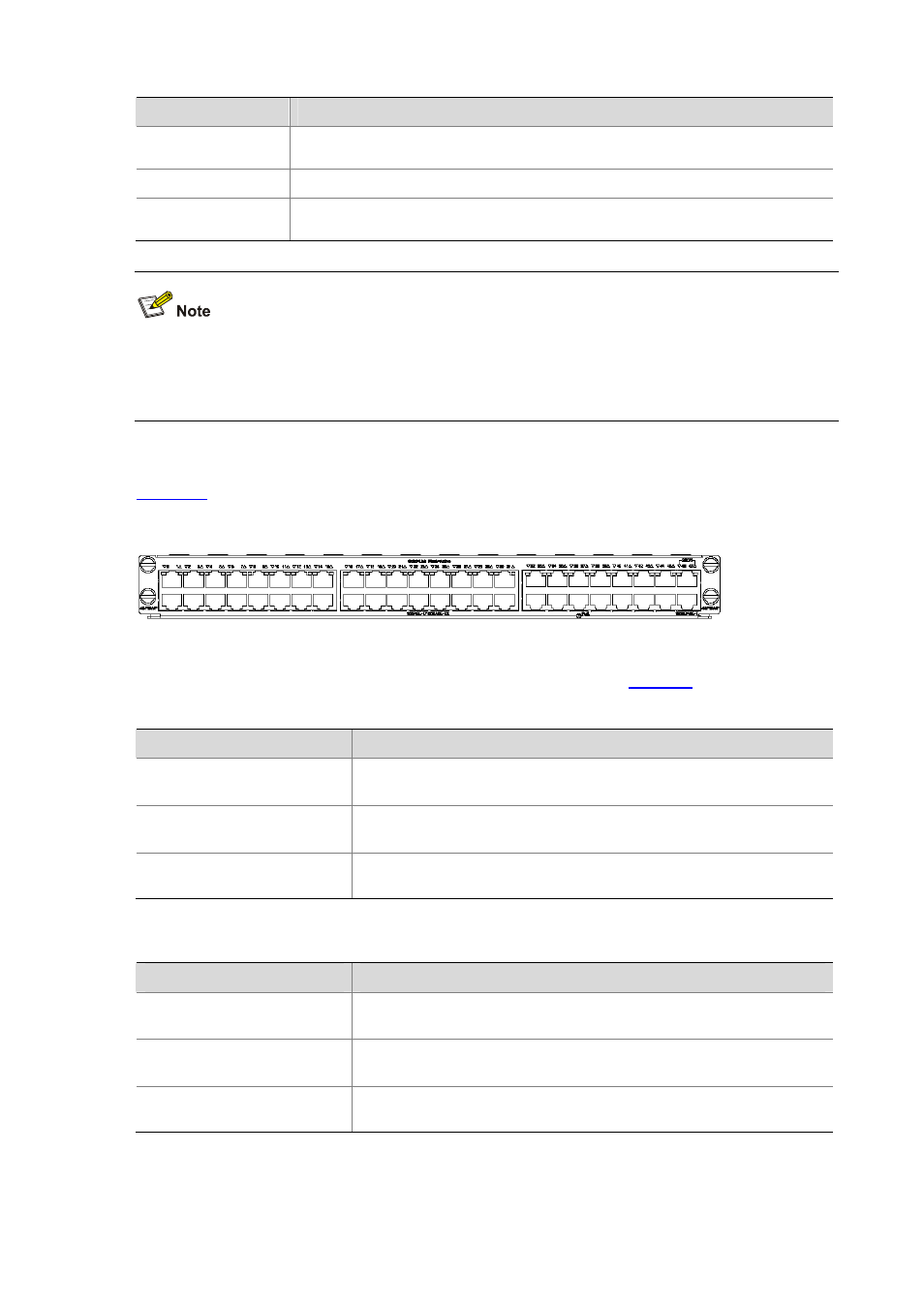
3-2
Attributes
DMIM-48FSW
Number of connectors
z
46 × 100 Mbps RJ-45 connector
z
2 × 1000 Mbps RJ-45 connector
Cable type
Standard (straight-through) Ethernet cable/crossover Ethernet cable
Operation mode
z
Forty-six 100 Mbps interfaces: Auto-sensing 10/100 Mbps, full duplex/half duplex
z
Two 1000 Mbps electrical interfaces: Auto-sensing 10/100/1000 Mbps
Ethernet interfaces on network adapters are usually medium dependent interfaces (MDIs). Cross
medium dependent interfaces (MDIXs) are another type of Ethernet interfaces, which are usually used
on hubs and LAN Switches.
Interface LEDs
shows the DMIM-48FSW panel.
Figure 3-1 DMIM-48FSW panel
Each 10/100 Mbps Ethernet interface on the panel has one green LED.
describes the LED.
Table 3-2 LEDs of the DMIM-48FSW FE port
LED status
Description
Steady green
A 100 Mbps connection is established, and no data is being transmitted or
received.
OFF
No link is present on the port.
Blinking green
A 100 Mbps connection is established, and data is being transmitted or
received.
Table 3-3 LEDs of the DMIM-48FSW GE port
LED status
Description
Steady green
A 1000 Mbps connection is established, and no data is being transmitted or
received.
OFF
No link is present on the port.
Blinking green
A 1000 Mbps connection is established, and data is being transmitted or
received.
Each module provides one PoE LED. This module does not support the PoE function.
