Interface cable, Connecting the interface cable – H3C Technologies H3C MSR 50 User Manual
Page 104
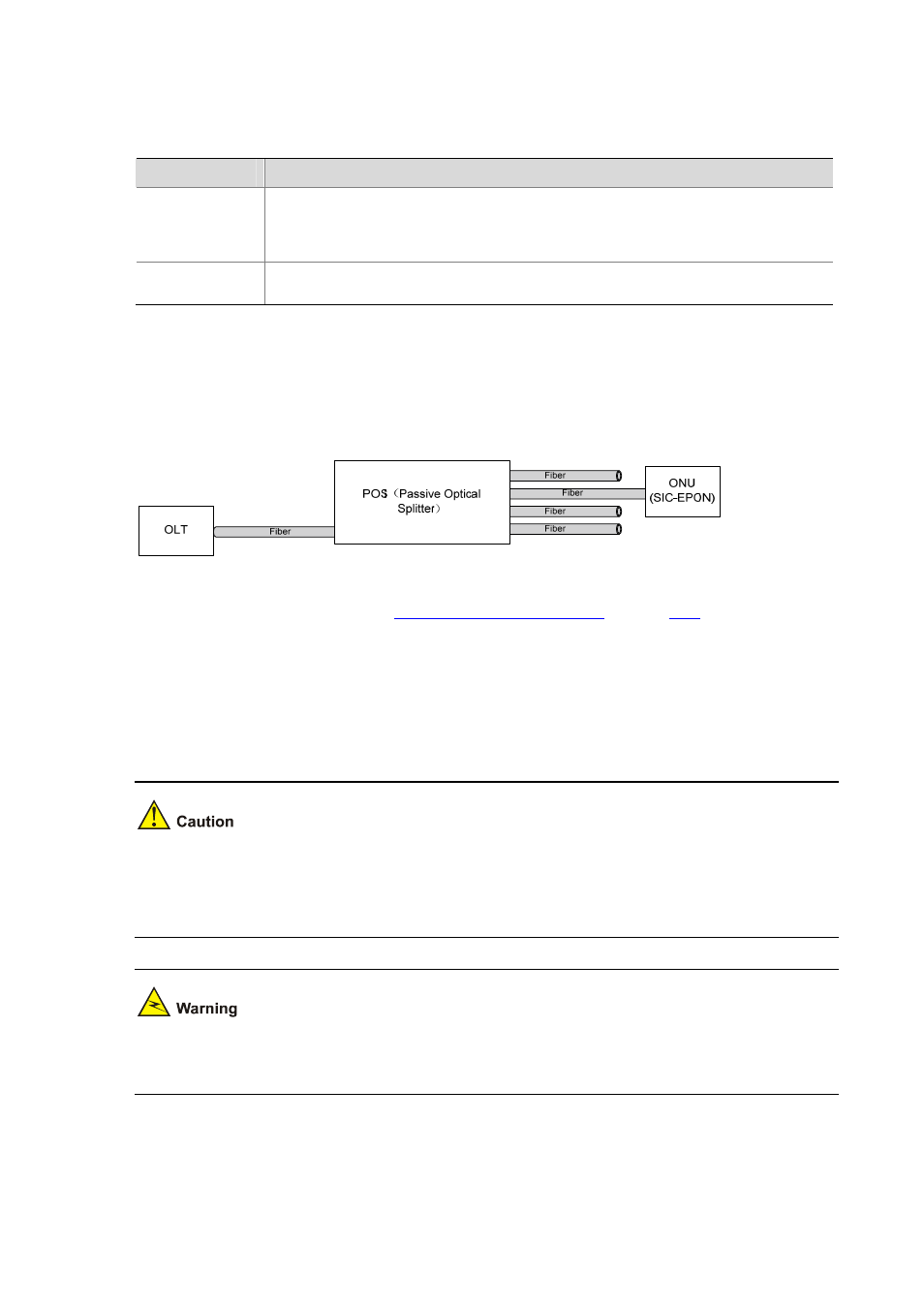
2-84
The following table describes the LEDs on the SIC-EPON panel:
Table 2-71 Description of the LEDs on the SIC-EPON panel
LED
Description
LINK
z
ON means that working as an ONU, the SIC-EPON has been physically connected to
the OLT.
z
OFF means the SIC-EPON has been disconnected to the OLT or no physical
connection is established.
ACT
z
OFF means no data is being transmitted or received.
z
ON means data is being transmitted or received.
Interface cable
The SIC_EPON can be connected to a POS through a single-mode fiber, and the connected to an
upper layer POS or OLT. The structure of a POS is as shown in the following figure:
Figure 2-98 POS structure
For the connection of a POS, refer to
Connecting the interface cable
on page
Connecting the interface cable
The SIC-EPON provides an SC optical interface, which can be directly connected to the POS. The
single optical interface on the POS is the upstream direction of the data, and is connected to an upper
level POS or OLT; the multiple optical interfaces on the POS are connected to lower level POSs or
ONUs.
When connecting the optical fiber, observe the following:
z
Do not over-bend the optical fiber. Its curvature radius must be no less than 10 cm (3.94 in.).
z
Ensure that the fiber ends are clean.
Invisible laser radiation may be emitted from the fiber-optic ports which are connected to lasers. To
protect your eyes against radiation harm, never stare into an open fiber-optic port.
