Connecting the interface cable – H3C Technologies H3C MSR 50 User Manual
Page 285
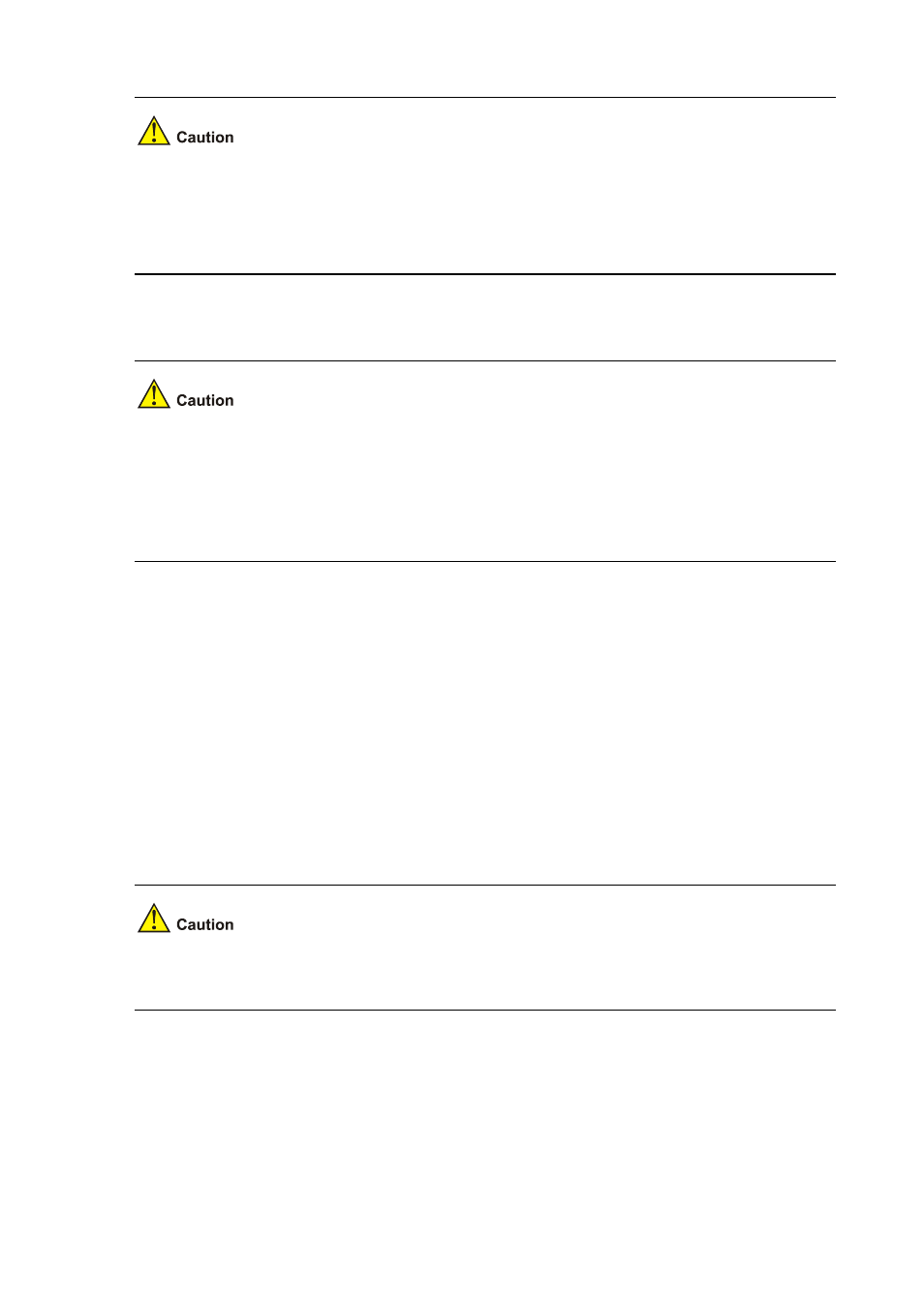
4-90
z
When setting internal DIP switch, you are recommended to: turn ON all BITs from 1 to 8 when a
75-ohm cable is connected. Turn OFF all BITs from 1 to 8 when a 120-ohm cable is connected;
z
The default configuration of internal DIP switch is that all the 8 positions of the BIT switch are ON,
which means the E1 interface impedance is 75-ohm.
Connecting the interface cable
z
Some measures are taken to protect FIC-1VE1 module. Still, you are recommended to install a
special lightning arrester at the input end of its connection cable to obtain better lightning
protection when the cable is led outdoors;
z
Read the mark identifying a port before you connect a cable to it, making sure it is the correct port.
Wrong connection tends to damage the MIM and even the Router.
If the FIC has been properly installed, follow these steps to connect the cable:
Step1 Check the type of E1 cable and correctly set the DIP switch of FIC-1VE1;
Step2 Connect the DB-15 connector of E1 cable to FIC-1VE1;
Step3 Connect the other end of the E1 cable to the corresponding network device:
2) When the E1 cable is a 75-ohm unbalanced coaxial cable:
z
Connect the BNC connector of the cable to the remote equipment if there is no need for extension,
or
z
Connect the BNC connector of the cable to the coaxial connector and the other end of the coaxial
connector to the remote network equipment through a 75-ohm E1 trunk cable, if cable extension is
needed.
The wire marked TX in the E1 cable should be connected to the peer wire marked RX and the wire
marked RX should be connected to the peer wire marked TX.
