H3C Technologies H3C MSR 50 User Manual
Page 227
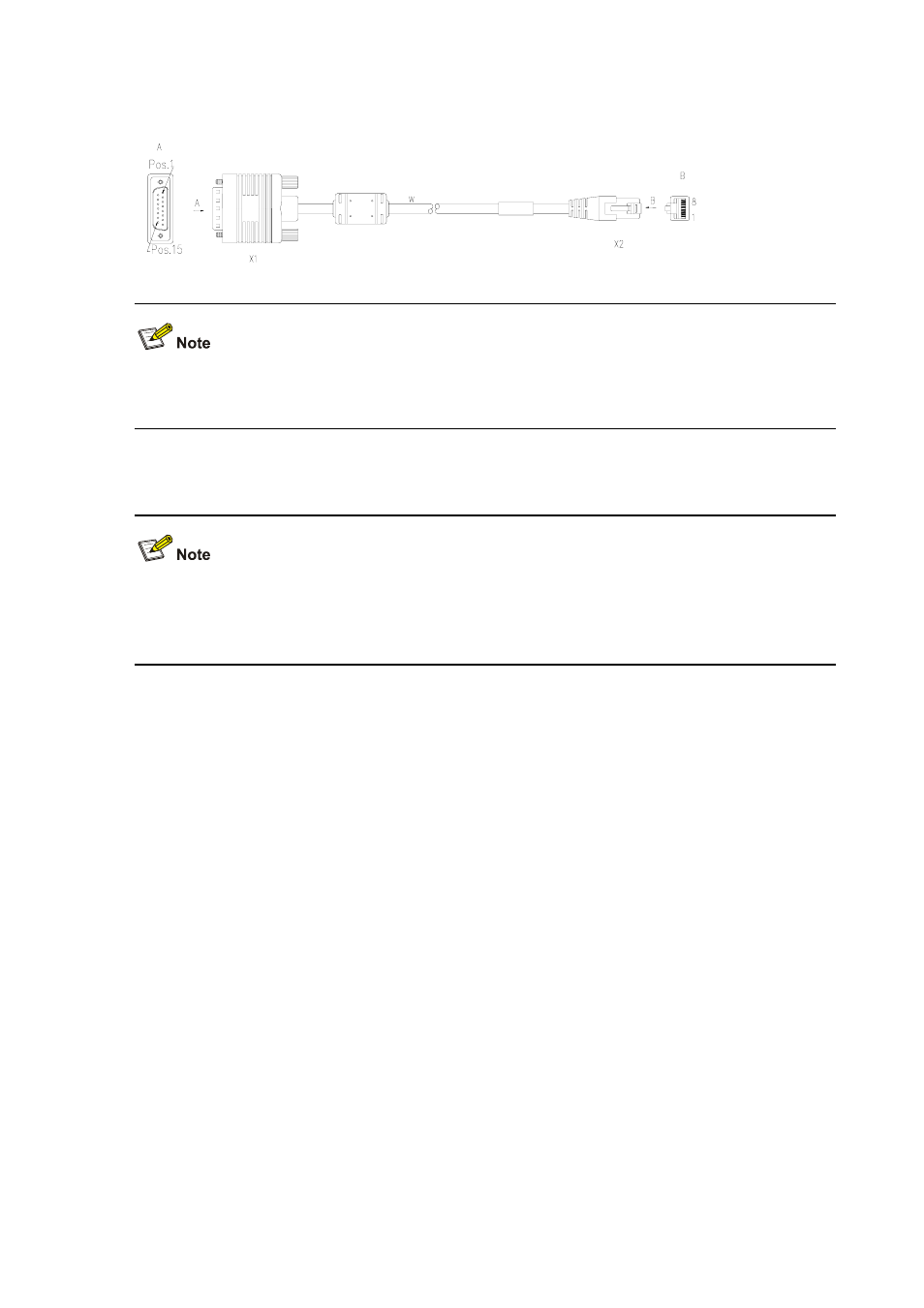
4-32
Figure 4-38 E1 120-ohm balanced twisted-pair cable
To extend an E1 120-ohm balanced twisted-pair cable, select a network connector with an RJ-45
receptacle at each end to connect the cable to another 120-ohm balanced twisted-pair cable.
In addition, you are available with 75-ohm-to-120-ohm adapters.
E1 cable, coaxial connector, network connector, and 75-ohm-to-120-ohm adapter are all optional
accessories. Order them together with E1/FIC-2E1 and FIC-1E1-F/FIC-2E1-F. By default, they are not
provided.
2) Interface cable of the FIC-4E1/FIC-4E1-F
FIC-4E1/FIC-4E1-F provides two types of 1-to-4 adapter cables: 120-ohm 4E1 and 75-ohm 4E1. At
one end of both cables is a DB-25 connector for connecting the router, and at the other end are four
DB-15 connectors for connecting E1 cables. You can distinguish between them by the main label text:
“4E1-120ohm-CAB“ for the 120-ohm 4E1 adapter cable and “4E1-75ohm-CAB” for the 75-ohm 4E1
adapter cable.
As shown in the following two figures, both cables look similar except that the 75-ohm 4E1 adapter
cable uses eight coaxial cables but the 120-ohm 4E1 adapter cable uses four twisted-pair cables.
