Gasboy SiteOmat Maintenance Manual User Manual
Page 88
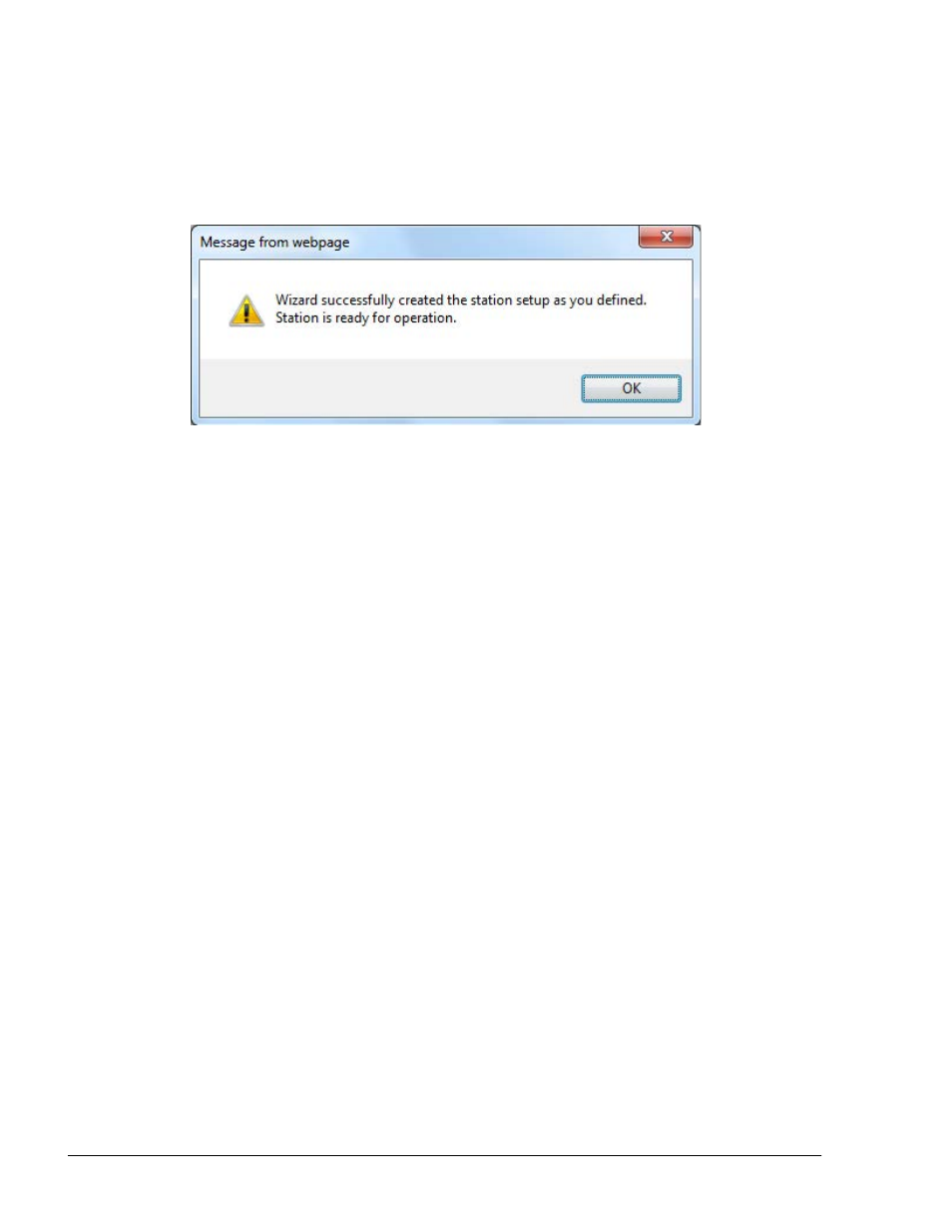
84
SiteOmat Setup and Maintenance Manual – MDE 4817G
4-4.13. Finalizing the Wizard
Page 12 is the last page of the installation Wizard. Click on the Finish button in order to finalize the
process and build the setup. When the process is completed, a successful message appears (see
Figure 4-23).
Figure 4-23. Wizard Processing and Successful Message
After clicking on the Finish button, the setup process starts. At this stage, the Cancel button is still
enabled, but it only closes the Wizard GUI, without stopping the process.
Please note that the setup process may take up to three minutes, depending on the complexity of the
settings.
In cases where an error was found, the system provides the user with a proper error message. At this
stage, errors are most likely to be caused by complex mismatched settings (i.e. between pump,
pump head number and controller types) that were not found during the process of validation on
each page. Recheck and correct the settings.
- 216S (18 pages)
- Atlas Fuel Systems Site Prep Manual (42 pages)
- Atlas Technician Programming Quick Ref (2 pages)
- ATC M05819K00X Kits (28 pages)
- Atlas Fuel Systems Owner Manual (80 pages)
- Gilbarco Global Pumping Unit Operation Manual (42 pages)
- 26 (7 pages)
- Atlas Valve Replacement Kits (10 pages)
- Atlas Fuel Systems Installation Manual (100 pages)
- 9120K (8 pages)
- 9820K (6 pages)
- Atlas Single Std. Inlet Centering Kit (8 pages)
- 8800 Atlas (1 page)
- 9120K Series Service Manual (40 pages)
- 9800A Atlas (6 pages)
- 9800 Atlas (14 pages)
- 9800 Atlas (20 pages)
- M08400 (6 pages)
- 9100 Series (8 pages)
- 9820K Series Installation (62 pages)
- 9853K (8 pages)
- 9216KTW (36 pages)
- Recommended Spare Atlas (14 pages)
- DEF Atlas (28 pages)
- 9820K Series (12 pages)
- 9800Q (1 page)
- Q Series (3 pages)
- 8753E (2 pages)
- 9152AXTW2 (1 page)
- 8800E (2 pages)
- 8800E (1 page)
- 9820Q Series (1 page)
- Atlas Start-up (230 pages)
- 9800Q Front Load Vapor (2 pages)
- 215A (1 page)
- 9800A (4 pages)
- 9820A (1 page)
- 2600A (3 pages)
- 2600A (12 pages)
- 2600A (2 pages)
- 216A (31 pages)
- 215A (2 pages)
- 9800Q Vapor (2 pages)
- Lamp Kit (2 pages)
- 9120Q Pulser (1 page)
