Gasboy SiteOmat Maintenance Manual User Manual
Page 139
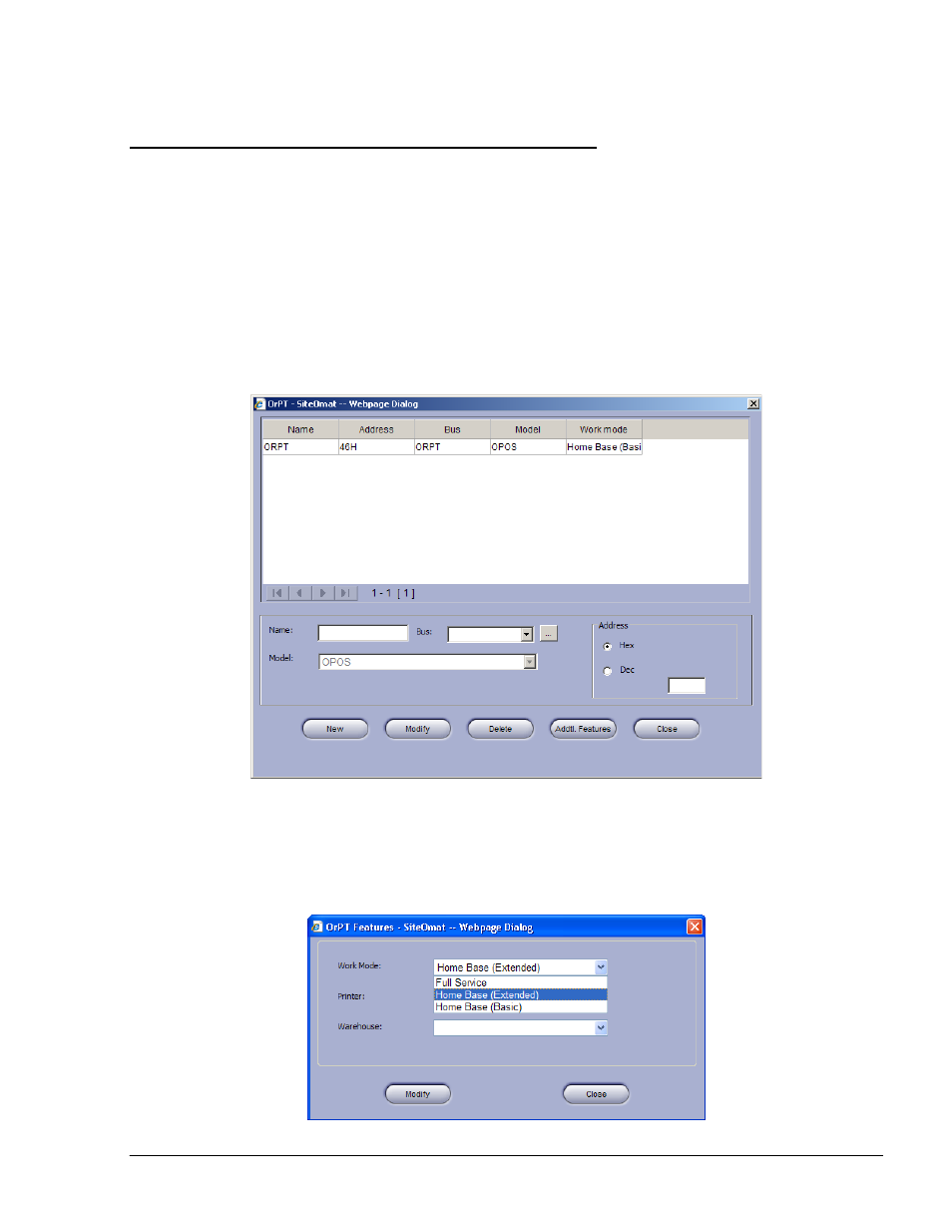
135
SiteOmat Setup and Maintenance Manual – MDE 4817G
7-5. ORPT
7-5.1. General
To open the OrPT dialog box (see Figure 7-5), select the OrPT tab in the Setup screen.
The OrPT definition has several options. First, it requires a bus and an RS-485 addresses. Then,
additional features can be defined.
To define an OrPT, type its Name, then select its Bus. All OrPT supported in SiteOmat
communicate in Orpak frame, therefore the Bus selection is restricted.
Model
field is not applicable and is disabled.
Next, define its Hex Address in the appropriate box. Refer to Table 2-2.
Figure 7-5. OrPT Dialog Box
7-5.2. Additional Features
To enter the additional features, click on the Addtl. Features button. A dialog box appears (see
Figure 7-6).
- 216S (18 pages)
- Atlas Fuel Systems Site Prep Manual (42 pages)
- Atlas Technician Programming Quick Ref (2 pages)
- ATC M05819K00X Kits (28 pages)
- Atlas Fuel Systems Owner Manual (80 pages)
- Gilbarco Global Pumping Unit Operation Manual (42 pages)
- 26 (7 pages)
- Atlas Valve Replacement Kits (10 pages)
- Atlas Fuel Systems Installation Manual (100 pages)
- 9820K (6 pages)
- 9120K (8 pages)
- Atlas Single Std. Inlet Centering Kit (8 pages)
- 8800 Atlas (1 page)
- 9120K Series Service Manual (40 pages)
- 9800A Atlas (6 pages)
- 9800 Atlas (20 pages)
- 9800 Atlas (14 pages)
- M08400 (6 pages)
- 9100 Series (8 pages)
- 9820K Series Installation (62 pages)
- 9853K (8 pages)
- 9216KTW (36 pages)
- Recommended Spare Atlas (14 pages)
- DEF Atlas (28 pages)
- 9820K Series (12 pages)
- 9800Q (1 page)
- Q Series (3 pages)
- 8753E (2 pages)
- 9152AXTW2 (1 page)
- 8800E (1 page)
- 8800E (2 pages)
- 9820Q Series (1 page)
- Atlas Start-up (230 pages)
- 9800A (4 pages)
- 9820A (1 page)
- 2600A (3 pages)
- 2600A (12 pages)
- 2600A (2 pages)
- 9800Q Front Load Vapor (2 pages)
- 215A (1 page)
- 9800Q Vapor (2 pages)
- 216A (31 pages)
- 215A (2 pages)
- Lamp Kit (2 pages)
- 9120Q Pulser (1 page)
