Gasboy SiteOmat Maintenance Manual User Manual
Page 74
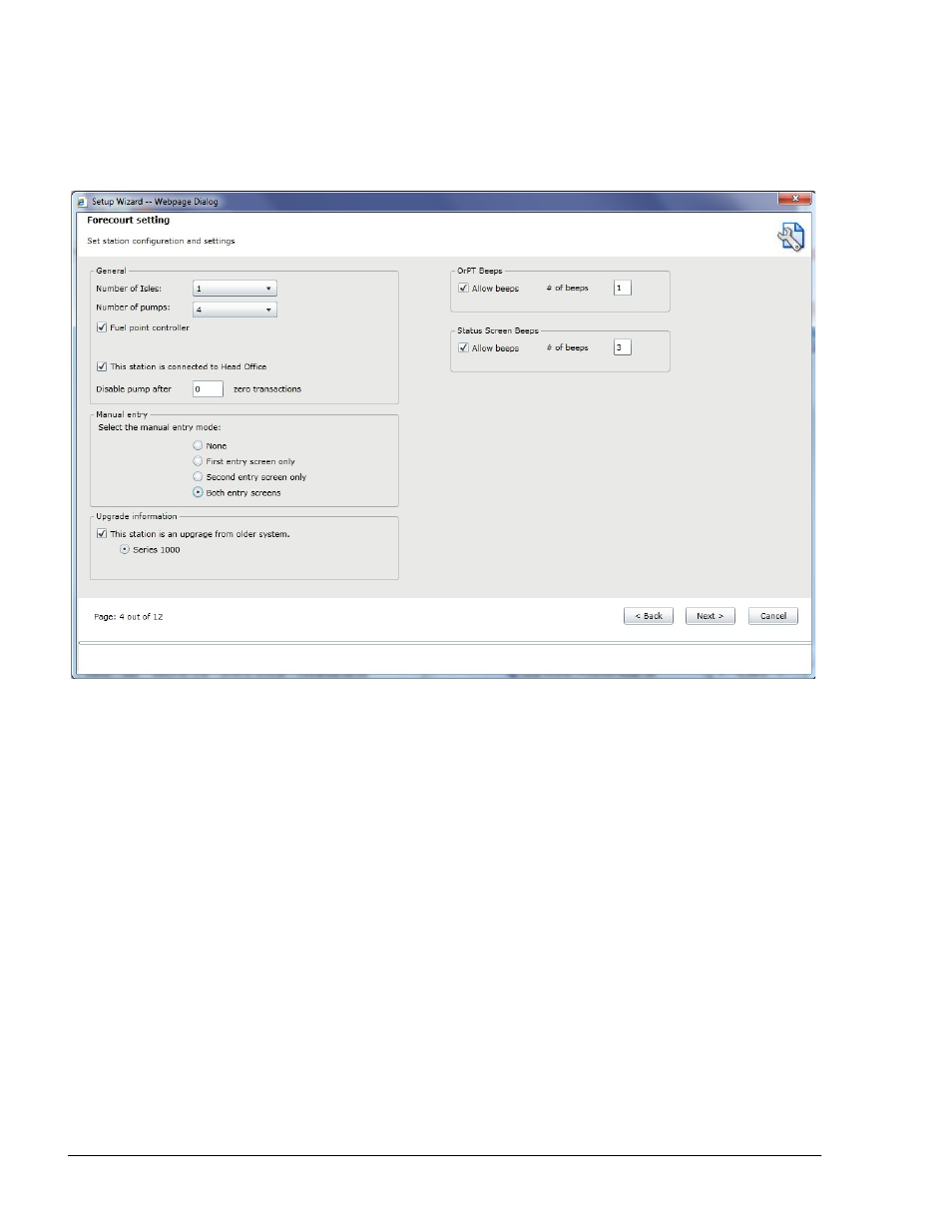
70
SiteOmat Setup and Maintenance Manual – MDE 4817G
4-4.5. Page 4 - Forecourt Setting
In this page (see Figure 4-13) the user can select the station's settings described below.
Proceed as follows:
Figure 4-13. SiteOmat Setup Wizard, Page 4
1. Select the number of fueling islands at the station using the Number of isles drop-down list.
This parameter is for informational purposes only
2. Select the Number of pumps from the drop-down list. The pumps number is limited
according to the Controller type and the peripheral controllers in use (if any). The system
supports up to 64 pumps
3. Select the Fuel Point Controller checkbox in cases where the station is equipped with a
vehicle identification system (Fuel Point PLUS)
4. Select This station is connected to Head Office if the system interfaces with 3rd party
head office / SiteOmat Fleet Head Office for authorization and data sending
5. A Zero Transaction is defined as an authorized transaction (fuel is being dispensed) but the
volume retrieved remains zero. Set the allowed number of Zero Transactions before
blocking the pump
6. Companies can allow drivers to manually enter their device number in the OrPT by using
the F3 option. Select the Manual entry mode using the following radio buttons:
