Gasboy SiteOmat Maintenance Manual User Manual
Page 138
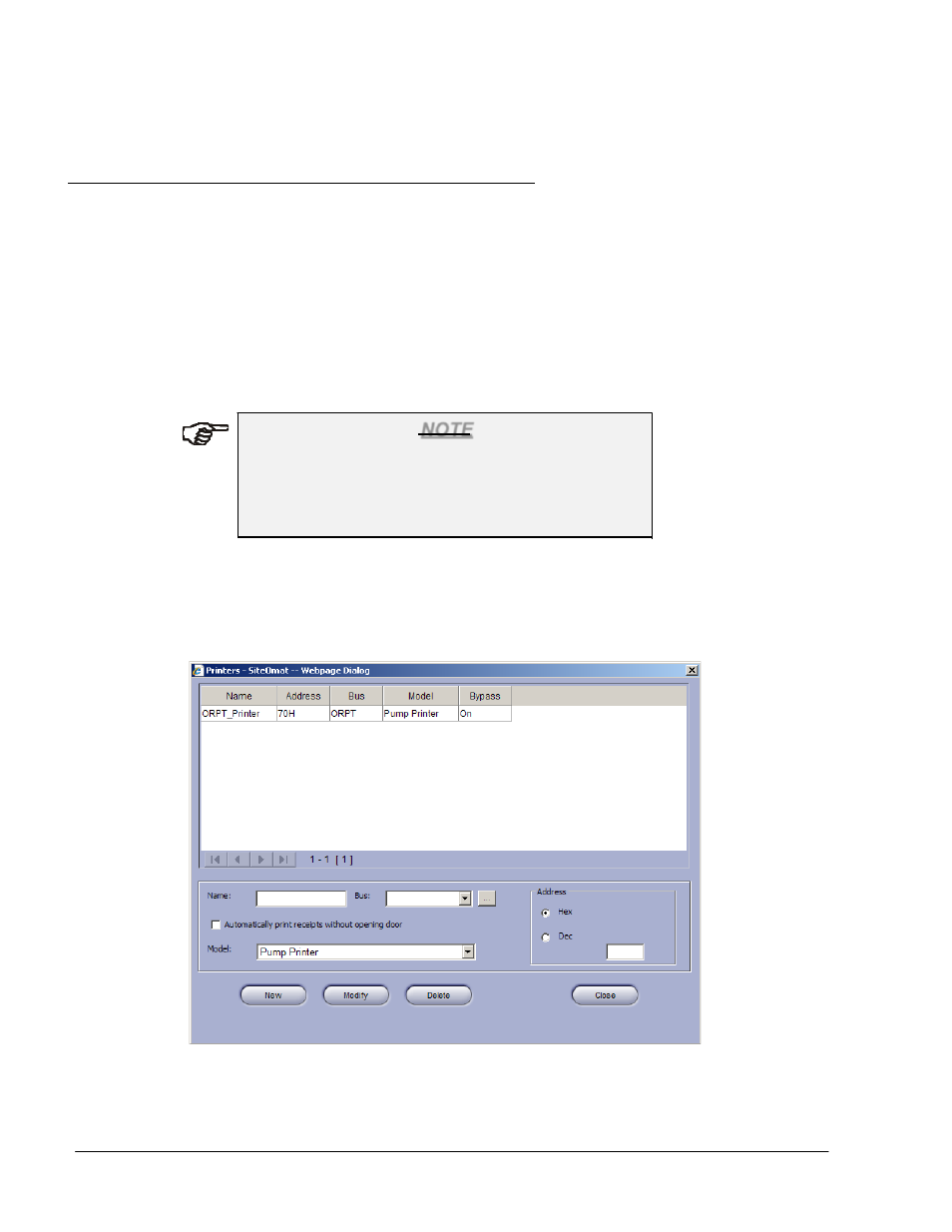
134
SiteOmat Setup and Maintenance Manual – MDE 4817G
7-4. PRINTERS
To open the Printers dialog box (see Figure 7-4), select the Printers tab in the Setup screen.
A Printer definition is simple, requiring only a bus and an RS-485 address.
To define a printer, type its Name, then select its Bus. All printers supported in SiteOmat
communicate in Orpak frame, therefore the Bus selection is restricted.
The following printer Models are available: Pump printer and OrPT printer, both used for receipts.
and journal printer used for journaling important operations such as all transactions on hard copy.
Next, define its Hex Address in the appropriate box. Default is 70 for Pump printer and OrPT
printer, and 1 for Journal Printer refer to Table 2-2.
NOTE
Journal Printer is connected to the 8-Port
Commverter by way of an RS-485 Module. Set a
dedicated bus for the printer, with the corresponding
Port.
Click New or Modify (for update procedure) to enter the selection in the upper Printers list.
Automatically print receipts without opening door
– This option is not relevant for Islander
PLUS.
Figure 7-4. Printers Dialog Box
