Gasboy SiteOmat Maintenance Manual User Manual
Page 252
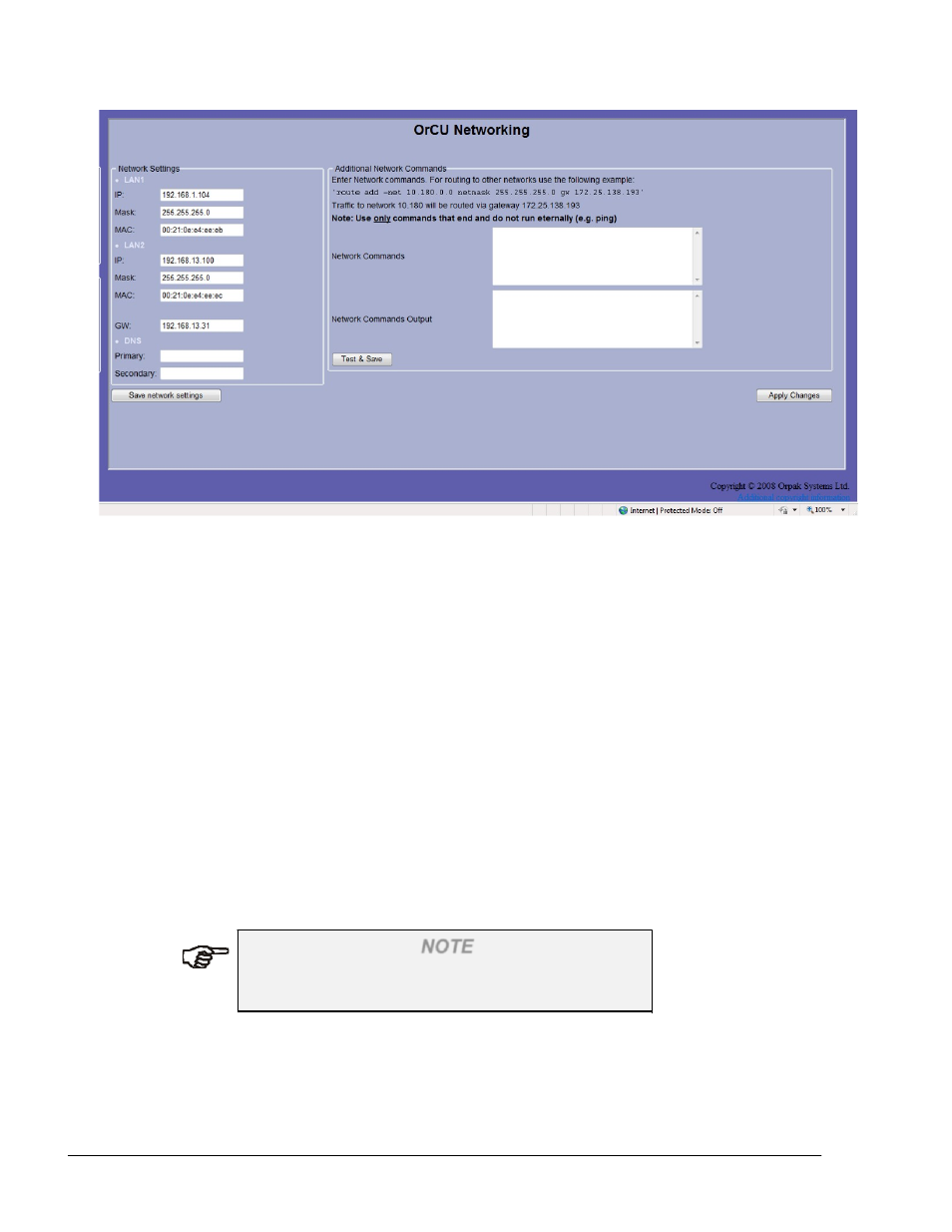
248
SiteOmat Setup and Maintenance Manual – MDE 4817G
Figure 9-3. OrCU Networking Screen
9-3.3.1. Additional Network Commands
For advanced network settings, add the relevant commands in the Network Command text box.
For example, in a network set as follows (see Figure 9-4):
a. The OrCU is connected to the forecourt via CWGT using LAN1
b. The OrCU is connected to the Head Office via VPN switch
c. The OrCU is connected to the Internet via station router
The commands to be added are:
route add -net 10.180.0.0 netmask 255.255.255.248 gw 172.25.138.193
ifconfig ixp0:0 192.168.2.104 netmask 255.255.255.0 up
route add default gw 192.168.2.1
Click on the Test & Save button to test the settings and save the changes.
NOTE
Use commands executed one time only and not
commands executed multiple times (such as Ping).
- 216S (18 pages)
- Atlas Fuel Systems Site Prep Manual (42 pages)
- Atlas Technician Programming Quick Ref (2 pages)
- ATC M05819K00X Kits (28 pages)
- Atlas Fuel Systems Owner Manual (80 pages)
- Gilbarco Global Pumping Unit Operation Manual (42 pages)
- 26 (7 pages)
- Atlas Valve Replacement Kits (10 pages)
- Atlas Fuel Systems Installation Manual (100 pages)
- 9120K (8 pages)
- 9820K (6 pages)
- Atlas Single Std. Inlet Centering Kit (8 pages)
- 8800 Atlas (1 page)
- 9120K Series Service Manual (40 pages)
- 9800A Atlas (6 pages)
- 9800 Atlas (14 pages)
- 9800 Atlas (20 pages)
- M08400 (6 pages)
- 9100 Series (8 pages)
- 9820K Series Installation (62 pages)
- 9853K (8 pages)
- 9216KTW (36 pages)
- Recommended Spare Atlas (14 pages)
- DEF Atlas (28 pages)
- 9820K Series (12 pages)
- 9800Q (1 page)
- Q Series (3 pages)
- 8753E (2 pages)
- 9152AXTW2 (1 page)
- 8800E (2 pages)
- 8800E (1 page)
- 9820Q Series (1 page)
- Atlas Start-up (230 pages)
- 2600A (12 pages)
- 2600A (2 pages)
- 9800Q Front Load Vapor (2 pages)
- 215A (1 page)
- 9800A (4 pages)
- 9820A (1 page)
- 2600A (3 pages)
- 216A (31 pages)
- 215A (2 pages)
- 9800Q Vapor (2 pages)
- Lamp Kit (2 pages)
- 9120Q Pulser (1 page)
