Gasboy SiteOmat Maintenance Manual User Manual
Page 137
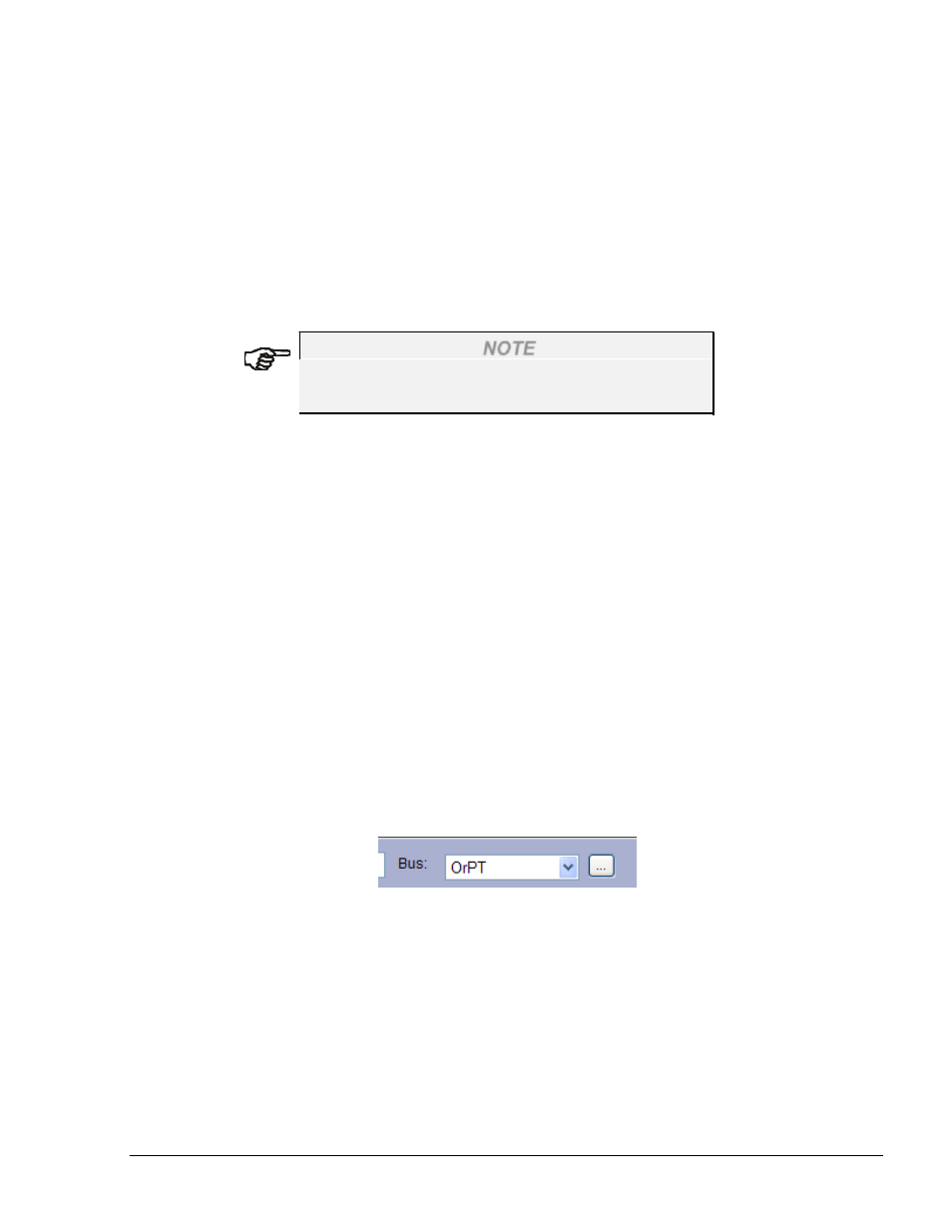
133
SiteOmat Setup and Maintenance Manual – MDE 4817G
Next, verify that the TCP/IP radio button is selected, and enter the IP address and connection Port
for the selected bus, refer to Table 2-1 for IP address convention. Note that when configuring a
PumpServer IP address and port, they refer to the communication between the SiteOmat and the
PumpServer and not the communication between the PumpServer and the target pump connected
through an 8 port CommVerter port. This Bus communication is referred to as "localhost" and uses
the IP address 127.0.0.1 and a unique port number starting with 2501 and ending with 2509.
Serial (485)
: In asynchronous communication to peripheral devices, the following communication
parameters should be defined:
NOTE
The serial port is currently in use for TLG
connection only.
• Serial COM: The physical connection to the controller. Currently only COM2 for the TLG
direct connection to the OrCU serial port – RS232 is supported
The parameters below should be configured according to the serial device parameters:
• BAUD: Communication speed
• Parity: Sets the parity of transmitted data for the purpose of error detection (NONE, ODD or
EVEN)
• Data bits: The string length
• Stop bits: Number of stop bits at the end of the string
Clear host "read buffer" on connect
: Select this checkbox to reset external devices (i.e. TLG)
communication buffer whenever the communication with the device is established.
Throughout the setup procedures, users are required to link a device to its bus from a drop-down list
(for example, see Figure 7-3). If the bus is not yet defined, an ellipsis (…) selection button is
available at the right. Click on this button to return to the Buses setup screen and define a new bus
for the device.
Figure 7-3. Bus Selection
7-3.3. Finalizing
Once the bus attributes are set, click on an approval button – New or Modify. SiteOmat checks for
applicability.
To delete a bus from the list, first select it by clicking in the appropriate row. Verify that the bus
attributes are displayed in the text boxes and click on the Delete button.
However, if the bus is already in use (any device linked to it), the bus cannot be deleted.
