Logging, Log parameters single within the file, 1.6.3. pump server factor settings – Gasboy SiteOmat Maintenance Manual User Manual
Page 182: Table 8-2. pump server factor settings
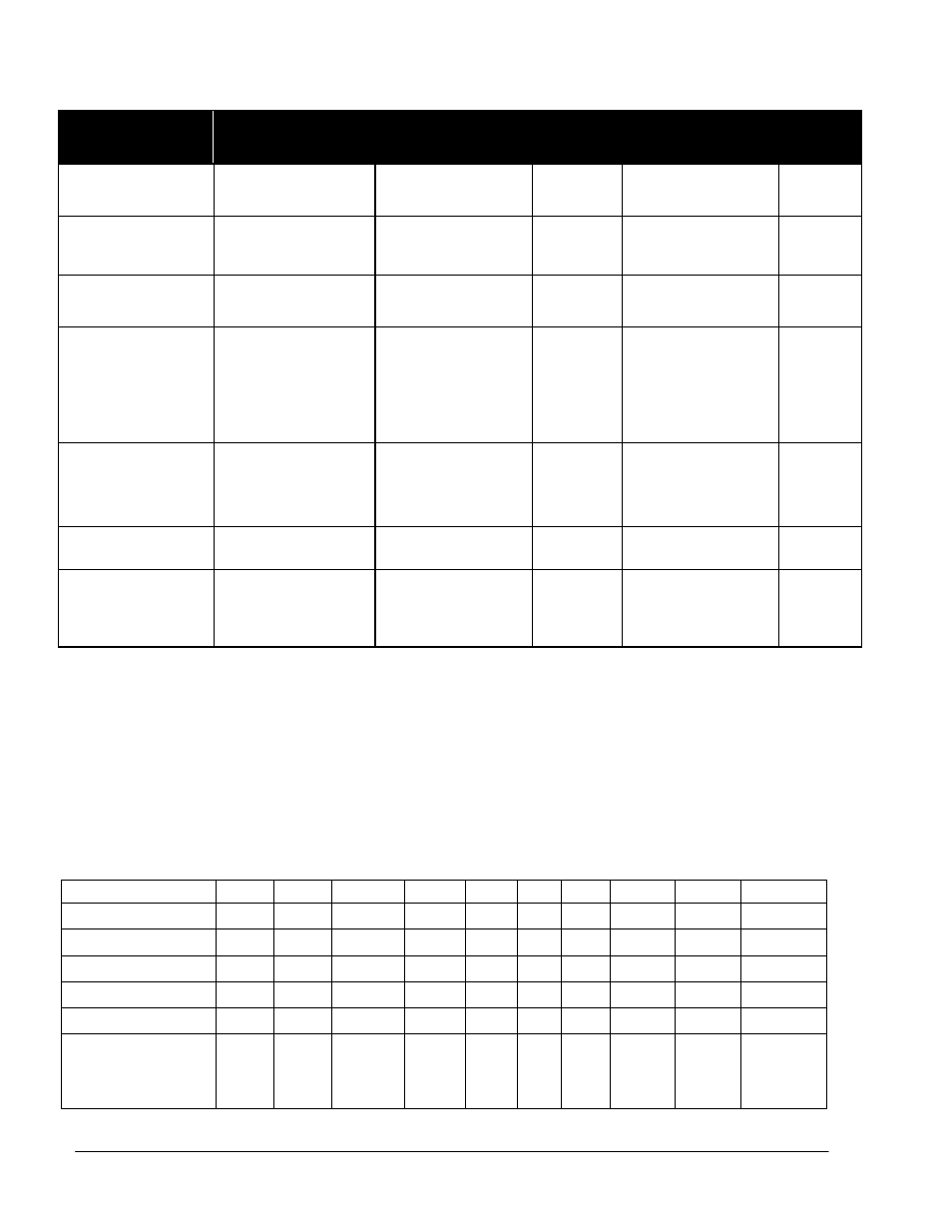
178
SiteOmat Setup and Maintenance Manual – MDE 4817G
[logging]
Log parameters
Single within the
file
log
Unique within 'localhost'
0 – not used
log_cluster_comm
Update Cluster Log In
File?
Enable log file output
for the communication
with each cluster?
Boolean
Y/N
N
log_cluster_comm_size
Cluster Log File Size
Cluster log file maximal
size
Integer
-1 – unlimited
> 0
2000000
log_clusterfiltercomm
Apply Filter On Cluster
Log?
Apply filter on log?
Yes – the log will
contain verbose only;
No – the log will contain
full information
(including code strings)
Boolean
Y/N
N
[cluster_xx]
Cluster parameters
Appears as many times
as total number of
clusters
'00' ≤ xx ≤ '99'
Cluster_log_name
Cluster Log File Name
Cluster log file name
String
Following the log file
names convention…
log_cluster_port
Cluster Log Port No.
Port number for run-
time debug of the cluster
log
Integer
> 1023
Unique within 'localhost'
0 – not used
0
8-1.6.3. Pump Server Factor Settings
Table 8-2 shows the Pump Server factor settings for the various types of pumps. The numbers
reflect pumps whose default display format configuration is two digits after the decimal point.
Verify that the pump configuration in the SiteOmat matches the format at the pump display.
Table 8-2. Pump Server Factor Settings
PumpServer INI file
Aplab
Avery
Gilbarco
Midco
L&T
NP
NP
Tatsuno
Wayne
price_factor
100
100
100
100
100
100
100
100
100
volume_factor
100
100
1000
100
100
100
100
100
100
total_factor
100
100
100
100
1000
100
100
100
100
totalizer_vol_factor
100
100
100
100
1000
100
100
100
100
totalizer_money_factor
100
100
100
100
1000
100
100
100
100
preset_volume_factor
100
10
1000
100
100
100
100
100
100
Identical to
the volume
factor
except of
