Gasboy SiteOmat Maintenance Manual User Manual
Page 238
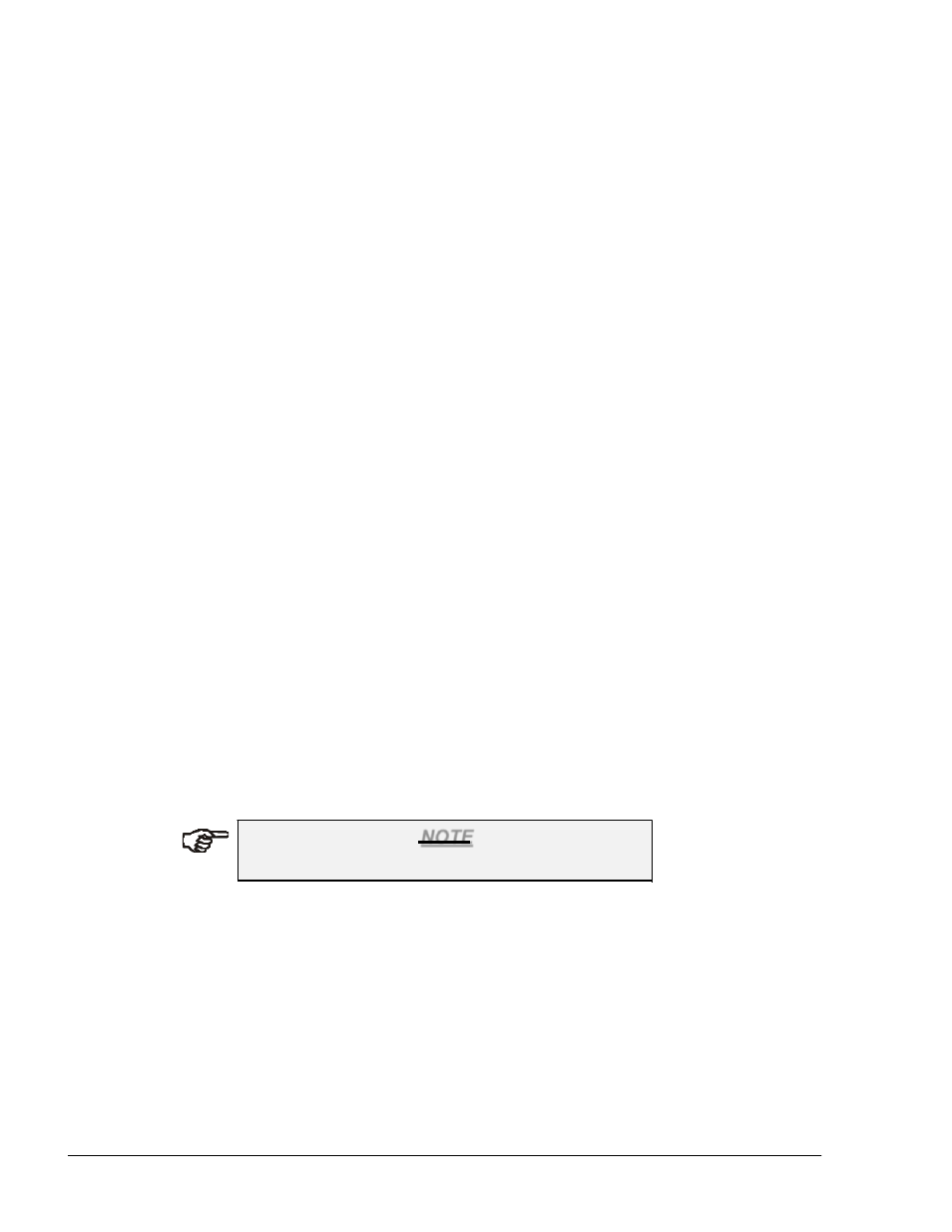
234
SiteOmat Setup and Maintenance Manual – MDE 4817G
The last significant alarm is displayed on the bottom part of the main screen, all other alarms can be
viewed by clicking on the Alarms button. The Alarms screen is displayed (see Figure 8-40).
The upper part of the screen allows users to filter the alarm list by various parameters:
• Report Type:
Select the Unacknowledged Alarm checkbox to display a summary of currently active
alarms – any alarm that is not ended or ended and was not acknowledged is listed in the grid
Select Alarm History to see alarms that are both ended and acknowledged
• Priority:
Choose the alarms to be displayed by priority. Select the required checkboxes: Urgent,
High
, Low, Exceptional, Journal.
• Device/ Type:
Filter the alarms to be displayed by the device which triggered them or by their type. Select
this option from the drop-down lists.
• Date:
Select the time range, using the date and time combo boxes (From and To fields)
Click on the Refresh button, to refresh the display according to the selection made.
Select the Auto Refresh checkbox to allow auto-refreshing of the list to include new messages.
The lower part of the screen allows users to acknowledge the alarms displayed, adding an
acknowledgement is considered as closing the alarm.
It is possible to acknowledge a specific alarm, the page displayed or all alarms.
Occasionally, it is required to force end alarm. Select the alarm and click on the Force End Alarm
button. The alarm is acknowledged and forced to end
NOTE
The system activates a single alarm per event.
