Gasboy SiteOmat Maintenance Manual User Manual
Page 294
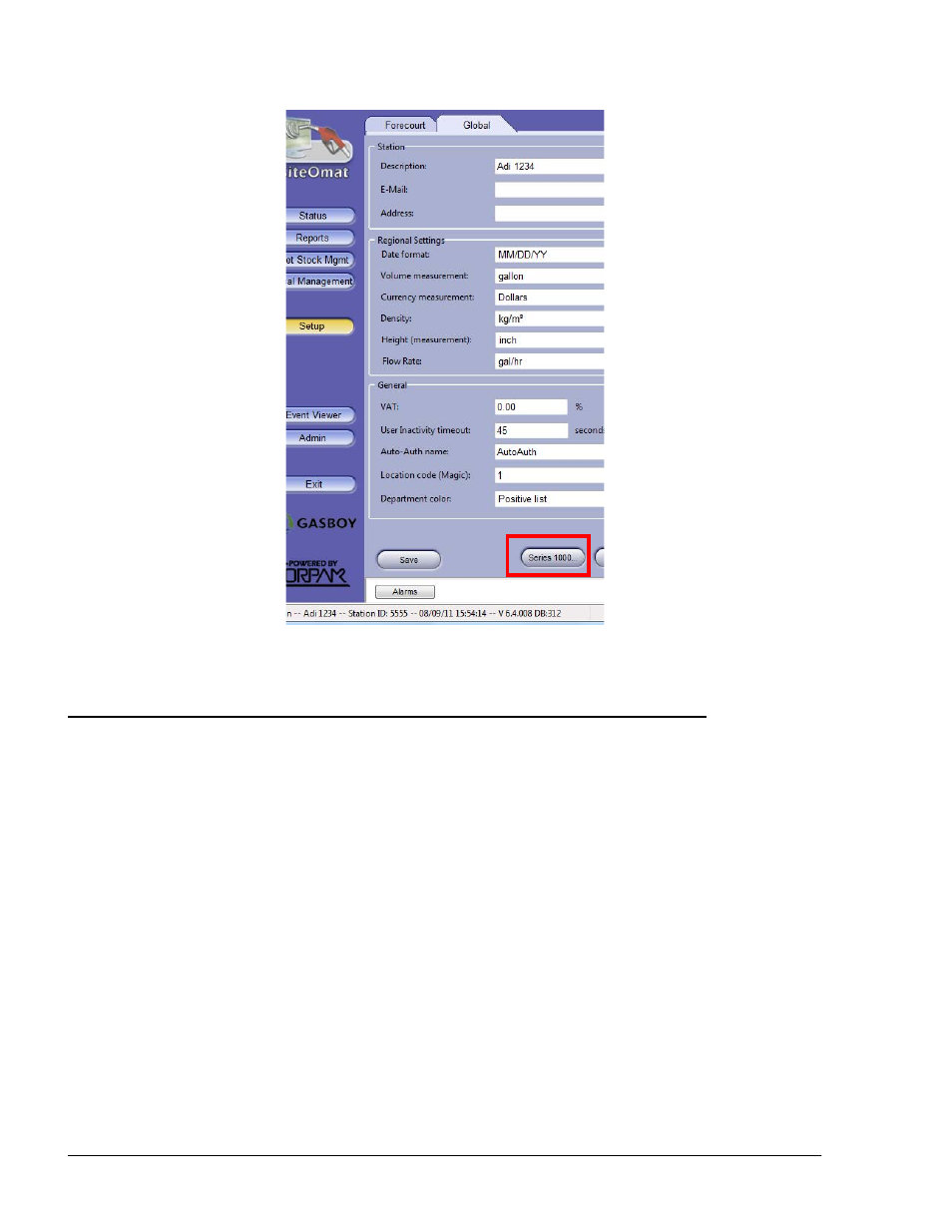
290
SiteOmat Setup and Maintenance Manual – MDE 4817G
Figure G-6. Series 1000 Upgrade Button
G-3. OPERATION PROCEDURE
The following procedure shows and describes the actions taken to verify the Devices are
automatically accepted at the Islander. Also how the Devices are sent to the FHO Device data base
and transactions are generated.
1. In the Stations screen of the FHO verify communication to the Station where the Devices
are being entered
2. Initiate the process by inserting the Data Key or swiping the Magnetic Card at the Islander
Plus OrPT
3. OrPT will Display “Please wait” and then “Please Refuel“.
The pump will activate and dispense fuel.
A transaction will be recorded identifying the Employee/Vehicle number.
Amount dispensed will be determined by the Limitation information in Wizard.
Type Fuel will be determined by the Authorization table settings in Wizard.
4. For Devices that require a PIN entry, the “Invalid PIN” will display on the first entry, and
the second entry will accept the Device no matter what 4 digit PIN number is entered. This
PIN number will assigned to the Device in the FHO
