Gasboy SiteOmat Maintenance Manual User Manual
Page 101
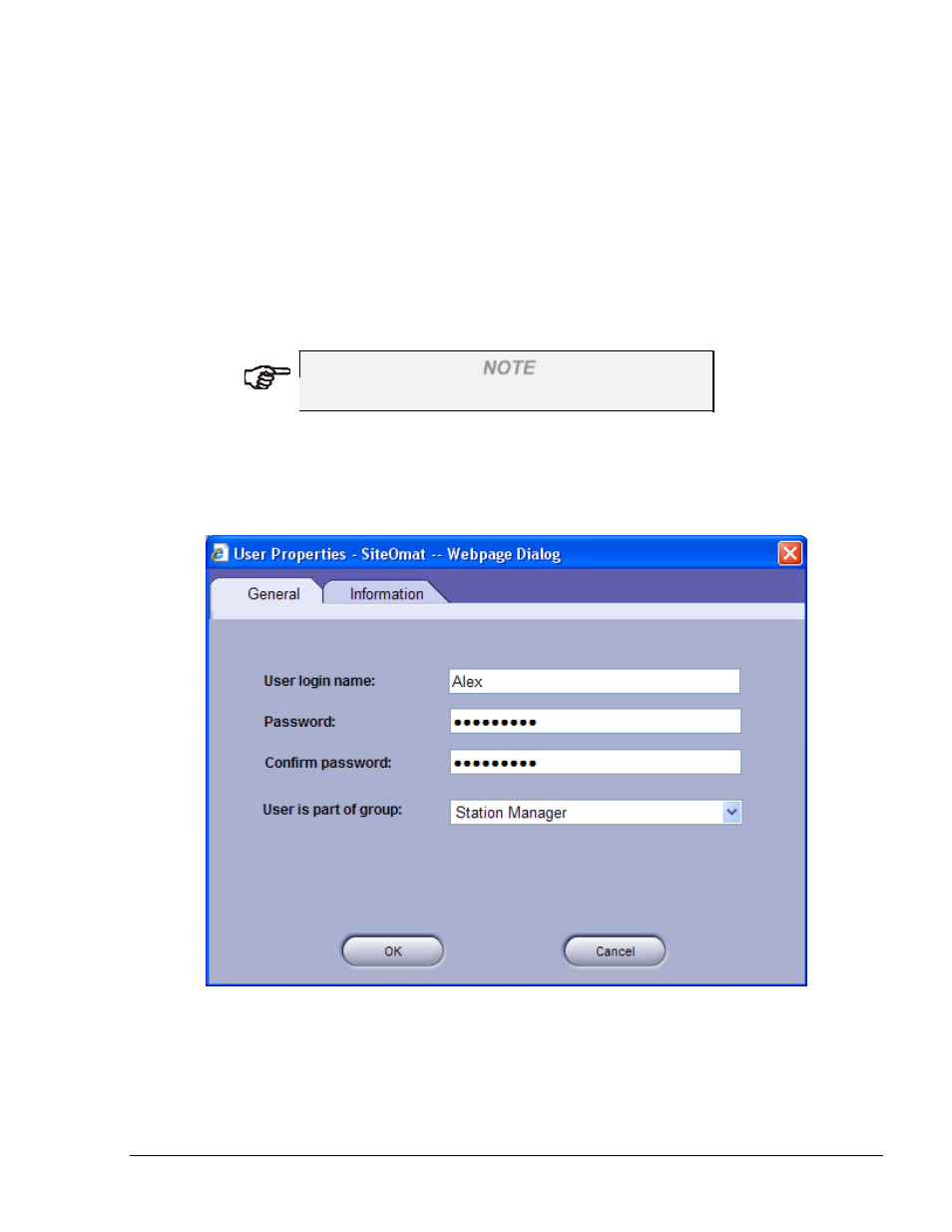
97
SiteOmat Setup and Maintenance Manual – MDE 4817G
1. Enter the User Management window (seen in Figure 5-2) by clicking the
Administration
button in the Navigation Bar, providing that the user has an
Administrator access level
2. Select the General tab
3. In the User login name text box, enter a username. A user must be given a unique login
name and it must be at least 4 characters long
4. In the User Password text box, enter a password, which the user must enter in every
login. The password must be at least 6 characters long
5. Type the password again in the Confirm Password box for confirmation
NOTE
The password cannot be recovered if forgotten.
6. Select the appropriate Group. The content available to this user depends on the user's
Group. Refer to paragraph 5-3 for access level groups
7. Click on the OK button
Figure 5-5. User Properties Window
8. Click on the Information tab
9. Enter the additional information
- 216S (18 pages)
- Atlas Fuel Systems Site Prep Manual (42 pages)
- Atlas Technician Programming Quick Ref (2 pages)
- ATC M05819K00X Kits (28 pages)
- Atlas Fuel Systems Owner Manual (80 pages)
- Gilbarco Global Pumping Unit Operation Manual (42 pages)
- 26 (7 pages)
- Atlas Valve Replacement Kits (10 pages)
- Atlas Fuel Systems Installation Manual (100 pages)
- 9120K (8 pages)
- 9820K (6 pages)
- Atlas Single Std. Inlet Centering Kit (8 pages)
- 8800 Atlas (1 page)
- 9120K Series Service Manual (40 pages)
- 9800A Atlas (6 pages)
- 9800 Atlas (14 pages)
- 9800 Atlas (20 pages)
- M08400 (6 pages)
- 9100 Series (8 pages)
- 9820K Series Installation (62 pages)
- 9853K (8 pages)
- 9216KTW (36 pages)
- Recommended Spare Atlas (14 pages)
- DEF Atlas (28 pages)
- 9820K Series (12 pages)
- 9800Q (1 page)
- Q Series (3 pages)
- 8753E (2 pages)
- 9152AXTW2 (1 page)
- 8800E (2 pages)
- 8800E (1 page)
- 9820Q Series (1 page)
- Atlas Start-up (230 pages)
- 2600A (2 pages)
- 9800Q Front Load Vapor (2 pages)
- 215A (1 page)
- 9800A (4 pages)
- 9820A (1 page)
- 2600A (3 pages)
- 2600A (12 pages)
- 216A (31 pages)
- 215A (2 pages)
- 9800Q Vapor (2 pages)
- Lamp Kit (2 pages)
- 9120Q Pulser (1 page)
