Rs232c serial interface – AMETEK Lx Series II Programming Manual User Manual
Page 37
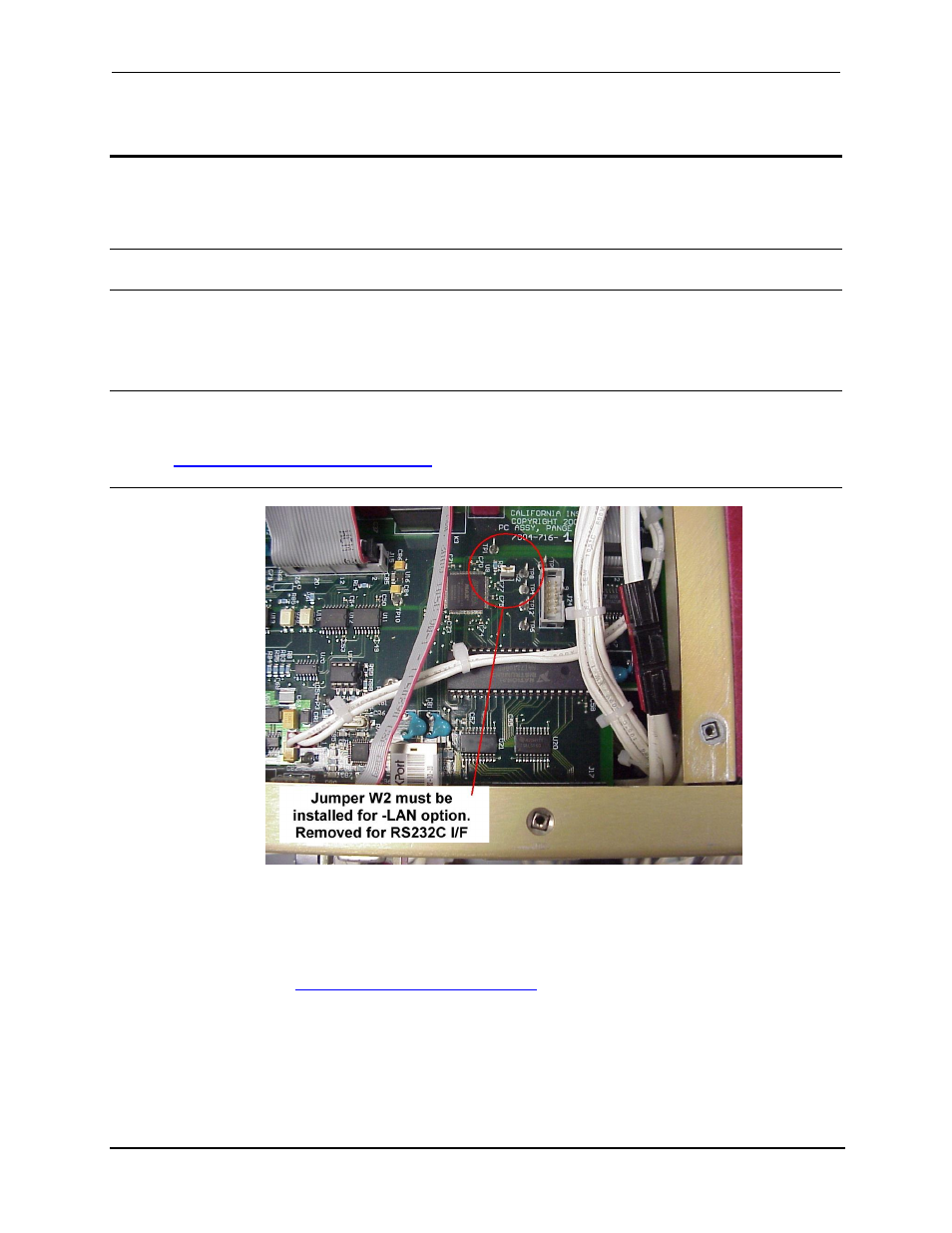
Programming Manual
Lx \ Ls Series II
33
3.4
RS232C Serial Interface
The RS232C interface has been retained on the Lx/Ls Series II power source models for
backward compatibility with the Series I products. It functions exactly like it did on the first
generation products.
Note: If a USB cable is plugged into the USB interface connector of the power source, the RS232
interface will be disabled. Remove any USB connection to use the serial port.
The RS232C interface is factory enabled for all Lx/Ls models, except those ordered with the
optional
–LAN interface. Models with the –LAN option have the LAN interface enabled and the
RS232C port disabled.
Note: If the
–LAN option is installed, jumper W2 on the range/relay board (Assy P/N 7004-716-1)
must be installed. This jumper must be removed to enable the RS232C serial interface.
Changing this setting requires the top cover to be removed. Contact customer service
(
) to obtain authorization to perform this setting
change.
Figure 3-4: Position of LAN/RS232C selection jumper W2 on 7004-716-2 Range/Relay board.
The RS232C cable required to connect the Lx/Ls Source to a PC serial port is a standard 9 pin
Male to 9 pin Female straight-thorugh serial cable. A suitable 6 feet long RS232C cable is
supplied with each power soruce. (CI P/N 250709). Replacement cables are available through
customer service (
