AMETEK Lx Series II Programming Manual User Manual
Page 28
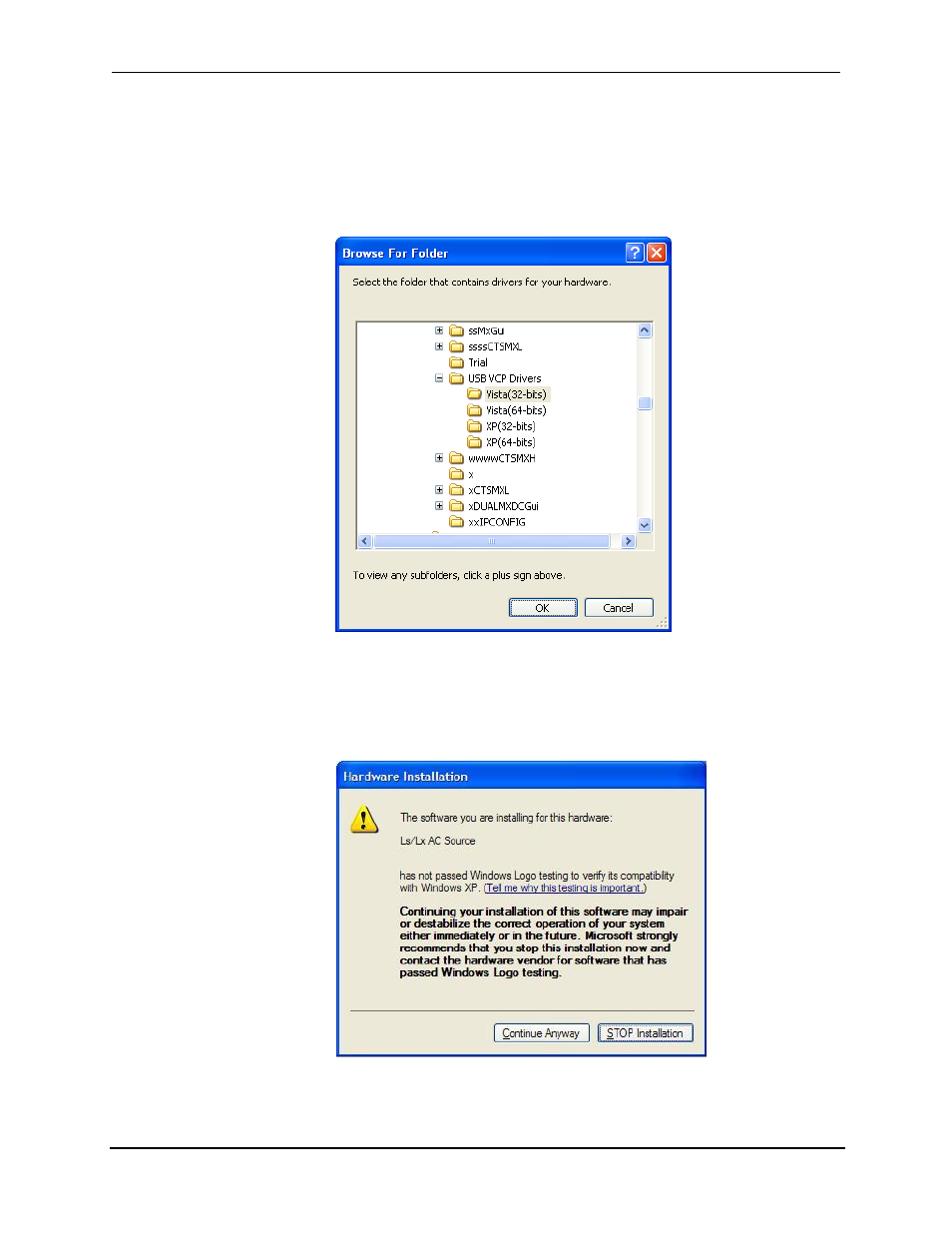
Programming Manual
Lx \ Ls Series II
24
For Windows XP OS, browse to the following location: C:\Program Files\California
Instruments\USB VCP Drivers\XP(32-bits).
Select “Browse”, “My Computer”, “C:\”, “Prgram Files”, “California Instrumnets”. “USB VCP
Driver”, WinXP(32bit). then select “OK”. See picture below for detail.
The USB device drivers have not been Windows XP / Windows Vista Logo certified. Due to the
limited distribution of these drivers, this is unlikely to be done. This Logo certification has no
bearing on the functionality or legitimacy of this device driver so you can ignore this message.
Click the “Continue Anyway” button to continue. Note that some PCs may have this verification
disabled in which case this screen will not pop up.
The installation will now proceed. This process may take several minutes to complete.
